You can always download the recent version free of charge from your account installing an upgrade is easy
See Magento (and other software) versions we support and guarantee their compatibility with our extensions
Take control over your order numbers. The extension enables you set any starting numbers and prefixes for all types of store documents such as invoices, orders, shipments, credit memos. Protect your private business info from your competitors and make your store more user-friendly.
Unfortunately, native Magento numbering model is not functionally rich. Because of this store owners may face a problem of inadvertent revealing important business info or confusing customers with long order numbers. The Custom Order Number extension helps to avoid all these issues by customizing invoices, shipments, orders and credit memos according to your needs or even setting random order numbers in Magento.
It’s obvious that the more orders you have, the more attractive you look in your customers’ eyes. Low numbers can undermine trust of your clients and stop them from purchasing. At the same time numbers can clearly demonstrate your state of affairs to all you rivals. To make better impression on your users and hide your weak points from competitors you should learn how to set order number in Magento. For instance, you can show a random order number or change Magento invoice number. Customers are more likely to return to your shop if they see thousands of orders from people who trust your services. With the extension you can change starting order number in Magento, set relevant prefixes and increment steps.
Adjust document numbers according to the requirements of your local jurisdiction in a couple of clicks. Due to the ability to fine tune the format of Magento 1 order number and invoice numbers you can make appropriate settings at once and forget about all kinds of discrepancies.
In case you are operating a new Magento store and want to preserve the orders and invoices count of your old online shop, use Magento custom order number option. Just set the starting numbers according to your needs and implement them for your new site.
In order to help you keep your business info private, this Magento module allows changing order number. Counter Step option lets you hide the real numbers of consecutive orders. For example, you set an increment of 5; it means that if the first order has id 1, the second one will have id 6.


As long as you’re not going to demonstrate the real numbers to your customers and competitors, it’s better keep this info only for your internal use. The module enables you to set Magento order number manually and display the data you need. In case with a new store it is also useful to set Magento random order number. Such measures guarantee that no one, except for your store managers, will find out your private business info.
Specify document, for which to modify the numbering model. The extension conducts order number change, alters invoices, shipments, etc. with the help of Magento order prefixes and date postfixes for each type.

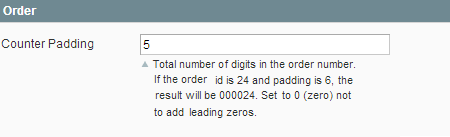
To make the numbers more readable you can implement a certain length for them. For example, you need the starting number to be 2 and want all numbers to have 4 symbols, then you need to set a 4 padding. In this case your numbers will start from 0002. Using this option you can easily export e-shop data to your CRM system.
The extension allows you to customize Magento invoice numbers or order numbers to display to your buyers. At the same time you will not fall under this illusion; e-shop owners and staff will always be aware of the real picture.
To enrich your list of inner management tools try also our Admin Actions Log. This module enables you to easily track all log actions in your store and prevent it from malicious login attempts.
Easily export Magento invoice number, shipment, product & credit memo data as well as order-related output of third-party extensions with the help of Magento Export Orders module.
Drop us a line and we'll customize this extension for you!
You can always download the recent version free of charge from your account installing an upgrade is easy
See Magento (and other software) versions we support and guarantee their compatibility with our extensions