Google Consent Mode v2 is a critical update by Google designed to align with stricter privacy norms, especially within the European Economic Area (EEA). If you haven’t implemented the new Consent Mode by March 2024, you’re breaching Google’s requirements and compromising the functionality of your Google services such as Google Analytics, Ads, Conversion Linker, and Floodlight.
This may result in:
- Limited Data Capture – Without Consent Mode v2, data capture for new EEA users is significantly limited, impacting the accuracy of your advertising platforms.
- Ineffective Budget Spending – Inaccurate and incomplete data may lead to less effective spending as bidding algorithms run on incomplete information.
But why is v2 so special? How is it different and what changes will it bring to your Magento store? Let’s take a look.
What’s New in Google Consent Mode v2?
Consent Mode v2 is an advanced version of its predecessor and is specifically designed to meet today’s demands for user privacy. It aligns with stricter privacy norms and legal e-commerce requirements, particularly GDPR within the EEA.
Unlike the previous version, Consent Mode v2 requires explicit user consent for personalized ads and analytics. This is implemented via the following newly introduced consent types: ad_user_data and ad_personalization.
The mechanism behind collecting these consent types involves the integration of consent management solutions similar to Amasty’s Cookie Consent extension for Magento 2. As users start interacting with a Magento store, the solution presents a cookie bar, enabling visitors to explicitly grant or deny consent. The decision is then communicated to Google Consent Mode v2, determining whether personal data should be used for ads and analytics purposes or not.

How You Benefit with Google Consent Mode v2
While remaining a valid personal choice, cookie opt-out is a big challenge for marketers and advertising experts. Without user consent, data capture is limited, which creates gaps in analytics and obscures the "full picture" of a campaign's performance. Google Consent Mode v2, however, helps you to fill in the blanks while respecting user privacy choices.
Whenever users reject cookies, Google Consent Mode v2 employs the Conversion Modeling approach. Individual data from non-consenting users is unavailable, but high-level data that offers valuable insights into campaign performance and user behavior trends is still aggregated. This helps recover a significant portion of conversion paths from ad clicks that might otherwise be lost.
What’s more, Conversion Modeling utilizes AI-driven methods to bridge the gaps in analytics. It compares observable data and historical trends from consenting users against the limited data from non-consenting users. Then, Conversion Modeling estimates and predicts the behavior of non-consenting users. While certainly not 100% accurate, such an approach can enhance conversion data analysis.
Google Consent Mode for Magento 2 with Amasty Extensions
Implementing and fully leveraging the benefits of Google Consent Mode v2 on your Magento store is extremely simple with Amasty’s Cookie Consent extension. This tool provides secure and efficient ways to showcase a consent banner with different consent types, collect user preferences, and – based on user choices – handle ads and analytics data.
What’s more, the module allows you to add and control custom consent types. This is especially beneficial for merchants who need to adhere to both Google’s standards and specific local privacy laws.
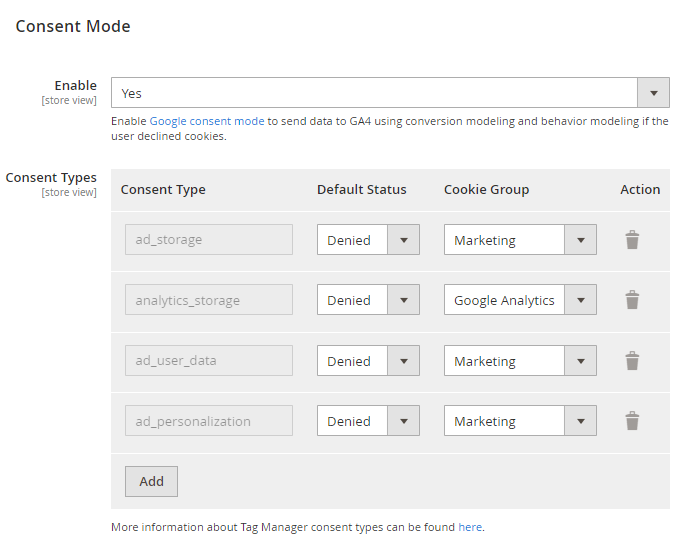
Mind that you can only activate Consent Mode v2 via Amasty Cookie Consent extension only if Google Tag Manager is set up on your website via the following methods:
- Built-in Magento EE (Enterprise) GTM functionality;
- Manual editing of the GTM script, for example, in the Scripts and Style Sheets setting.
- Google Analytics 4 with GTM support extension from Amasty.
Cookie Consent
Integrates Google Consent Mode v2 with your Magento 2 website and seamlessly transmits user consent signals, complying with the latest privacy regulations.
- Collect and filter all cookie consents from registered and guest users.
- Block third-party cookies.
- Choose a cookie bar style and customize the design to match your store’s UI.
Google Analytics with GTM
Vital for complete and proper gathering of user data after consent collection, it works smoothly with both Cookie Consent and GA4, enabling policy-compliant tracking.
- Monitor impressions, clicks, and campaign performance.
- View AI-optimized behavior and conversion data modeling.
- Track Google AdWords conversions and remarketing.
Both Cookie Consent and Google Analytics with GTM Support Amasty extensions fully align with Google's standards. GDPR, and Magento best practices. They are ready to help you easily comply with Google Consent Move v2 and benefit from a fuller picture of user engagement.
Takeaways
Aligning with legal requirements, Google Consent Mode v2 ensures that your visitors’ data is handled in a manner respectful of legal requirements and user choices within the EEA. If you own a Magento store, understanding this data privacy update is crucial for maintaining the effectiveness of your advertising campaigns and analytics.
Amasty's Cookie Consent and GA4 with Tag Manager extensions offer a straightforward and secure method for implementing Google Consent Mode v2 on Magento. By ensuring data privacy and enhancing analytics accuracy, these extensions help Magento merchants like you improve the efficiency of your advertising and marketing efforts.





