Magento 1 to Magento 2 migration service
Support for Magento1 ended on 30 Jun, 2020. Safely transfer your Magento database and functionality to a newer version.
Top world's brands trust us
Top world's brands trust us












WHY TO MIGRATE?
Benefits of Magento 1 to Magento 2 migration
In-depth optimization of all business spheres
Migration to Magento 2 is is a complex process that should be treated carefully
and yet it worth it, and here’s a few reasons why:

Level up performance and security
Magento 2 is about 50% faster all around in frontend performance, including faster checkout (~38%↑). Besides, Magento 2 has strengthened its password management.

Upgrade admin interface to more intuitive
Magento 2 is acknowledged by former Magento 1 users to be many times more user-friendly both for techies and non-techies.

Get guaranteed support and updates for Magento 2
Magento has officially stopped supporting Magento 1 since June 30, 2020, which means no security nor feature updates to it.

Enhance mobile version
The Magento 2 themes are responsive by defaut, and the checkout is mobile-ready as well. Magento 2 also supports PWA.

Improve overall UI and UX
Here’s a bright example: Magento 2 has its checkout simplified up to 2 steps only, and it also supports more payment gateways.

Minimize conflicts with extensions
Magento 2 has a much lower risk of incompatibility issues if several extensions from different vendors are installed.
Benefits of Magento 1 to Magento 2 migration
Migration to Magento 2 is is a complex process that should be treated carefully
and yet it worth it, and here’s a few reasons why:

Level up performance and security
Magento 2 is about 50% faster all around in frontend performance, including faster checkout (~38%↑). Besides, Magento 2 has strengthened its password management.

Upgrade admin interface to more intuitive
Magento 2 is acknowledged by former Magento 1 users to be many times more user-friendly both for techies and non-techies.

Get guaranteed support and updates for Magento 2
Magento has officially stopped supporting Magento 1 since June 30, 2020, which means no security nor feature updates to it.

Enhance mobile version
The Magento 2 themes are responsive by defaut, and the checkout is mobile-ready as well. Magento 2 also supports PWA.

Improve overall UI and UX
Here’s a bright example: Magento 2 has its checkout simplified up to 2 steps only, and it also supports more payment gateways.

Minimize conflicts with extensions
Magento 2 has a much lower risk of incompatibility issues if several extensions from different vendors are installed.
Seamless Magento full-cycle migration service
Your site users won’t even notice that you’re in the middle of migration:
we’ve successfully finished 105+ migration projects and know how to make it smoothly and quickly.

Step #1. Personal migration roadmap
- Output: Evaluated functionality of Magento 2 with your products along with the performance of your theme.
- Time: ~3 business days.

Step #3. Migrating your extensions
- Output: The approved list of extensions installed and configured or replaced by native Magento 2 functionality/customizations if necessary.
- Time: From 2 working hours to several months (depends on the amount of the extensions and the existence of any customizations applied to them).
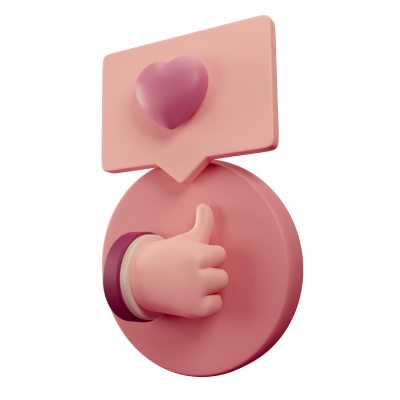
Step #4. Performance testing
- Output: Our quality assurance specialists will make sure your new website works as you expect it to.
- Time: ~ 2 business days.

Step #5. Migrating theme
- Output: The final part of the migration — migrating design elements — is done and the website is ready to go and meet its first customers after the renovation.
- Time: The timeline for this step depends on your requirements. In some projects, just installation of a new theme is necessary, others require full redesign or migration of custom design used for Magento 1.

Step #6. Support and maintenance
- Output: Professional backup while you launch and get used to your fully renovated Magento store.
- Time: By starting your migration process with us you’ll get 2 months of free support.
Seamless Magento full-cycle migration service
Your site users won’t even notice that you’re in the middle of migration:
we’ve successfully finished 105+ migration projects and know how to make it smoothly and quickly.

Step #1. Personal migration roadmap
- Output: Evaluated functionality of Magento 2 with your products along with the performance of your theme.
- Time: ~3 business days.

Step #3. Migrating your extensions
- Output: The approved list of extensions installed and configured or replaced by native Magento 2 functionality/ customizations if necessary.
- Time: From 2 working hours to several months (depends on the amount of the extensions and the existence of any customizations applied to them).
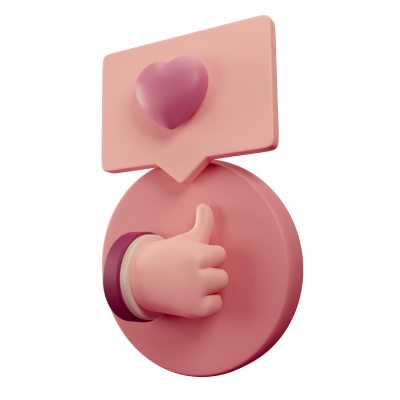
Step #4. Performance testing
- Output: Our quality assurance specialists will make sure your new website works as you expect it to.
- Time: ~ 2 business days.

Step #5. Migrating theme
- Output: The final part of the migration — migrating design elements — is done and the website is ready to go and meet its first customers after the renovation.
- Time: The timeline for this step depends on your requirements. In some projects, just installation of a new theme is necessary, others require full redesign or migration of custom design used for Magento 1.

Step #6. Support and maintenance
- Output: Professional backup while you launch and get used to your fully renovated Magento store.
- Time: By starting your migration process with us you’ll get 2 months of free support.
Benefits and discounts
As a result of our magento migration expertise we developed custom migration tools
aimed at saving your time and budget for migration.
Dedicated project manager
Our manager will lead your project from start to finish, taking responsibility for the delivery of all milestones of the project. And, of course, our Magento migration company timely informs you about the project status and performing after-release support.
Quick and easy to kick off
We have no strict rules on collecting requirements for a project. You can contact us with either a rough idea or a project WBS. The more detailed you outline the concept, the more detailed we can estimate an offer to you.
Flexible payment models
Not being sure about the budget, but the migration no longer can be postponed? With us, you can choose the most convenient model to pay the Magento 1 to Magento 2 migration cost : fixed price, time & material or a dedicated team.
Most relevant dev expertise possible
We have not only migrated more than a hundred of stores for our clients, we also migrated our own Magento store. Be sure that only the best practises and Magento migration tools will be applied to your project.
Save on buying Magento 2 extensions
Get a special discount for all Magento 2 extensions used in your project together with Magento 2 data migration service.
Free 2-month support
Your personal assistant will answer all your questions any time after the project ends plus you’ll get 2 months of free support for it.
Contact our manager now to acquire all the benefits above!

1+
years of experience with Magento e-commerce industries

105+
full-cycle personalized migraitions for Magento 1 stores done

>70%
of clients continued working with us on other projects after the migration

0
data loss in the process and no SEO ranking drop after the migration
What our clients say
“When we found out that Amasty now offers migration services and custom development, we no longer doubted.”
Project: Migration to Magento 2 and Support
“I am very happy with the work done and the relationship of trust that we have created. The team is very serious and knows Magento perfectly. If there is an urgent task, we know that Amasty will do their best to help us out. Their developers give good advice and interesting suggestions about our customization requests. Keep it up, everything is perfect!”

How we helped:
- successfully migrated all the needed data;
- performed a lot of additional customization work;
- installed a list of Amasty extensions;
- provided post-migration support.
Brief integration overview
Benefits and discounts
As a result of our expertise we developed custom migration tools
aimed at saving your time and budget for migration.
Dedicated project manager
Our manager will lead your project from start to finish,
taking responsibility for the delivery of all milestones of the project. And, of course, we’ll timely inform you about the project status and performing after-release support.
Quick and easy to kick off
We have no strict rules on collecting requirements for a project. You can contact us with either a rough idea or a project WBS. The more detailed you outline the concept, the more detailed we can estimate an offer to you.
Flexible payment models
Not being sure about the budget, but the migration no longer can be postponed? With us, you can choose the most convenient payment model for your project: fixed price, time & material or a dedicated team.
Most relevant dev expertise possible
We have not only migrated more than a hundred of stores for our clients, we also migrated our own Magento store. Be sure that only the best practises will be applied to your project.
Save on buying Magento 2 extensions
Get a special discount for all Magento 2 extensions used in your project together with migration service.
Free 2-month support
Your personal assistant will answer all your questions any time after the project ends plus you’ll get 2 months of free support for it.
Contact our manager now to acquire all the benefits above!

14+
years of experience with Magento e-commerce industries

105+
full-cycle personalized migraitions for Magento 1 stores done

>70%
of clients continued working with us on other projects after the migration

0
data loss in the process and no SEO ranking drop after the migration
What our clients say

Christophe Aran
CTO of Craftine
“When we found out that Amasty now offers migration services and custom development, we no longer doubted.”
Project: Migration to Magento 2 and Support
“I am very happy with the work done and the relationship of trust that we have created. The team is very serious and knows Magento perfectly. If there is an urgent task, we know that Amasty will do their best to help us out. Their developers give good advice and interesting suggestions about our customization requests. Keep it up, everything is perfect!”
How we helped:
- successfully migrated all the needed data;
- performed a lot of additional customization work;
- installed a list of Amasty extensions;
- provided post-migration support.
Explore our other services
We've selected a few more useful services you might be interested in:
Explore our other services
We've selected a few more useful services you might be interested in:
Let's discuss your migration project
Let’s discuss your requirements
Fill out the form below, and our specialist will contact you within 24 working hours.
The first consultation is on us!
Let's discuss your migration project
Fill out the form below, and our specialist will contact you within 24 working hours.
The first consultation is on us!
FAQ
- Backup your Magento 1 store with all files, folders, and the database.
- Create a clone of your Magento 1 store.
- Analyze the store.
- Check the compatibility of current themes, extensions and custom code with Magento 2.
- Migrate the data from the cloned database of Magento 1 store.

Take the following steps for Magento 1 to Magento 2 migration:
- Make a list of all extensions, files, and templates that need to be migrated
- Make a full backup of the Magento 1 store
- Recreate your store theme or design a new one
- Find all the needed Magento 2 extensions
- Transfer all the store data
- Test your store
Magento migration service is a process of migrating the online store from the older Magento 1 version to the latest Magento 2 version in order to leverage the benefits of Magento 2. The Magento migration includes the entire migration of the store along with its products, orders, customers, and other store data.

- Make a list of all extensions, files, and templates that need to be migrated.
- Make a full backup of the Magento 1 store including files, folders, and the database.
- Create a clone of your Magento 1 store, prepare a test environment and perform a dry run.
- Recreate your store theme or design a new one.
- Check if your Magento 1 extensions are compatible with Magento 2, and find their counterparts if necessary.
- Transfer product data, names and descriptions, attributes, and other product page elements, such as buttons.
- Transfer all customers’ names, passwords, contact numbers, delivery addresses, and purchase history if necessary.
- Transfer product and category URLs and other old links to your new online store.
- Copy all API keys, secret keys, and API signatures.
- Get rid of unnecessary data.
- Install Magento 2 on the same hosting server as your Magento 1 store.
- Make sure store organic traffic and SEO settings are performing as they should.

- Theme Migration. Upgrade from the Magento 1.9.
- Extension Migration. To upgrade from the Magento 1.9.
- Customizations/Code Migration. You can migrate your customizations by using Magento's Code Migration Tool.
- Magento 1 to Magento 2 data migration.
By entrusting the migration process to the professionals instead of using some Magento 2 migration tools by yourself you’ll ensure no important data loss and much higher quality of the data transfer and optimization to Magento 2 surroundings. As the whole dedicated team with a plenty of experience in such tasks will work for your migration project, including the performance testing and QA specialists, some risks that may occur as a result of the human factor are decreased to almost none.
Magento 1 to Magento 2 migration cost varies from project to project and depends from the unique requirements to your migration project. Among the factors can be the complexity of the customizations you want to apply on the vanilla Magento functionality, the number of the extensions you are willing to migrate or additionally apply, and also the design requirements. As per design, store owners usually choose between the design development from scratch and some ready-made Magento 2 theme installation.
FAQ
- Backup your Magento 1 store with all files, folders, and the database. Create a clone of your Magento 1 store.
- Analyze the store.
- Check the compatibility of current themes, extensions and custom code with Magento 2.
- Migrate the data from the cloned database of Magento 1 store

Magento 1 to Magento 2 migration steps are the following:
- Make a list of all extensions, files, and templates that need to be migrated
- Make a full backup of the Magento 1 store
- Recreate your store theme or design a new one
- Find all the needed Magento 2 extensions
- Transfer all the store data
- Test your store

Magento migration is a process of migrating the online store from the older Magento 1 version to the latest Magento 2 version in order to leverage the benefits of Magento 2. The Magento migration includes the entire migration of the store along with its products, orders, customers, and other store data.

- Make a list of all extensions, files, and templates that need to be migrated.
- Make a full backup of the Magento 1 store including files, folders, and the database.
- Create a clone of your Magento 1 store, prepare a test environment and perform a dry run.
- Recreate your store theme or design a new one.
- Check if your Magento 1 extensions are compatible with Magento 2, and find their counterparts if necessary.
- Transfer product data, names and descriptions, attributes, and other product page elements, such as buttons.
- Transfer all customers’ names, passwords, contact numbers, delivery addresses, and purchase history if necessary.
- Transfer product and category URLs and other old links to your new online store.
- Copy all API keys, secret keys, and API signatures.
- Get rid of unnecessary data.
- Install Magento 2 on the same hosting server as your Magento 1 store.
- Make sure store organic traffic and SEO settings are performing as they should.

- Theme Migration. Upgrade from the Magento 1.9.
- Extension Migration. To upgrade from the Magento 1.9.
- Customizations/Code Migration. You can migrate your customizations by using Magento's Code Migration Tool.
- Magento 1 to Magento 2 data migration.
By entrusting the migration process to the professionals instead of using some Magento migration tools by yourself you’ll ensure no important data loss and much higher quality of the data transfer and optimization to Magento 2 surroundings. As the whole dedicated team with a plenty of experience in such tasks will work for your migration project, including the performance testing and QA specialists, some risks that may occur as a result of the human factor are decreased to almost none.












Login and Registration Form