You can install extensions and updates via Composer
See Magento (and other software) versions we support and guarantee their compatibility with our extensions




Add Magento 2 Product Labels extension to highlight new arrivals, as well as special products and offers. Immediately draw customers' attention and grow sales up to 55%. Automatically run several marketing campaigns at a time!
💣 Problem
When first-time visitors come to an online store, they face a huge quantity of goods. Sometimes it is rather difficult for them to find new arrivals, popular items, promotions, or other deals. As a result, shoppers can spend lots of time searching for the needed products and even leave a store without a purchase.
💫Solution
Magento 2 New Product Labels by Amasty help store owners to effectively run marketing campaigns promoting new and featured products among a huge variety of others. Use engaging stickers to help shoppers faster find what they need or motivate more purchases drawing their attention to particular items.
Prevent extra money and time expenses by running marketing campaigns automatically
Attract more customers with a variety of eye-catching stickers
Boost sales revenue by motivating customers’ purchasing behavior
Custom Product Labels for Magento 2 can be used for multiple purposes, and our clients take the best of the extension. To motivate customers purchasing, they provide:


The easiest way to draw the attention of different user segments is to use your catalog opportunities to the fullest. Our Product Labels tool is designed for this purpose.
Show Magento 2 product badges and tags with hot deals to general customers, with rewards program discounts to rewards program members and with bulk discounts to wholesalers only.
Сheck this short video guide to see how to easily add labels to product and category pages.


Once you set Magento stickers to be shown by any of the extension conditions, you can forget about them. Labels will be enabled and disabled automatically. For example, you can show labels 'Organic' for items with attribute 'Eco Collection', or label 'New' for just created items, and so on.
FREE labels to use with conditions →
With Magento 2 Product Labels extension, you can set maximal and minimal product stock to trigger the sticker display. This is the case when you can help users make a purchase decision faster by showing them goods with low stock and such stickers as ‘Almost Sold Out’ or ‘Only {Stock} items left’.


Set price range for labels to be shown and they will appear only on the products corresponding to this condition. All you need to do is to adjust the label price attribute via the conditions tree according to your needs.
This way, you can use the Magento sticker extension to draw customers' attention to low-priced items.
Set particular date intervals for labels to be displayed. They will stop displaying automatically as soon as the time period expires. Such an option is extremely helpful in sale season.
Besides, you can additionally strengthen promo campaigns by maximizing your SEO effectiveness with the Magento SEO solution.


As mobile traffic is constantly growing, optimization for any device becomes crucial.
With the PWA Product Labels add-on, store admins can adapt their stores to all screen resolutions without extra costs and improve your storefront layout to attract new target audience and drive more conversions.
Due to the compatibility with Magento Venia, product stickers added by the extension are correctly displayed regardless of the device used. Moreover, as Venia theme is developed by Magento, it is highly responsive and user-friendly.
Keep in mind that you need to install PWA Studio before the add-on activation. Explore the details here.
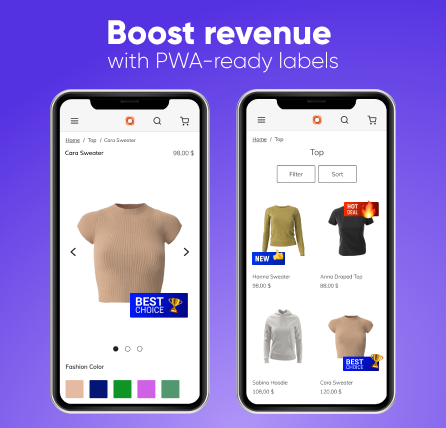

Enable the One Step Checkout extension to equip your store with a responsive and customizable checkout page. Increase conversion rate by providing a fast and user-friendly checkout flow.

Promote your products across multiple shopping engines with Google Shopping Feed for Magento 2. Create product feeds and let shoppers add to cart your products on Google Shopping, Nextag, Bing, Amazon, and other platforms.
Magento 2 image labels are the title of an image that is used as a tag to display on a website so people can understand what the image is (for example "Back View / Side View"). They are used to draw the attention of store visitors to sales and promotions
Note: Looking for an all-in-one shipping solution? Check our Shipping Suite that includes advanced shipping table rates, rules, and restrictions.
💡 Looking for more services for your business? Check out our most recent offer - Hire DevOps Developers. Boost your store with the power of most efficient developers from Amasty and maximize your revenue.
Magento 2 Sale Label is used to attract more attention to your products and boost your promotions. It helps to inform users about special offers, motivate them to make new purchases and thereby increase your revenue. In addition, the Product Labels extension is a great alternative to Magento 2 Z blocks that allows you to show labels to specific groups of customers.

This Magento sticker extension supports text and image labels. It has built-in label editing functionality and Magento 2 Z blocks so you don’t have to upload pre-designed images and can create a new label right in the Magento 2 admin.

Magento badges will draw attention to specific products and boost their sales. It helps to inform users about special offers and highlight the most beneficial deals. Moreover, the Product Labels extension allows you to use flexible conditions for the badges display, so you can run highly targeted promos.

Magento 2 product tags extension is used to add more information to a product and to make it easier for customers to navigate between goods under the same genre or characteristics (those having the same tags). Product tags can be added from Magento backend (for admin) or frontend (registered customer).

Magento product tags are keywords that highlight specific product features to make the product more visible to customers. Also, product tags help to make navigation between products under the same genre or characteristics easier and improve the overall customer experience.



Login and Registration Form