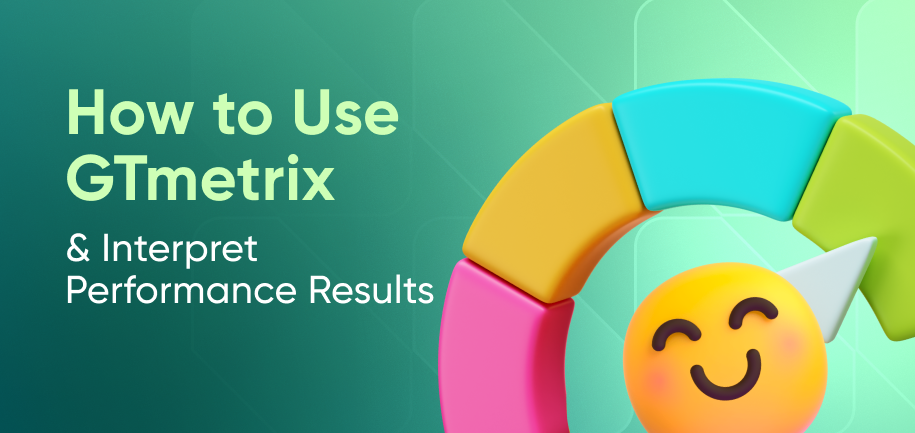A recent study by Unbounce shows the important role of website performance in driving online sales. Nearly 70% of consumers say page speed influences their likelihood to buy. Similarly, research by Aberdeen Group found that a 1-second delay in page load time leads to a 7% drop in conversions.
In other words, websites that fully load quickly can enhance user satisfaction, contribute to higher engagement, and help increase conversion rates. Fast websites that keep visitors engaged will reduce bounce rates and, ultimately, boost business outcomes.
GTmetrix is a tool that assesses and improves website speed. It provides insights into page structure, assesses load time, and offers distinct tips for performance improvement. With tools like Google Page Speed Optimizer, you can even incorporate GTmetrix analytics into your existing optimization strategy. In the guide below, we'll break down this topic, exploring what GTmetrix is and how to interpret its results.
What is GTmetrix?
GTmetrix is a powerful website performance analysis tool that evaluates speed and optimization issues. It uses data from PageSpeed Insights and YSlow to generate Performance and Structure scores, offering a clear grading system. These scores help developers quickly identify key areas for improvement, such as load times, page structure, and optimization opportunities.
A key feature of GTmetrix is its ability to simulate different devices, browsers, locations, and internet speeds, including mobile options. This helps users see how their websites perform in various real-world conditions and even parts of the globe.

Read More: Best Practices for Improving Website Speed
How to Use GTmetrix for Performance Testing
To gain the most from GTmetrix, it's important to understand its functionalities and the steps involved in conducting a thorough website speed test. Let’s take a look at how to run a website speed test in GTmetrix.
1. Set Up an Account
Your first step is signing in. GTmetrix offers both free and Pro accounts. While the free version provides ample features for basic analysis, upgrading to GTmetrix Pro unlocks advanced capabilities such as:
- GTmetrix mobile device testing
- Hourly monitoring
- Video playback to analyze loading sequences
- In-depth performance reports with historical data
2. Configure Locations and Conditions
Before running a test, choose a test location that best represents your audience. Mind that this option is only available for logged-in users, otherwise, the default location is set to Vancouver, Canada. If your business has a global reach, this feature ensures your website is optimized for various geographic regions.
You can also adjust test conditions such as browser type (Chrome or Firefox), device (desktop or mobile devices), and connection speed (broadband, 3G, or 4G) to simulate various real-world user experiences.
3. Run a GTmetrix Speed Test
To start, enter your website URL in the GTmetrix test bar and select "Analyze." The tool will then generate a comprehensive report that includes Performance scores, key metrics, and recommended optimizations.
GTmetrix Result Tabs: Summary, Performance, and Structure
GTmetrix provides three key tabs in its performance report: Summary, Performance, and Structure, each offering unique insights to help optimize your website’s speed and efficiency. Let’s review the contents of each tab.
Summary Tab
The Summary tab gives a high-level overview of your website's performance, combining insights from the Performance and Structure tabs. It includes:
- GTmetrix Grade – An overall score based on performance and structure. We’ll talk about interpreting them below.
- Web Vitals Assessment – A quick snapshot of whether your site passes Core Web Vitals.
- Page Details – Metrics such as page load time, total page size, and the number of requests made by the page.
The Summary tab is useful for getting a quick understanding of your website's health and identifying areas that need immediate attention.
Performance Tab
The Performance tab evaluates your website’s front-end speed using metrics based on real-world user experience. It focuses on Google's Core Web Vitals, which measure loading speed, interactivity, and visual stability. Key metrics include:
- Largest Contentful Paint (LCP) – Measures the amount of time taken to render the largest visible content element (for instance, an image or a text block).
- Total Blocking Time (TBT) – Assesses interactivity delays caused by heavy JavaScript execution.
- Cumulative Layout Shift (CLS) – Evaluates unexpected visual shifts that impact user experience.
Overall, this tab provides a score derived from Lighthouse and offers suggestions to enhance overall page speed and responsiveness.
Structure Tab
Finally, the Structure tab analyzes your website's code and architecture, focusing on technical optimizations based on Lighthouse recommendations. It provides insights into:
- Opportunities for improvement, such as reducing unused CSS/JavaScript, optimizing images, and improving caching strategies.
- Breakdown of issues categorized by priority, allowing developers to address critical factors affecting speed.
- Recommendations with actionable insights, helping you fix structural inefficiencies and improve website loading behavior.
GTmetrix also features the Waterfall Chart tab – a testing tool for visualizing the loading sequence of various page elements, including images, scripts, and third-party resources. This detailed breakdown helps identify performance bottlenecks, such as slow-loading files, large assets, or excessive HTTP requests.
Read More: How to Achieve a 100 Score on Google PageSpeed Insights?
- A (90-100) – Excellent performance. Your website is optimized well, with fast load times and minimal performance issues.
- B (80-89) – Good performance. Your site is performing well but may benefit from some minor optimizations to improve speed and efficiency.
- C (70-79) – Average performance. Your website has noticeable delays and optimization opportunities to improve load time and user experience.
- D (60-69) – Below average. Significant performance issues are affecting your site’s loading speed, and optimizations should be prioritized.
- F (below 60) – Poor performance. Your site has major issues that need urgent attention to improve loading speed and overall user experience.
So, what is a good GTmetrix score? A decently competitive GTmetrix grade falls in the 80-100 range. However, a top score may not ensure a superior user experience if certain user segments experience loading issues.
Optimization Tips Using GTmetrix Recommendations
If you're looking to increase page speed with GTmetrix, the tool provides detailed reports and recommendations to pinpoint areas for improvement. In a way, it serves as a guide for actionable optimization. Here are some practical steps to improve site performance based on GTmetrix recommendations:
- Image Compression: Large images can significantly slow down web loading times. Using tools to compress images without sacrificing quality can boost speed.
- Minifying JavaScript/CSS: Reducing the size of these files can minimize load times and enhance performance.
- Utilizing CDNs and Caching: Content Delivery Networks (CDNs) distribute content across various global servers, decreasing load times for users worldwide. Similarly, browser caching can reduce repeat visit load times.
After you implement optimizations, don’t forget to perform iterative tests with GTmetrix to ensure continuous improvements. Regular testing allows you to gauge the effectiveness of your changes and respond to any new performance issues that might arise based on your specific platform.
Read More: How to Speed Up Your Magento 2 Store
Advanced Features of GTmetrix Pro
As we’ve mentioned earlier, GTmetrix Pro offers advanced features that enhance analysis and provide deeper insights into web performance. Here’s exactly what makes the Pro option more advanced:
Video Playback
This feature provides a visual representation of the page-loading process, that displays the sequence and timing of each element as it loads. It shows exactly where delays occur, which helps to identify specific elements that slow down the page.
Advanced Filtering Options
These options give you the ability to sort through data and concentrate on particular performance metrics that matter most to your site. With the ability to customize your analysis, you can zero in on specific issues, such as slow-loading elements or excessive HTTP requests, ensuring a more targeted and effective optimization process.
Custom Reports
This feature allows you to create tailored reports that highlight specific performance metrics and key areas of interest. Custom reports facilitate better tracking of performance over time and provide detailed insights that are crucial for decision-making and strategy adjustments.
Comparison of GTmetrix with Other Speed Testing Tools
GTmetrix isn’t the only performance testing tool available on the market. Here’s an overview of key features offered by GTmetrix, Google PageSpeed Insights, and WebPageTest:
Feature | GTmetrix | Google PageSpeed Insights | WebPageTest |
|---|---|---|---|
Website Performance Analysis | ✅ | ✅ | ✅ |
Page Load Time | ✅ | ✅ | ✅ |
Performance Score | ✅ | ✅ | ✅ |
Testing Locations | ✅ | ❌ | ✅ |
Browser Support | ✅ | ✅ | ✅ |
Device Simulation | ✅ | ✅ | ✅ |
Historical Data Tracking | ✅ | ❌ | ✅ (with account) |
Waterfall Charts | ✅ | ❌ | ✅ |
Video Capture | ✅ | ❌ | ✅ |
Free Tier Available | ✅ | ✅ | ✅ |
Mobile Network Throttling | ✅ | ❌ | ✅ |
Advanced Scripting | ❌ (limited) | ❌ | ✅ |
Real Success Stories with GTmetrix
GTmetrix has helped many businesses significantly enhance their website performance. Here are some illustrative examples:
RankPay
RankPay, a search engine optimization company, utilized GTmetrix to analyze and improve their website's performance. By identifying and addressing performance issues, they reduced their site load times from approximately 5 seconds to 1.8 seconds. This improvement resulted in:
- A 20% reduction in bounce rate.
- A 3.5-second reduction in homepage load time.
- An estimated 10% increase in overall organic presence.
These enhancements contributed to a noticeably faster site experience for both new and returning users.
Yael Consulting
Yael Consulting, an online advertising agency, used GTmetrix to boost their website's performance, significantly impacting their Google Ads conversion rates. By leveraging GTmetrix and its Waterfall chart, they identified a key performance issue – long API requests to third-party services. Their improvements resulted in:
- An increase in Google Ads conversion rates from 1.20% to 2.61% through faster page load times.
- A reduction in the website’s LCP from 2.3 seconds to 1.5 seconds and total blocking time – from 1.7s to 0.6s.
These performance enhancements not only improved their site speed but also led to a significant boost in sales. After resolving the third-party issue and optimizing LCP and TBT, the client experienced such high demand that their top products sold out.
Amasty
Amasty used GTmetrix to assess the performance of a customer’s Magento-powered home décor store after migrating it to a Hyvä theme. By leveraging GTmetrix and its performance analysis tools, our team identified key issues such as excessive JavaScript execution and inefficient CSS delivery. The performance optimization resulted in:
- A reduction in the website’s Largest Contentful Paint (LCP) to just 0.8 seconds.
- An increase in the GTmetrix PageSpeed score from 65% to 98%.
These enhancements not only improved site speed but also enhanced the user experience and boosted conversions on the client's side. Read the full story here.
Boost Your Website Speed with GTmetrix
We hope this overview has shown you how essential GTmetrix is for website optimization. It’s an excellent tool for pinpointing performance issues and boosting your speed. Real-world case studies we’ve shared also demonstrate that high speed equals better conversion rates.
Try out GTmetrix to test your site performance and follow the tips for improvements. And in case you need expert assistance with e-commerce store speed, don’t hesitate to turn to Amasty. We offer a Magento performance audit for free and provide dedicated Shopify speed optimization services.