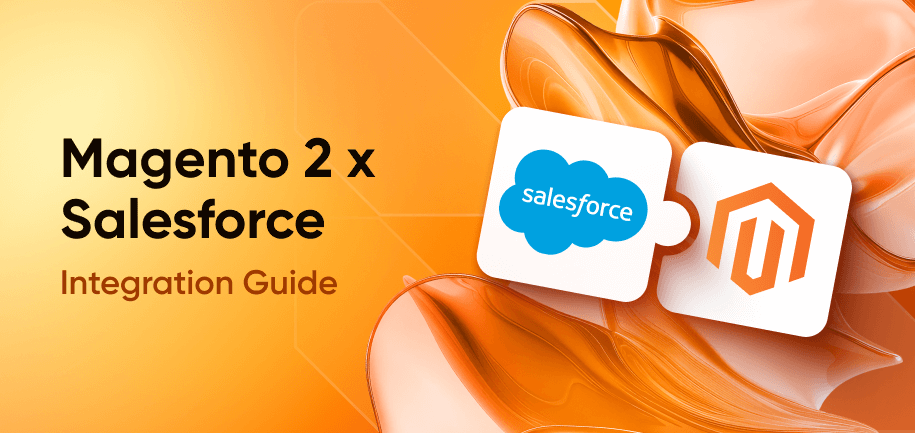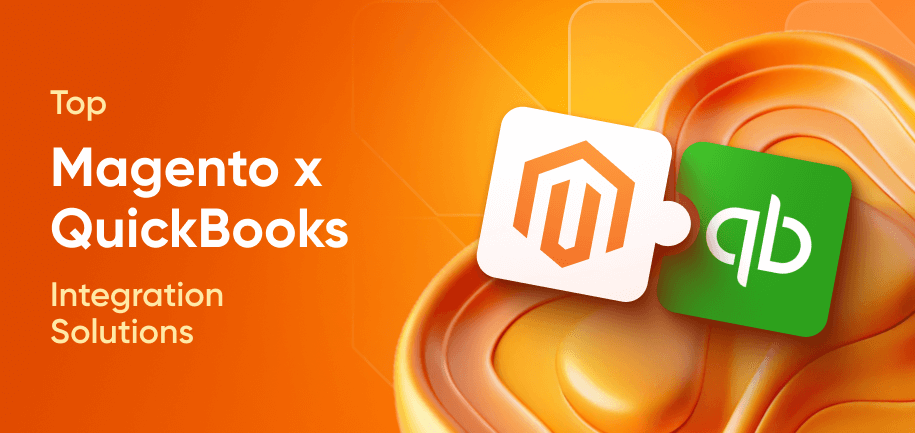According to Freshworks, businesses that use a CRM are 86% more likely to exceed their sales goals than those that don’t. Despite this advantage, many companies still struggle with disconnected systems, which leads to inefficiencies and missed opportunities.
A direct Magento and Salesforce integration solves these challenges. It reduces waste, provides personalized customer service, and supports data-backed decisions.
This guide provides the exact steps to implement Magento integration with Salesforce. You will learn how to simplify operations, build stronger customer relationships, and discover new growth opportunities for your e-commerce business.
What Is Magento 2 x Salesforce Integration?
Magento 2 Salesforce integration is the process of linking the Magento e-commerce platform with Salesforce CRM to enable automated data sharing and synchronization. This integration enables both systems to collaborate effectively, making for:
Enhanced customer experience
Improved operational efficiency
Data-driven insights
Centralized data management
Automated marketing campaigns
Key Benefits of Magento x Salesforce Integration
Magento and Salesforce integration offers a range of advantages that can significantly enhance your business operations, customer interactions, and overall efficiency. Let’s explore the key ones in depth:
Centralized Customer Data Management – The integration combines data from both platforms into a unified system. This ensures accurate and consistent customer information, allowing teams to access comprehensive insights for informed interactions.
Enhanced Sales and Marketing Automation – Salesforce uses Magento data to automate and personalize marketing campaigns. This increases engagement, boosts conversions, and improves customer loyalty through tailored messaging.
Real-Time Order and Inventory Sync – Order statuses and inventory levels are updated instantly across both systems. This synchronization reduces errors, prevents stockouts, and ensures a seamless customer purchase experience.
Improved Customer Service and Support – Support teams access detailed customer profiles, including purchase history and preferences. This information empowers them to deliver timely and personalized assistance, improving customer satisfaction.
Streamlined Reporting and Analytics – The integration combines insights from both platforms, offering a complete view of sales trends, customer behavior, and marketing performance. This comprehensive reporting supports data-driven strategic decisions and business growth.
Read More: Magento x CRM Integration
How Magento and Salesforce Integration Works
The integration establishes two-way data exchange between Magento and Salesforce via APIs. Communicating with each other, the two systems maintain up-to-date and synchronized data across five key integration points:
Customers – Customer records, including contact information and transaction histories, are exchanged between Magento and Salesforce. This process keeps CRM insights up-to-date for personalized marketing and service strategies.
Orders – Orders placed in Magento go directly into Salesforce, capturing status, fulfillment, and payment details for comprehensive order management.
Products – Product catalog data such as SKUs, pricing, and availability is shared across platforms, ensuring accurate representation and strategic inventory management.
Leads – Lead information is sent from Magento into Salesforce, enabling further engagement and conversion efforts through automated CRM workflows.
Campaigns – Marketing data from Magento is used in Salesforce to create targeted campaigns, optimizing and automating marketing efforts for improved effectiveness.
Popular Magento 2 Salesforce Integration Methods
You can integrate Magento 2 with Salesforce in 3 different ways. Each offers distinct advantages depending on your business needs and technical capabilities. Here’s a look at the popular options:
1. Native Extensions and Plugins
These are pre-built solutions designed to facilitate integration with minimal configuration. They offer straightforward implementation and are ideal for businesses with standard requirements. Many extensions come with out-of-the-box features such as automatic data synchronization, order tracking, and customer management.
2. Middleware Platforms
Middleware platforms (MuleSoft, Zapier) act as intermediaries that facilitate data transfer between Magento and Salesforce. They provide flexibility by connecting different systems without the need for detailed programming knowledge. These platforms often include pre-configured templates and workflows, allowing businesses to set up integrations quickly.
3. Custom API-Based Integrations
Custom API integrations involve developing tailor-made Magento and Salesforce connectors. This method is highly customizable and can address specific business processes and complex requirements. Developers can design unique workflows, implement advanced data transformations, and ensure seamless communication between both platforms.
| Integration Method | Best for |
|---|---|
| Native Extensions | Small to medium-sized businesses with standard requirements |
| Middleware Platforms | Companies looking for versatile solutions with minimal coding |
| Custom API Integrations | Enterprises with specific, scalable integration needs |
Magento 2 Salesforce Integration Process Step-by-Step
A seamless Magento 2 and Salesforce integration depends on thorough preparation and accurate setup. Here’s a detailed guide to help you navigate the process:
Pre-Integration Checklist
Assess System Requirements – Verify that both Magento and Salesforce meet the necessary system requirements and compatibility for integration.
Review Data Quality – Conduct a data audit to ensure that existing data is clean, accurate, and ready for synchronization.
Backup Data – Secure a complete backup of your data to prevent any loss during the integration process.
Set Permissions – Ensure you have the necessary admin permissions on both platforms to facilitate setup and configuration.
Obtain API Keys – Generate API keys or credentials needed to enable communication between Magento and Salesforce.
Installation and Configuration
Select Your Integration Method – Decide whether to use a native extension, middleware platform, or custom API integration based on your business needs.
Install the Chosen Solution – Follow the specific installation instructions for your selected integration method.
Configure Settings – Adjust settings to align with business processes, focusing on data flow, user access, and security.
Data Mapping
Identify Data Fields – Determine which Magento data fields need to be synchronized with Salesforce objects.
Create a Mapping Plan – Develop a plan detailing the alignment of Magento fields with corresponding Salesforce objects, considering field types and formats.
Implement and Review Mapping – Apply the mapping within the integration tool, and review for accuracy and completeness.
Monitoring and Troubleshooting
Regular Monitoring – Continuously monitor data flows to ensure smooth operation and detect potential issues early.
Set Up Alerts – Implement alerts for sync failures or data discrepancies to react promptly.
Troubleshoot Common Issues – Develop a troubleshooting guide for common challenges, such as API limits or mapping errors, and ensure the team is trained to handle them effectively.
Read More: Types of Salesforce Clouds
Common Challenges & How to Solve Them
The Magento-to-Salesforce integration process involves several potential obstacles, but prepared teams can easily overcome them. Let’s take a look at the most frequent issues and their proven fixes.
Data Synchronization Delays
Delays in data synchronization disrupt real-time updates, affecting decision-making and customer experience. Implement scheduled syncs during low-traffic periods and optimize data processes to prioritize critical information. Additionally, investigate whether network latency or server response times contribute to delays, and address these issues promptly.
API Limits and Throttling
Hitting API limits can halt data transfers, affecting operations. Monitor API usage and implement batch processing to optimize calls. Consider upgrading to a plan with higher API limits if necessary. Review and reduce unnecessary API calls, and leverage webhooks where possible for real-time updates without excessive API use.
Field Mapping Conflicts
Incorrect field mapping leads to data inconsistencies and errors. Regularly review and update mapping configurations. Develop a comprehensive mapping plan to ensure proper alignment of fields. Employ automated tools to validate field mappings and set alerts for mapping errors to catch issues early.
Security and Data Privacy Concerns
Integrations can sometimes expose sensitive data to security risks. To prevent this, use encryption and secure authentication methods. Regularly audit permissions and access controls to protect sensitive information. Conduct regular security assessments and training for staff to maintain robust data protection standards.
Performance/Scalability Concerns
As growth occurs, integration may strain system performance. Scale resources by leveraging cloud solutions and optimizing integration settings. Regular performance testing can identify bottlenecks early. Consider using load balancers and caching mechanisms to manage increased demand and ensure smooth operations during peak times.
Best Practices for Effective Magento Salesforce Integration
For a successful Magento and Salesforce integration, follow best practices that boost efficiency and reliability:
Perform Regular Data Audits and Cleanups
Regularly review and clean your data to maintain accuracy and consistency. Identify and rectify duplicates, errors, or outdated information to ensure seamless synchronization between the two platforms.
Automate Workflows and Triggers
Utilize automation features to streamline processes and enhance responsiveness. Set up automated workflows and triggers, such as alerts for sync failures, to address issues promptly and minimize downtime.
Limit Synced Fields to Essentials
Focus on syncing only essential fields to reduce complexity and improve performance. Prioritize critical data that impacts decision-making and operational efficiency, avoiding unnecessary data transfers.
Plan for Multi-Cloud Strategies
Consider incorporating multi-cloud strategies by leveraging solutions like Salesforce Marketing Cloud or Service Cloud. This approach can enhance your integration's capabilities, enabling more comprehensive customer insights and interactions.
Keep Software Versions Updated
Regularly update both Magento and Salesforce to the latest versions to ensure compatibility and access to new features. Staying current with updates also helps in maintaining security and performance standards, reducing vulnerabilities and integration issues.
Case Studies: Successful Magento 2 Salesforce Integrations
The Magento 2 and Salesforce integration delivers proven value to businesses. Here are a few examples:
Matouk (Luxury Home Linens Brand)
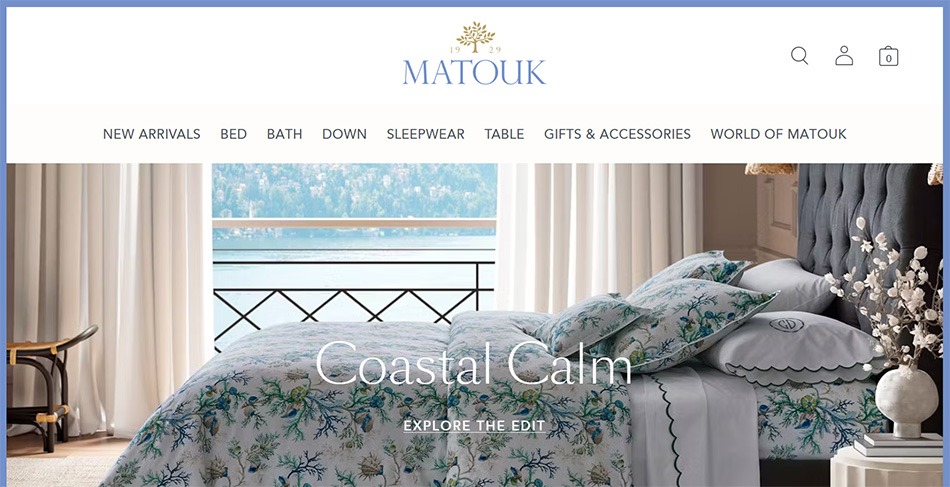
Challenge: Disconnected data between Magento 2 and Salesforce CRM limited visibility into customer behavior and hindered personalized marketing.
Solution: Integrated Magento 2 with Salesforce using TechNWeb’s PowerSync connector to unify customer, order, and transactional data.
Results:
75% increase in customer lifetime value through better segmentation
125% boost in customer retention from personalized communications
Unified data ecosystem improved marketing and sales coordination
HTC Vive (Global VR Hardware Brand)
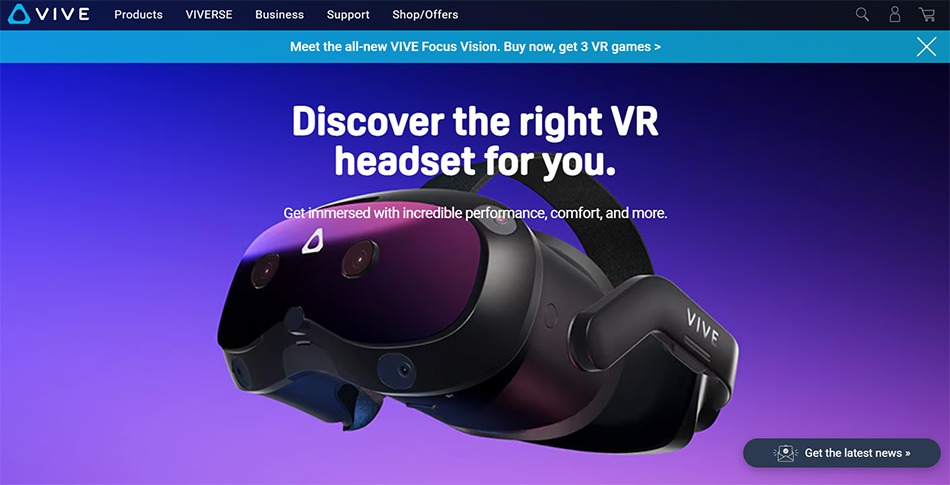
Challenge: Managing multiple storefronts and regions with siloed data made targeted marketing across markets inefficient.
Solution: Integrated Magento stores with Salesforce Marketing Cloud to automate customer, product, and order data flow into a single marketing hub.
Results:
Centralized multi-store data in Salesforce Marketing Cloud
Streamlined campaign execution across regions
Improved customer engagement through automation
FirstBook (Nonprofit Book Distributor)
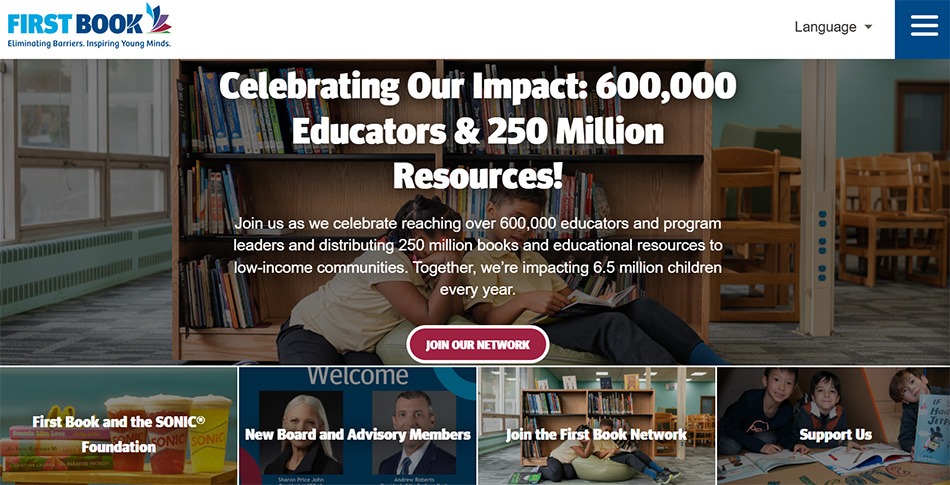
Challenge: Needed scalable data sync between Magento 2 and Salesforce CRM during platform migration, ensuring reliability for mission-critical operations.
Solution: Used PowerSync for real-time syncing of customers, orders, and subscriptions from Magento 2 to Salesforce.
Results:
Smooth migration from Magento 1 to Magento 2 with Salesforce fully integrated
Reliable data foundation to support nonprofit’s outreach and reporting
Reduced manual workload and improved CRM-driven decision-making
Final Thoughts
Integrating Magento 2 with Salesforce can streamline e-commerce operations and enhance customer relationship management. This powerful combination ensures real-time data synchronization, improved customer experiences, and data-driven decision-making.
If you already use both Magento and Salesforce separately, why not see the perks of their tandem work for yourself? And if you’re struggling with integration complexities, reach out to our Magento integration experts to get a customized setup for your business operations.
Frequently asked questions
Magento integration involves connecting the Magento e-commerce platform with other systems, such as CRMs, ERPs, or marketing tools, to enable seamless data exchange and streamline business operations.
Magento itself does not include a built-in CRM. However, it can be integrated with leading CRM systems like Salesforce to enhance customer relationship management capabilities.
Magento is an e-commerce platform focused on managing online sales and product catalogs. In contrast, Salesforce is a CRM platform designed to manage customer interactions, sales processes, and service operations. Together, they provide a comprehensive solution for online businesses.
Salesforce integrates with a wide range of platforms, including Magento, SAP, Oracle, Microsoft Dynamics, and popular marketing tools such as Mailchimp and HubSpot, among others. This flexibility helps businesses create a cohesive and efficient operational ecosystem.