Properly supported Magento websites are:

Stable
Strengthen your business with a website that is running stably and smoothly. Avoid issues like website unavailability or slow performance.

Secure
Protect your website from hacker attacks, such as DDOS or script injections. Sleep tight knowing your customers' data is safe and your e-store is secure.

Up-to-date
Bring your store to the highest level of performance with timely installation of all the latest updates and new technical features from Adobe.

Profit-making
Get more organic traffic, lower bounce rates and higher on-page time due to regular SEO checks combined with stable performance and higher security.

On top of search results
Make sure your website is on top of search results with regular SEO checks. Get rid of issues that negatively affect your website SEO-friendliness.
Recent Project: Magento 2 Upgrade Service + Magento 2 Support and Maintenance

Customer:
Flower Power (garden products and services provider)
Services provided:
Magento 2 Upgrade Service, Magento 2 Support and Maintenance Service
Time spent:
3 weeks
- An outdated Magento version
- Custom modules were built specifically for the old version
- Lots of custom functionality that overloaded the system
- The necessity for further control and maintenance
- The default Magento upgrade
- The upgrade and adaptation of all extensions
- The removal of unnecessary functionality
- The performance increased - pages began to load 15-20% faster
- Some of the custom functionality was replaced with the default Magento options
- By now, the number of abandoned carts decreased by 7-10%
Properly supported Magento websites are:

Stable
Strengthen your business with a website that is running stably and smoothly. Avoid issues like website unavailability or slow performance.

Secure
Protect your website from hacker attacks, such as DDOS or script injections. Sleep tight knowing your customers' data is safe and your e-store is secure.

Up-to-date
Bring your store to the highest level of performance with timely installation of all the latest updates and new technical features from Adobe.

Profit-making
Get more organic traffic, lower bounce rates and higher on-page time due to regular SEO checks combined with stable performance and higher security.

On top of search results
Make sure your website is on top of search results with regular SEO checks. Get rid of issues that negatively affect your website SEO-friendliness.
Choose a Support and Maintenance plan for your business
with a 2-month commitment:
Issues 99% of unsupported websites encounter

Security breaches

Outdated technology

Degrading performance

Low Google rankings

Slow loading speed

Poor user experience
Choose a Support and Maintenance plan for your business
with a 2-month commitment:
Issues 99% of unsupported websites encounter

Security breaches

Outdated technology

Degrading performance

Low Google rankings

Slow loading speed

Poor user experience
Don’t let this happen to your website — protect it with Magento 2 Support and Maintenance Service
What’s included:

Installation of new security patches as and when released

Timely upgrade of your Magento 2 to the latest version

Optimization of website performance

SEO audit and troubleshooting
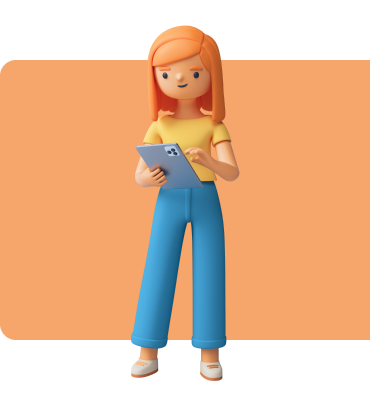
Tracking of all the logs and elimination of the occurring issues

Expert consultation advising how to achieve specific business goals

Any customizations on demand
Don’t let this happen to your website — protect it with Magento 2 Support and Maintenance Service
What’s included:

Tracking of all the logs and elimination of the occurring issues

Installation of new security patches as and when released

Timely upgrade of your Magento 2 to the latest version

Expert consultation advicing how to achieve specific business goals

SEO audit and troubleshooting

Optimization of website performance
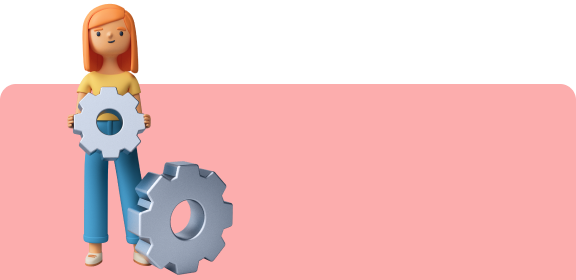
Any customizations on demand
Why trust us
14+
years of Magento e-commerce experience
1300+
completed custom
projects
120k+
businesses use
our solutions
1000+
Magento websites managed and supported by our team
Why trust us
14+
years of Magento e-commerce experience
1300+
completed custom
projects
120k+
businesses use
our solutions
1000+
Magento websites supported by our team
Avoid revenue loss due to poorly working website
Fill out the form for a free consultation with our expert and our manager will contact you within 24 working hours.
FAQ
Magento website support service is one of the Magento ecommerce support services that helps you reduce time spent on Magento website maintenance by delegating this task to a professional team. Our magento support agency will keep an eye on your site's health and fix any issues that may occur.
Depending on the plan you choose, Magento customers support and maintenance service can include:
- Log checks and fixes;
- Magento ongoing support;
- Monitoring and alerting;
- Security patches installation;
- SEO audits and adjustments;
- Magento version upgrades;
- Performance optimization;
- Ongoing developments.
Proper Magento ecommerce website support & maintenance leads to higher stability and security of the website, increases pages loading speed and improves overall website performance, grows organic traffic and in the long run positively affects business profit. A reliable Magento maintenance company can help you achieve all these benefits.
FAQ
Magento website support service is one of the Magento ecommerce support services that helps you reduce time spent on Magento website maintenance by delegating this task to a professional team. Our magento support agency will keep an eye on your site's health and fix any issues that may occur.
Depending on the plan you choose, Magento customers support and maintenance service can include: log checks and fixes, Magento ongoing support, monitoring and alerting, security patches installation, SEO audits and adjustments, Magento version upgrades, performance optimization, ongoing developments.
Proper Magento ecommerce website support & maintenance leads to higher stability and security of the website, increases pages loading speed and improves overall website performance, grows organic traffic and in the long run positively affects business profit.















Login and Registration Form