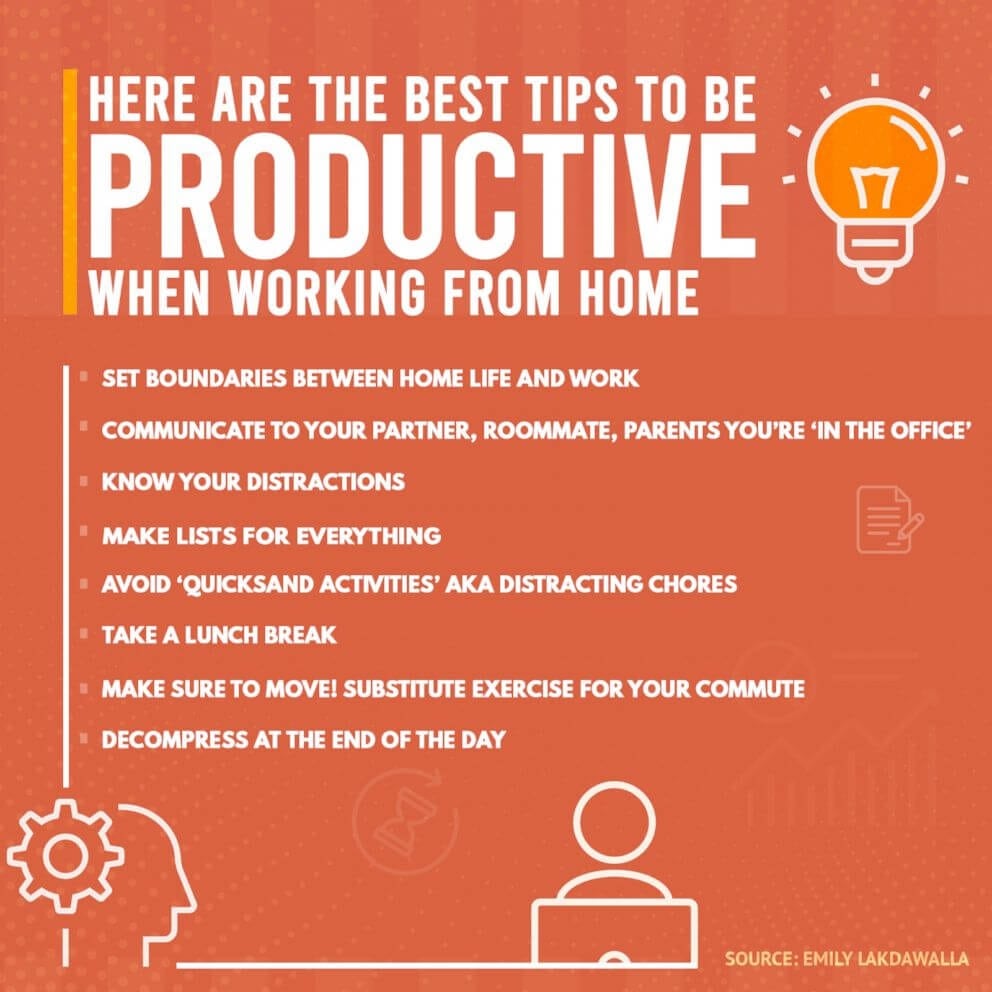With the many advancements in technology, more and more businesses have begun to take advantage of remote work arrangements. In fact, it was found by Flexjobs.com that between 2000 and 2010, there was a 35% increase in employees who worked remotely. These trends will only continue to grow.
What is a Remote Worker?
#1. Be Clear From The Start
One great thing about working from home is the autonomy it gives employers. Without specific instructions, though, communication may get a little lost along the way. Your version of ‘straight after lunch’ may be a little different from the employee's version of the same time.
Therefore, you need to set precise rules and stick with them.
For example, say you run an e-commerce site. It’s not enough to simply tell the web developer to build your e-commerce websites, and then get annoyed when it isn’t what you wanted. Tell them they need to use something like Magento and give them specific instructions as to what you are after.
You can also share examples of sites similar to what you’re looking for. Or set up and share a calendar with your team to give specific deadlines or times for meetings. This way, the staff won’t be second-guessing what you want or mean. They will be more prepared and can plan their work with details in mind, knowing what you need exactly.
All of this will help manage your remote team from the start.
Source: Value Walk
#2. Check-In With People
Even if your business is run using enterprise communications solutions, you still need to keep close contact with your employees.
It’s important to check in with your staff. There can be a thousand and one distractions when working from home, which is one of the many challenges in remote work and virtual mailing addresses. So, it’s easy for a person to lose focus if they are left to their own devices.
It’s your job to contact staff regularly to see that they are doing okay. You may decide to do this to check on people’s well-being and even give them some working from home advice if necessary. Or you may need to see that they understand the work they’ve been assigned. Whether you are doing this daily or monthly, such check-ins make sure your staff is staying on track with their tasks. If medical staff can optimize telemedicine and treat patients using video calls, you can sure check in with your staff using the webcam.
#3. Trust Your Staff
When you can’t keep an eye on your staff, it’s only natural to wonder if they are actually doing the work you’ve asked of them. Unless you want to drive people away, though, you need to trust they are doing as you’ve requested.
In fact, if anything, you should be embracing the opportunity to give workers more autonomy. Trusting your staff, after all, encourages them to be more engaged with working for you. Remember, more trusted staff will promote you to friends and family and give your company a great name.
And for this, trust is key.
Source: HR Daily Advisor
#4. Set Boundaries for Work
It’s very easy for working life to spill into home life when working remotely. Sometimes, it feels like the work never stops. That kind of feeling results in staff burnout, deadlines missing, and any organization disappearing. To avoid this, make sure that the staff isn’t working the hours past they should be. And that they aren’t overworking.
It’s important to realize the accomplishments of your team. That’s rather than putting pressure on them to keep on working, 24/7. This means ensuring no work emails get sent or received after a certain time and other similar measures. These rules avoid employees feeling overwhelmed. It also prevents deadlines from being forgotten or overlooked because the task was sent at a random time on a Saturday.
#5. Give Staff the Right Tools
Just like in the office, people need the right tech at home. It’s no good expecting your team to shine if you can’t provide them with the basic software to do their job. Of course, people will miss deadlines and meetings if they don’t have the equipment to do these things with.
Even when managing staff remotely, consider each individual’s needs and skills. The sales team will need more internet phones, so look into how to set up a multi-line phone system. The marketing team, meanwhile, will benefit from using SMTP with their emails. Provide training for tools, too, if needed.
Whatever piece of tech or software you ask your team to use, make sure the security features are running. This protects both your company and the people that work for you.
Implementing employee training programs can be a key strategy in organizing remote employees, as it equips them with the necessary skills and knowledge to perform their tasks efficiently. The adoption of HR software is crucial for facilitating these training programs, ensuring that remote employees have access to the necessary resources and support for their professional development.
Moreover, it is essential not only to provide the necessary equipment and software for remote employees but also to assist them in the installation and remote configuration of the required software. Your IT department should be readily available to offer support if any technical or software-related difficulties arise. This ensures that remote employees receive the same level of support they would have in the office, creating a seamless and productive remote work environment.
Consider utilizing tools like HelpWire, a brand-new remote support application, to streamline the support process. HelpWire allows your IT team to troubleshoot and resolve technical issues for remote employees efficiently. The best part is that HelpWire is absolutely free, making it a cost-effective solution for providing top-notch support and enhancing the remote work experience.
#6. Set Goals
It doesn’t matter if you are looking at today’s project or work six months down the line, goals need to be set. Giving teams targets helps people keep organized and stay on top of their work. To make goal-setting more engaging, consider visualizing success with customized Canvas Picture Prints, illustrating the team's accomplishments and inspiring future achievements.
In the short term, they will know how long they will have for a coffee break and what they need to get done by when. As well as whether they have time to start a new project toward the end of the day.
Setting goals for the long term, meanwhile, is a great way to set personal improvement targets. Make sure, however, that whatever goals you set are realistic.
Source: Krisp
Keeping your team organized will help keep them motivated and to stay on top of their workload. Make sure you tell your staff what you expect from them at the outset. Also, make sure to check in on your staff to see how they are doing. Trusting your remote staff is important for any team. Setting boundaries, too, ensures people aren’t getting overwhelmed with work. Finally, ensure people have the right tools to meet their objectives. This means they are prepared for whatever you ask of them.
Doing all these things means that your remote management is on-point. Your team will stay organized and get the job done wherever they are.