You can install extensions and updates via Composer
See Magento (and other software) versions we support and guarantee their compatibility with our extensions
Avoid impact on reputation -
put into service trusted email providers with a secured connection
Grow customer base -
deliver notifications without being marked as a spam
Gain revenue -
make your email marketing perform better
🚩 Challenge
The default Magento settings use the installation server to send emails. But the reputation of such emails is low, and in most cases, they are marked as untrustworthy. As a result, your notifications and marketing campaigns end up in a spam folder, and you waste a lot of time trying to get out.
💫Solution
Magento 2 SMTP Email extension is a tool that includes the configuration of reliable SMTP servers. The main goal of the module is to help you deliver emails successfully, e.g. connect your store to Gmail to implement the most popular sending hosting and decrease the rejection level.
Ensure secure mail transfer: choose one of the predefined providers and use the autofill feature or set up your own secure mail transfer protocol by configuring Magento 2 SMTP authentication method, server address, port, etc.
Safely test configuration: check the result with the built-in functionality for running the tests of Magento 2 SMTP email setup and exclude any chance of affecting customer loyalty.
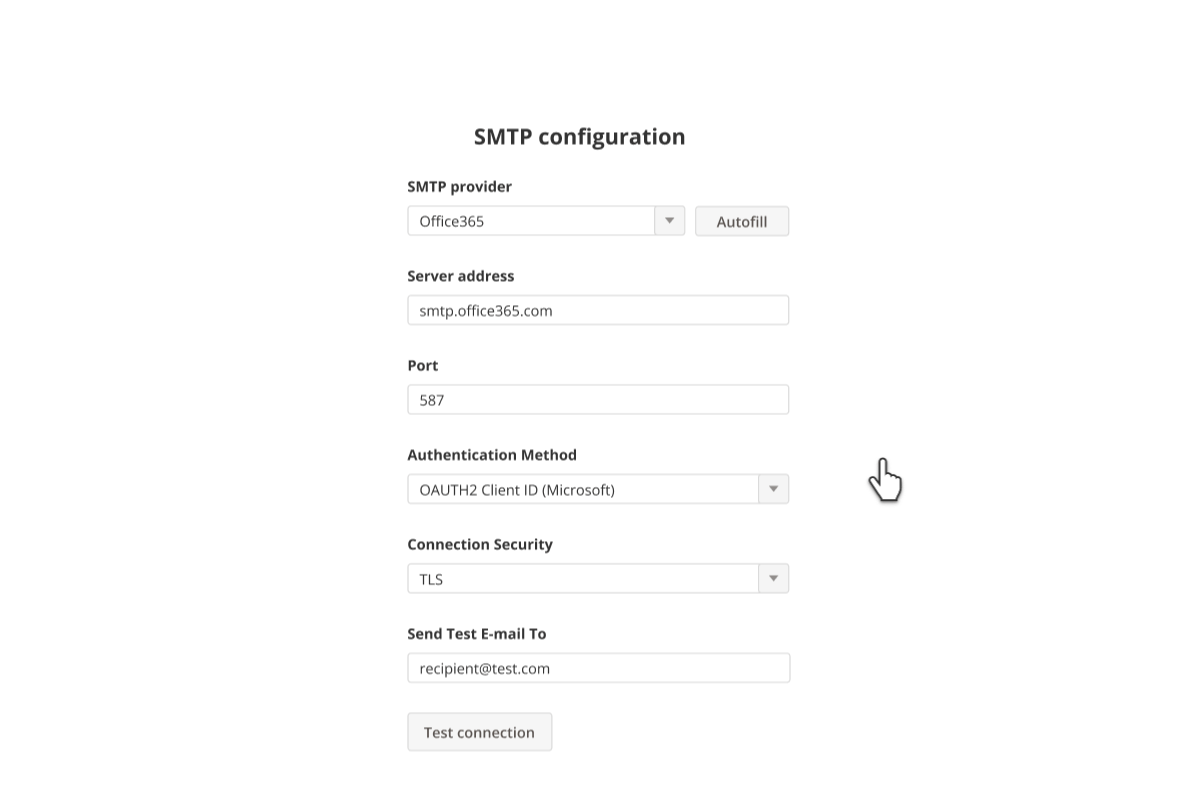
From December 2022, Microsoft deprecated basic (login/password) authentication and switched to a more secure OAuth 2.0 Protocol.
That’s why now it is possible to choose Microsoft OAuth 2.0 as the authentication method for Office365 in our Magento 2 SMTP Email Settings extension.

Magento 2 SMTP extension registers and logs all letters that are sent from your store.
Debug mode emulates the work of the Magento 2 email SMTP server without sending out any emails. If any errors occur you will see them in the log and make fixes without reconsidering all the settings. Clear the log manually or automatically after a certain period of time.
If you manage multiple Magento stores from one backend, it’ll be quite useful for you to specify such Magento 2 mail sending settings as a server address, a provider and others for each store separately.
See how to set multiple stores up here.
To avoid manual log clearing, you may enable an automatic clearing option. To apply it, just set a particular number of days after which log records will be removed. If you don’t want to enable the option, just set the number of days to zero.
Manage all existing cron tasks on a Cron Tasks List grid from the admin panel. Run cron tasks and generate their schedule by clicking the ‘Run Cron’ button. Delete tasks in bulk, use filtering and sorting options when it is needed.
For increasing the chance of delivery, the extension allows you to apply even more enhanced technologies, and SPF Record is one of them. SPF (or Sender Policy Framework) is a special data validation framework that detects notifications with fake sender addresses and identifies them as spam. The challenge is to avoid these rejections, and the Magento 2 SMTP module setup can help.
Even though SPF configuration is optional, keep in mind that if you replace a sender and do not properly configure the SPF record, your emails are likely to end up in a spam folder. To reduce the possibility of being marked as “suspicious”, you may do the following (based on what you prefer to equip for sending):
You may set the Magento 2 configuration for your own email server using your domain. The extension supports both IPv4 and IPv6 addresses. All you need to do is to specify the necessary domain and addresses in the SPF record. Moreover, you can forbid the receiving of emails that are not specified in your record. Check the details of the configuration here.
It is also possible to set the same record for Google Apps services, but it will have particular differences. In case you use this service for dispatch, you’ll need to activate the specific SPF configuration for Google Apps. If you use the service only to receive emails while dispatching is processed by your own server, the Magento 2 SMTP settings will have some peculiar properties as well. And, of course, you can configure the record even though you use Google Apps for both receiving and sending your notifications. Click here to find out how exactly the Magento 2 SMTP configuration has to look like.
Email sender replacement is used to avoid overflowing. Customers will not see the letter you usually use as the sender will be changed. This feature is available in case you have your own Simple Mail Transfer Protocol server.
To replace the sender you need to perform 3 simple operations:
To sum up, you can connect Magento to external mail server by choosing one of the pre-defined providers or it is also possible to select the "Other"option from the dropdown if you own a server and ready to fill in information about it.
It is important to configure Magento 2 SMTP. A qualitative Simple Mail Transfer Protocol server is capable of dispatching a large volume of correspondence quickly, avoiding the ISP's restrictions. If you implement an external SMTP email server on Magento, the security of messages and the percentage of their delivery to the inbox is greatly increased.
This tool helps to increase the likelihood of email delivery as the extension allows even more advanced technologies such as SPF Record. What's more, it allows you to increase your store's customer base by delivering correspondence that won't be flagged as spam.
Login and Registration Form