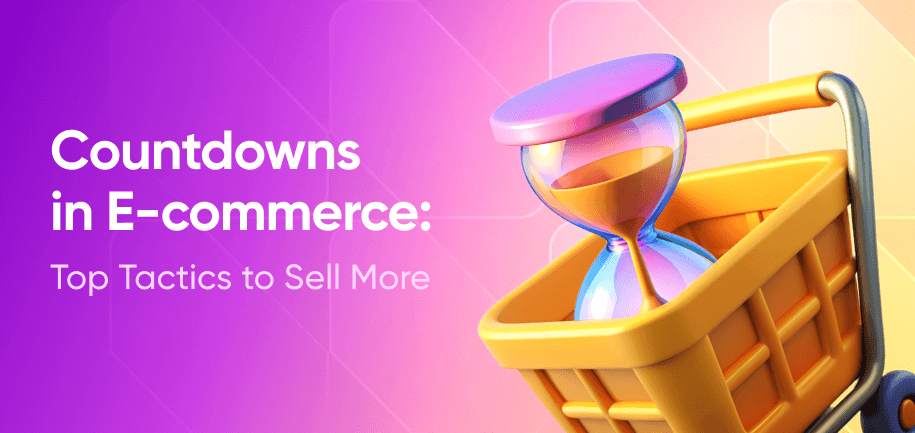Countdown timers are powerful tools in e-commerce, effectively turning interest into action by creating a sense of urgency. They leverage psychological triggers to drive faster decision-making, with studies indicating an average sales growth of around 9%, and some implementations reporting increases of up to 40% in orders.
Incorporating countdown timers into your e-commerce platform can introduce a sense of scarcity and immediacy, compelling potential buyers to make purchases before time runs out. This article explores various use cases of countdown timers and how to integrate them into your e-commerce marketing strategy to boost conversions and drive more sales.
Who Uses Countdown Timers and Why?
Industries that can benefit the most from this strategic tool build on the psychological principle of urgency, including:
-
E-commerce and Retail – For boosting sales during seasonal promotions or flash sales.
-
Travel and Hospitality – To drive bookings for limited-time travel deals.
-
Events and Webinars – To increase attendance rates through pre-launch campaigns.
-
Software and SaaS – To encourage sign-ups for product launches or free trials.
-
Health and Wellness – To promote exclusive offers on wellness programs or supplements.
Implementing Countdown Timers on E-commerce Platforms
Adding countdown timers to e-commerce platforms is an effective way to drive urgency and boost conversions. Here's how to implement them across different platforms:
- Wix – Amasty’s Sales Blast Countdown Timer app for Wix provides an easy way to create urgency with customizable design options, including background colors, animation effects, and font styles.
- Shopify – Use apps like Countdown Timer Bar by Hextom or Essential Countdown Timer, which offer easy setup, customization of colors and fonts, and scheduling options to align with promotions.
- Magento – Extensions like Countdown Timer by Amasty offer advanced features such as dynamic countdowns for sales, events, and inventory-based urgency.
- WooCommerce – Plugins such as HurryTimer or Countdown Timer Ultimate provide features like evergreen timers, shortcode support, and integration with product pages.
- BigCommerce – Utilize the Shogun Page Builder or Countdown Cart apps to create eye-catching timers with customizable themes and placement options.
- Squarespace – Add a countdown timer via the built-in Event Blocks or use third-party integrations like Powr Countdown Timer for more advanced styling and scheduling.
Each platform offers various solutions tailored to different needs, helping merchants optimize their promotional strategies effectively.
5 Use Cases for Countdown Timers in E-commerce
Countdown timers come in various forms, each designed to suit different sales objectives and customer engagement strategies. Let’s take a closer look at the 5 most effective e-commerce countdown timer use cases and how exactly they can help you drive more sales.
1. Flash Sale Countdown
Countdown timers are particularly effective for promoting upcoming sales. When you consistently remind audiences of the ticking clock, you create a cohesive marketing strategy that maximizes participation and drives results.
For example, you can display a countdown timer for an upcoming flash sale on your homepage to build excitement and encourage early engagement from customers who want to be ready for the sale. Such widgets can also be integrated into email campaigns, social media posts, and mobile app notifications to amplify reach.
Customers may start creating wish lists, setting reminders, or researching products they want to buy. They’ll be ready to act the moment the sale goes live. This heightened level of preparation often leads to a surge in website traffic and conversions at the start of the sale.
2. Event-Based Countdown
Product launches or events can also benefit from countdown widgets. A tech company (or a smartphone manufacturer) launching a new gadget might start a countdown a few weeks in advance, generating interest and excitement. Drive pre-launch sign-ups, email list growth, or social media engagement.
Launch date countdowns help brands cultivate a community of interested individuals who share the excitement of waiting. Through social media hashtags or dedicated forums, brands can encourage fans to discuss, speculate, and share their enthusiasm. This builds not just anticipation but also a loyal audience eager to participate in the launch's success.
3. Exclusive Offer Countdown
When used for limited-time offers, countdowns create urgency and encourage immediate action. For instance, airlines utilize countdowns to highlight limited-time discounts on last-moment or “hot” flights. The urgency created by the timer can lead to an increase in bookings during that promotional window compared to similar offers without timers. This tactic effectively motivates customers to check out quickly before missing out on great deals.
Beyond travel, limited-time offer countdown timers are widely utilized in e-commerce, in entertainment for event ticket releases, and in fundraising campaigns to drive donations within specific timeframes. In each case, the countdown serves as a visual reminder to act now, effectively transforming browsers into buyers.
4. Abandoned Cart Countdown
Addressing cart abandonment by incorporating countdown timers in follow-up emails can re-engage customers. This strategy reminds them of the limited time to complete their purchase, effectively reducing cart abandonment rates. A/B testing different timers and durations can help you determine what resonates best with your audience.
5. Personalized Time-Limited Offers
Personalized time-limited offers take urgency a step further by tailoring the offer duration. This means that each customer sees their own unique countdown timer that starts when they visit the site.
Retail giant Amazon employs this tactic through its Lightning Deals feature, where timers indicate how long customers have left to grab discounted items. This strategy has been shown to boost sales as customers rush to take advantage of time-sensitive offers.
The Role of the Countdown Widget’s Custom CTA
The custom button is a key element in maximizing the impact of your countdown timer by providing a clear and actionable next step. Unlike passive countdown displays, interactive buttons such as “Shop Now,” “Sign Up,” or “Learn More” actively guide users toward specific goals, enhancing engagement and driving conversions.
With extensive customization options – like those within the Sales Blast Countdown Timer for Wix or Countdown Timer for Magento 2 – you can fine-tune the button’s color, font, and size to align with your brand identity and campaign needs. Whether it's encouraging impulse purchases with a bold “Buy Now” button during a flash sale or driving event sign-ups with a prominent “Register” button, the tailored approach ensures users stay engaged and convert faster.
Apart from the design, the placement of the CTA button is important. Unlike generic clickable elements, Amasty's timers' button features are designed to reduce accidental clicks. This fosters intentional actions, ensuring users seamlessly transition from awareness to conversion.
Read More: Most Effective Buy Now Button Colors
Summing Up: Best Practices for Countdown Timers in E-commerce
Incorporating countdown timers into your marketing strategy can be transformative for improving conversion rates. By leveraging FOMO through tactics such as countdowns to sales, launches, limited-time offers, and personalized experiences, businesses can create urgency that drives immediate action from visitors. The key is to pair timers with well-crafted CTAs and integrate them seamlessly into your website design and marketing campaigns.
To maximize the effectiveness of countdown timers, consider the following best practices:
- Customization – Ensure the timer aligns with your brand's aesthetics and messaging.
- Clear CTAs – Incorporate compelling calls-to-action that guide users toward the desired outcome.
- Strategic Placement – Position timers prominently on your website to capture attention without disrupting the user experience.
- Transparency – Clearly communicate the terms of the offer to maintain trust and credibility.
Following these best practices will help you create an engaging shopping experience that drives conversions while enhancing user satisfaction.
Frequently asked questions
You can add a countdown timer to your webpage using apps like Hurrify – Countdown Timer, Countdown Timers by Amasty. and Countdown Timer Bar by Hextom. These apps help add urgency to your store, boosting conversions by displaying timers on product pages or cart pages.
You can create a countdown timer using HTML, CSS, and JavaScript. Add an element like <div id="timer"></div>, style it with CSS, and use JavaScript to update the timer dynamically. Many libraries like jQuery Countdown or FlipClock.js can simplify the process.
You can add a day countdown to your website's home screen using JavaScript. Use the Date object to set the target date, calculate the remaining time, and update the countdown dynamically. Embed the script in your HTML and style it with CSS for better appearance.
Yes, you can add a countdown timer to Wix using apps like Sales Blast Countdown Timer from the Wix App Market. It helps create urgency for promotions, sales, and events. Simply install the app, customize the timer, and add it to your site to boost conversions.
Yes, you can add a countdown timer to Magento using Amasty's Countdown Timer for Magento 2. It helps create urgency by displaying timers on product and category pages, boosting conversions for sales and promotions. Easy to customize and schedule.