Once you have decided to open an online e-commerce store powered by Magento 2, you have to choose the most suitable edition: Magento Open Source (Magento Community Edition), Adobe Commerce (Magento Commerce), or Adobe Commerce Cloud (Magento Cloud).
Each edition provides users with a specific set of features. So, the sure method to select a relevant edition is to identify your requirements and relate them to the capabilities of Magento 2 Open Source, Commerce, and Commerce Cloud.
What is Adobe Magento Used For?
Adobe Magento Commerce is used for creating and managing e-commerce websites. It enables businesses to sell products online, manage inventory, process payments, and deliver personalized shopping experiences. With features like advanced marketing tools, SEO optimization, and seamless third-party integrations, Magento Commerce supports both B2B and B2C operations, making it ideal for businesses of all sizes seeking scalable and customizable online storefronts.
Now, let's look at all three options one by one.
Now you can launch a marketplace on Magento Open Source with a new product from our partner, Marketplace Platinum.
This extension allows you to create and manage sellers' products with ease, delegate order processing to vendors, simplify the registration process for vendors, and improve customer engagement by providing a selection of products at the best prices from different merchants.
#1. Magento Open Source
Magento 2 Open Source Edition (formerly Magento Community Edition) is a Magento 2 platform that is available for everyone to download and install for free. With Magento's significant role in e-commerce, it's interesting to note that platforms like these contribute to approximately 15% of the web hosting industry, reflecting their importance in online business infrastructure. One of the main Magento Community Edition advantages is that admin users can make configuration adjustments to the software to meet the specific requirements of their companies. But one of the Magento 2 disadvantages is that to access particular advanced functionality, merchants can extend the basic features of Magento 2 Open Source Edition with specially designed modules, such as those listed in our catalog.
We recommend Magento 2 Open Source to developing businesses, startups, small and medium stores as this edition can help you check the features and logic easily and with minimum expenses.
#2. Adobe Commerce
Adobe Commerce Edition (previously known as Magento 2 Enterprise, Magento 2 Commerce, or Magento Commerce On-Premise) gives users rich out-of-the-box features, an unlimited ability to customize, and seamless third-party integrations. It’s important that you can also get 24/7 email support. You cannot download Adobe Magento Commerce for free.
Adobe Commerce (or Magento Enterprise) contains features for corporate account management and customer support, company credit management, customized catalogs, and price lists, as well as tools for fast ordering and processing of online requests for quote.
Moreover, this Magento 2 edition offers one more outstanding feature – Content Staging – which allows creating, previewing, and scheduling a wide range of content updates directly from the Admin panel of your store. Content Staging can be used to create a dynamic page that changes automatically throughout the year on scheduled dates.
Commonly, Magento Open Source is not used for B2B as Magento 2 Commerce Edition suits more for B2B enterprises and stores with high customer traffic, large product catalogs, wide global presence, or high business complexity.
#3. Adobe Commerce Cloud Edition
Or what is Magento Commerce Cloud? Magento 2 Commerce Cloud Edition (earlier known as Magento Enterprise Cloud Edition) is a managed and automated hosting platform specifically created for Cloud solutions. It can be called Magento self-hosted edition or Magento Cloud. This version includes all Magento 2 Commerce on-premise features and adds enhanced Magento Cloud infrastructure hosting, which now includes Git integration and key environments for Magento Commerce Cloud development, staging, and live production. Put simply, the owners of this edition can code, test, and deploy across Integration, Staging, and Production environments to ensure a smooth performance of their stores.
Again, Magento Commerce Cloud Edition is more suitable for large companies with complex requirements, as this edition is flexible enough to cover all of them and offers a powerful admin experience.
And now, let’s compare Magento Open Source vs. Magento Commerce vs. Magento Commerce Cloud editions feature by feature.
Magento 2 Open Source vs. Adobe Commerce
Both Magento 2 Open Source and Magento 2 Commerce have the following capabilities
- Catalog Management;
- Marketing, Promotions, and Conversion Tools;
- Customer Accounts;
- Checkout, Payment, and Shipping;
- Instant Purchase Checkout;
- Magento Shipping;
- Advanced Reporting powered by Magento Business Intelligence;
- Analytics and Reporting;
- Indexing, cart, and cache operations Improvements;
- Integrated dotdigital marketing automation software;
- Full Page Cache;
- Page Builder.
As for technology stack requirements, both Magento Community vs Enterprise support the latest versions of:
- web servers – Apache 2.4 and Nginx 1.8
- PHP 7.4, 8.1
- Varnish 6.x, 7.0
- MySQL 8.0
- Redis 5.0, 6.0, 6.2
- RabbitMQ 3.8, 3.9
- Elasticsearch 7.6+
There is a big difference between Magento Community Edition and Commerce, as one of the Magento 2 disadvantages is that Open Magento features are limited. Magento 2 Commerce exclusive features comprise:
- Catalog management (Category Permissions);
- Advanced marketing:
• Promotions (Dynamic Blocks, Related Product Rules)
• Merchandising (Visual Merchandiser, Gift Registry, Reward Points, Private Sales & Events (including countdown ticker), Store Credit, Gift Cards, Gift Wrap, Wishlist Search)
• Communications (Email Reminders)
• SEO & Search (Google Tag Manager)
- Content (Dynamic Blocks, Content Staging, Page Hierarchy);
- Customers (Customer Attributes, Customer Segments, Multiple WishLists per Customer);
- Sales (Order Archives, RMA, Assisted Shopping Cart Management);
- Reports based on Private Sales, WishLists, and Segments;
- B2B features (Shared Catalogs, Company Credit, Company Accounts, Quick Orders by SKU or Product Name, Quotes, Payment on Account, Requisition Lists).
A full feature list is available here.
Receive payments regularly, selling products by subscription with the Subscriptions & Recurring Payments extension.
Three selected features make Magento 2 Commerce special:
- Product Recommendations is a marketing tool that is powered by Adobe Sensei. It uses AI and machine learning to analyze customers’ behavior and catalog data and make personalized offers.
- Site-Wide Analysis Tool (SWAT) checks site performance, generates reports, and provides users with recommendations for performance improvement.
- Live Search is a new search tool that is powered by Adobe Sensei. It uses AI and machine learning to analyze visitor data and provide users with more relevant and personalized search results.
Comparing Adobe Commerce vs. Open source, you can find out some Magento drawbacks, as Magento 2 Commerce vs Open Source comprises many more features. Still, the latter is more customizable and empowers merchants to add the needed functionality with extensions. This makes you free to decide which features to pay for. If you do not need the whole list of Magento 2 Commerce features, pick only those that really matter for your business.
Adobe Commerce vs. Adobe Commerce Cloud
Adobe Commerce Cloud (Magento Cloud) is a Platform-as-a-Service (PaaS) built on a redundant AWS-based cloud hosting infrastructure. Utilizing professional cloud consulting services can significantly streamline the transition to cloud infrastructure, ensuring that businesses leverage the most advanced and suitable cloud technologies for their unique needs. Unlike traditional SaaS e-commerce platforms, Magento Enterprise Cloud Edition is highly customizable, scalable, and considerably simplifies integration with third-party systems. For those looking to optimize their cloud infrastructure further, AWS serverless consulting services can provide valuable insights and solutions. Let's break down the Magento 2 features and benefits of these two versions.
The platform comes with top-notch DevOps, release, and cloud management tools and comprises all the features of Adobe Commerce.
We picked up several key advantages of Adobe Magento Commerce Cloud:
- Fully configured environment. You do not need to care about server configuration with the correct version of server software, PHP, or database software compatibility with Magento 2. The only crucial thing to watch is a proper configuration of access to folders and files. If there is a necessity, additional tools can be pre-installed (for example, Elastic Engine). As you see, Adobe Commerce Cloud simplifies server administration.
- Integrated source control management system (GIT) with support for eight environments to develop, test, and launch your store:
• Integration. The Integration environment set comprises three testable environments, each of which incorporates an active Git branch, a database, a web server, caching, services, environment variables, and configurations.
• Staging. As code and extensions pass your tests, you can merge your Integration branch to a Staging environment, which becomes your pre-production testing environment. It includes a staging active branch, a database, a web server, caching, services, environment variables, configurations, and services, such as Fastly and New Relic.
• Production. When code is ready and tested, all code is merged to master for deployment to the Production live site. This environment comprises your active master branch, a database, a web server, caching, third-party services, environment variables, and configurations.
• Inactive. You can have an unlimited number of inactive branches.
- Infrastructure-as-a-Service (IaaS). Virtual Infrastructure for Production and Staging environments with a three-server setup and dedicated hardware allows you to get a high level of reliability and availability.
Such a system will help to configure the staging environment to test the extensions installed or any code changes with no effect on a live server. For sure, someone can argue that it’s possible to deploy a new instance; however, it is extremely labor- and time-consuming, as you again need a server administrator for deployment and maintenance. Moreover, an integrated source control management system stores all the changes, which allows rollback and guarantees the simplicity of tracking changes.
The advanced technologies used in Adobe Magento Commerce Cloud deserve to be treated as advantages too:
- Fastly for CDN, web application firewall (WAF) and caching (based on Varnish);
- Blackfire Profiler for performance testing;
- New Relic APM for performance testing;
- Rabbit MQ job queue framework;
- GitHub (if you need a Git repo);
- Bitbucket (if you need a Git repo).
Among other benefits, automated patching and image optimization should be mentioned
A Final Word
In conclusion, we want to summarize all said above in one infographic, where you can see the difference between Magento Open Source, Magento Commerce, and Magento Cloud:
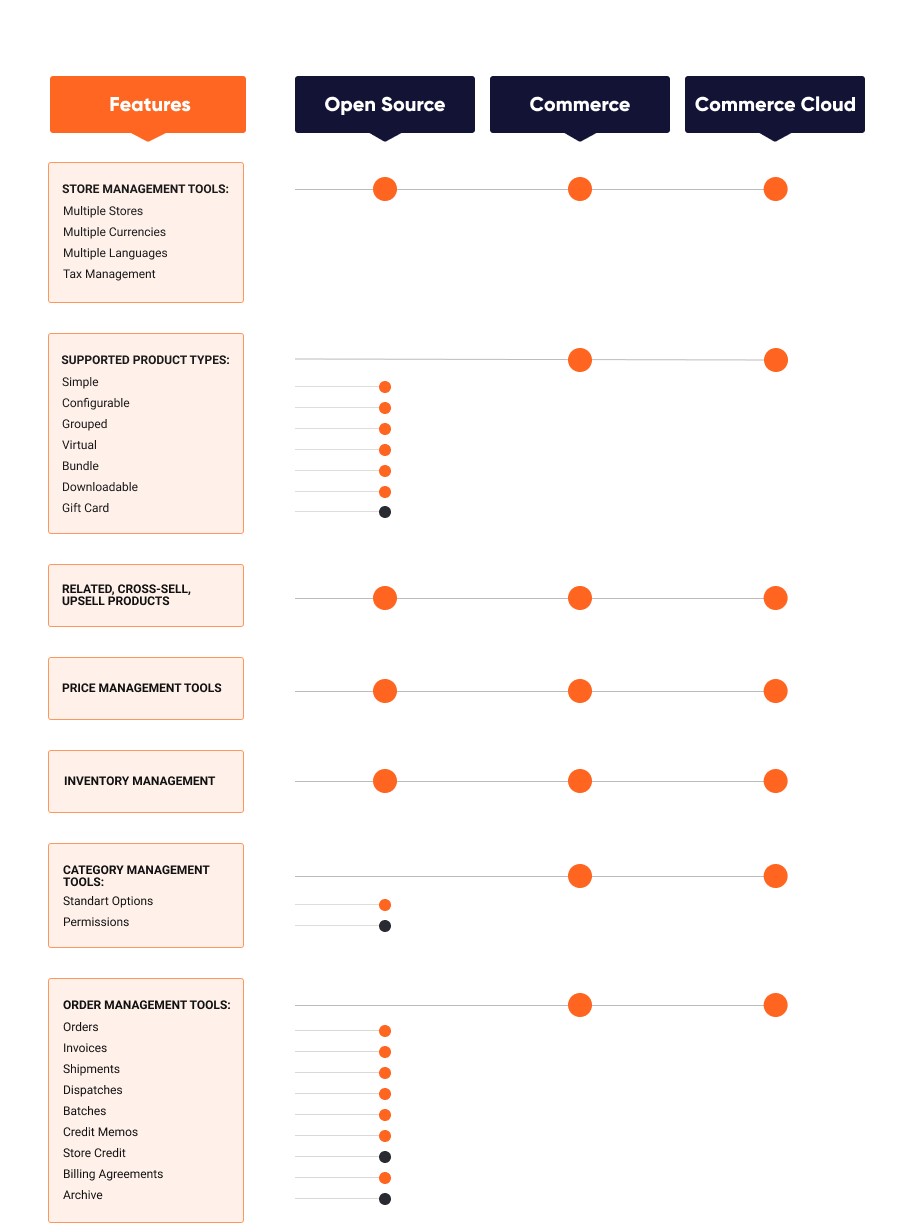

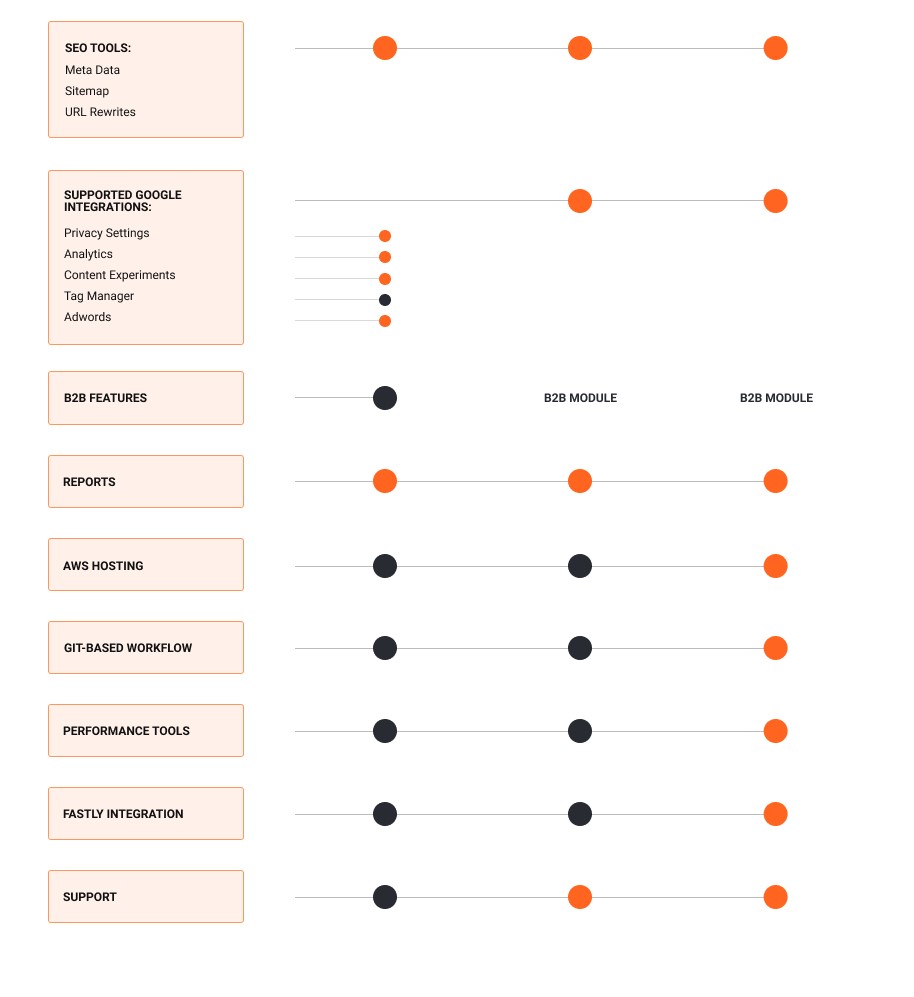
While choosing a Magento 2 edition, we recommend paying attention to business volume, costs, and the relevance of customer support as key factors. The list of Magento benefits and drawbacks above should make it easier to make a choice. Whichever edition you choose, we hope that you’ll love the flexibility of Magento 2 – just as we do!
Special thanks to Alexey Motorny for the expertise that helped us bring this post to life.
Frequently Asked Questions
Log in to the Magento Admin Panel, scroll to the footer.
If it says Magento Open Source → Community Edition.
If it says Adobe Commerce → Enterprise Edition (previously Magento Commerce).
You can also check in code: open composer.json in the Magento root.
"magento/product-community-edition" → Community.
"magento/product-enterprise-edition" → Enterprise.
Yes. Magento 2 has an Open Source edition that is free to download and use. It provides core e-commerce functionality, while Adobe Commerce (paid) adds advanced features such as B2B tools, customer segmentation, and technical support.
Magento supports both B2C and B2B:
B2C (retail): Built-in product catalog, checkout, promotions, and customer management.
B2B (wholesale): Available in Adobe Commerce (Enterprise). Includes company accounts, custom pricing, quotes, purchase orders, and requisition lists.
Magento (Adobe Commerce) Cloud pricing depends on your store revenue and hosting requirements:
Starts around $40,000/year for small merchants.
Can scale to $200,000+/year for large enterprises.
The exact price is based on Gross Merchandise Value (GMV) and Average Order Value (AOV).
Adobe doesn’t publish fixed pricing — you need a custom quote.












