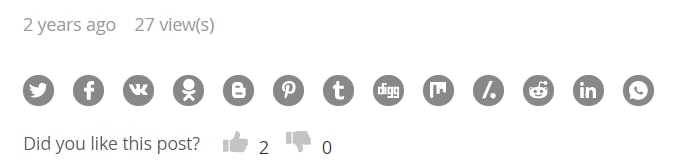According to statistics, blogging is one of the most efficient marketing tools. Up to 60% of customers confirm that blog posts are valuable at the beginning of their purchase journey. Moreover, marketing specialists who blog are 13x more likely to have a positive ROI.
So let’s see what features we’ve developed to make your Magento blogging routine more efficient.
Magento Commerce Blog Pro: Frontend changes
Related products and related posts
In the new version of the Magento commerce Blog Pro extension, you can link related products with relevant blog posts and display them at the bottom of the article for cross-promoting:
Also, you can add the Related Posts tab to the product page to increase the time users spend on your website:
Thus, it will be easier for users to find more information about the product and dive deeper into the topic. For example, if you have a fashion closing store, you can write an article about new trends with examples of products available at your store. Thus, you will stimulate visitors to convert through the purchasing funnel.
Blog posts in customer accounts
We’ve added a new tab to the Customer Account on the storefront. Now your customers can keep an eye on the interesting discussions and track activities related to the posts they liked or commented on:
Tread notifications
Besides that tab, we also developed the tread notification feature. Now, your customers can be notified about new comments to the thread they participate in. To enable this feature, you need to install the corresponding system module that comes in the pack with our extension. Users will be able to unsubscribe from these notifications if they find them intrusive.
Comments block improvement
If you have many comment threads that make your page with the article impossible long, you will like this feature. Now all the replies of the tree are hidden by default and can be opened by a click on it:
Social shares
In the new version of this Magento blog, you can enable additional social share buttons:
- Blogger
- Tumblr
- Digg
- StumbleUpon
- Slashdot
- Whatsapp.
Here is how it may look like on the frontend:
You can implement social buttons of the most popular media among your users and let them share the content you create with their friends. As a result, you can increase brand awareness and get more new customers.
Views functionality
We returned and improved the Views functionality on the storefront. So now, you can quickly analyze the effectiveness and engagement of the blog post by comparing the number of views, likes, and comments. You can see views statistics not only on the frontend but also in the backend when editing your blog post.
Backend changes
Working on the new version of this plugin, we focused not only on its front part but also made multiple improvements to the backend, the SEO tools specifically. We reviewed the SEO setting of the extension and implemented the required amendments to make them work under the module’s logic and be more understandable and predictable.
Canonical URLs
We’ve added canonical URLs to blog pages, so now it’s easier to avoid duplicate content, and improve your ranking on SERP. Check how to deal with duplicate content in Magento →
Store view configurations
If you have multiple store views, you can configure separate URL keys of categories, tags, and authors per each:
You can make your blog more personalized for different target audiences.
Category description
Now, you can add meta description to your categories improving them for search engines. Also, we improved the backend interface for this section’s settings. We hope you’ll enjoy the result.
Minor improvements
Besides new features, we made several minor improvements for better performance and stability, we:
- implemented performance improvements for large catalogs
- optimized author linking on the storefront to remove excess blocks
- reviewed extension work and implemented the required modifications for stability maintenance
- enhanced the compatibility with Varnish cache.
How to use Varnish with Magento 2 for a better end-user experience →
PWA add-on
And last but not least. The novelty of the months is the PWA add-on for Blog Pro. This add-on helps you implement our Blog Pro functionality in your application, and make your articles more user-friendly for mobile visitors. This add-on can save you time and money as it is a ready-to-use PWA component that is fully compatible with the Magento Venia theme.
More articles about PWA:
- PWA in Magento 2: how to use it? →
- Magento PWA: the whys and wherefores [updated] →
- How to create a PWA storefront using Magento 2 PWA Studio →
And that’s it. These were the new features of our Blog Pro extension that you can get by updating the module to the latest version.
How to benefit from Magento 2 articles?
Magento 2 articles allow a company to gain many benefits. In particular, writing articles and blogging help in forming or maintaining a company's image. This allows increasing the credibility of the goods and services produced by the company, as well as increasing the recognition of the product or the organization that produces it.