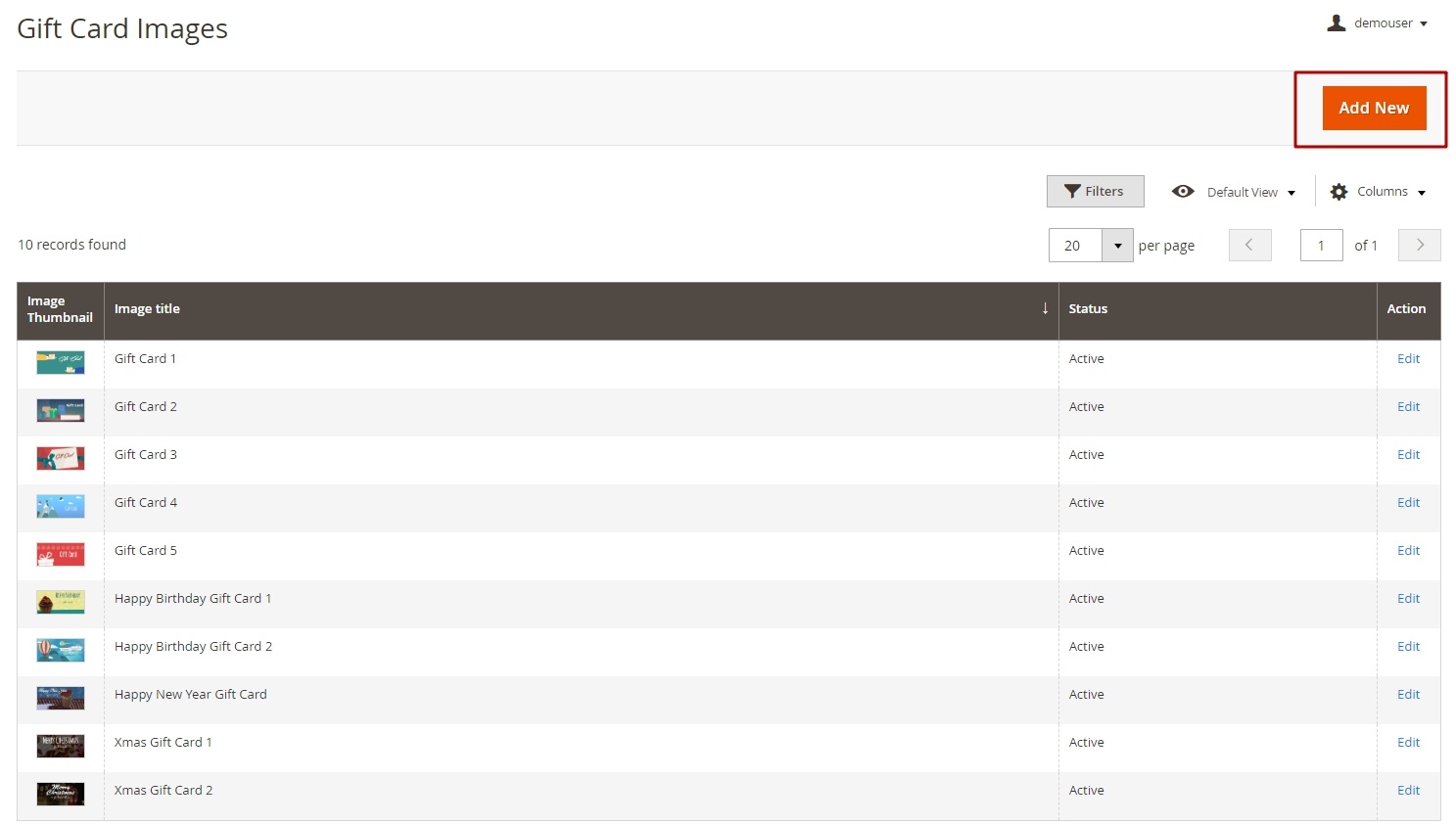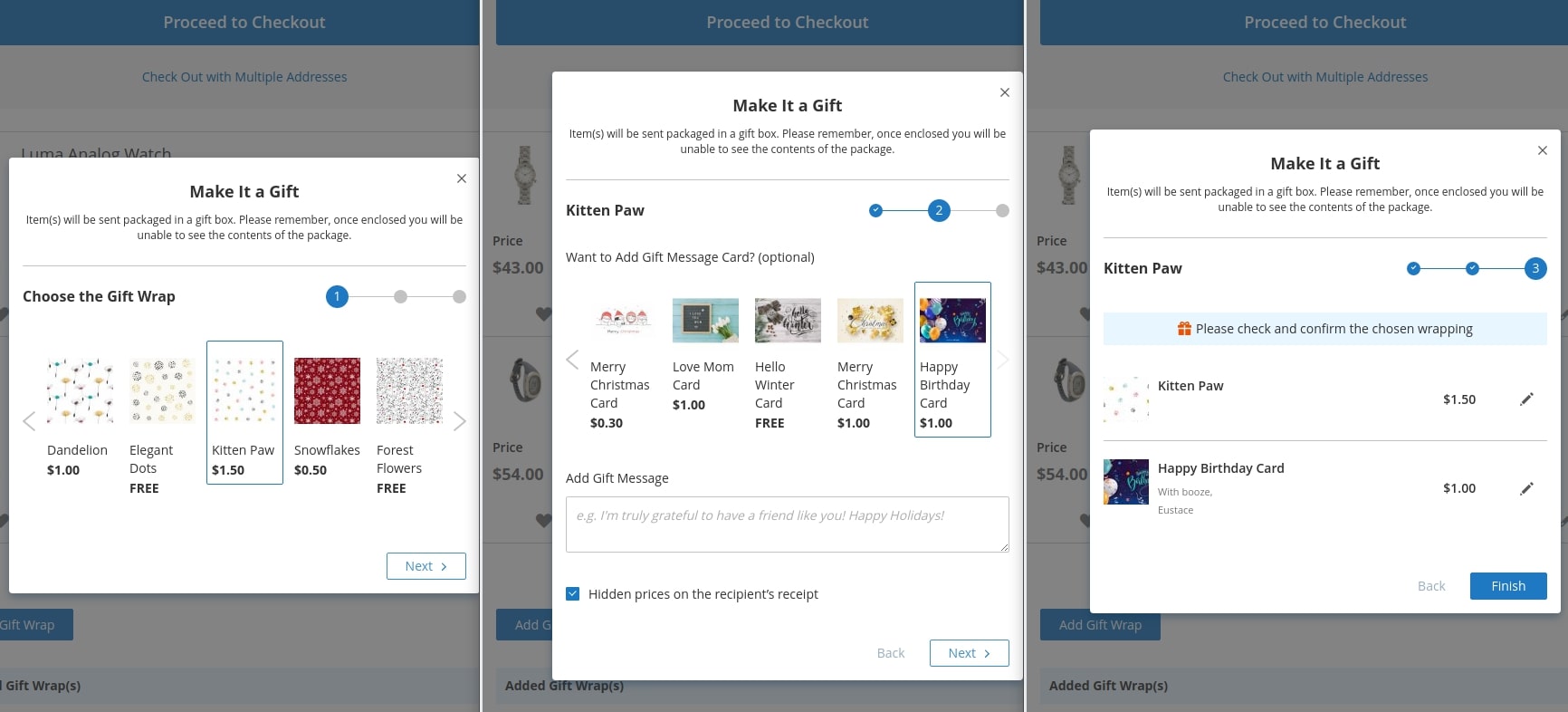Gift buying is always a challenge. And for your customers, this makes no exception. We’ve found tested solutions: gift cards and gift wrap. In this post, we’ll provide the evidentiary basis on (a) how much money you can lose without gift features during a holiday season, (b) why customers buy gift cards, (c) how to implement these features in your store.
Looking for a way how to save on additional Magento gift functionality? Check out our current special offers and get up to 20% off →
Gift cards
The easiest way to offer gift functionality in your Magento 2 store is to implement Gift Cards. But before we dive deeper into technical details, let’s see why users like gift cards and how much money you can earn on this feature.
Why customers buy gift cards rather than exact gifts
According to the 2018 survey, 91% of customers have shopped a gift card, which is almost every shopper. Moreover, 69% of purchasers said they buy cards because of promotions for self-use as well, and 58.8% of respondents will be glad to receive one as a gift.

Firstly, this is the possibility to let your friend or any other recipient choose what they want to buy. Around 50% of people say that they are not sure what their friend wants to get as a present. So they feel more comfortable when they give a card.
Another reason is the ease of choice and purchase. 24,7% of surveyed customers agree that they prefer to buy certificates instead of a long search for a good present.
Almost the same percent (around 5%) of respondents have mentioned these causes:
- Gift certificates have no returning troubles;
- It’s easier to send a gift card by email;
- Certificates help stick to their budget.
And last but not least are promotions. 4.4% of people prefer cards because merchants have special offers.
So, what are we having? Gift certificates are popular among customers (91% of customers) selling them you can increase your income up to 50%. Let’s see how it can influence your revenue in detail.
How gift cards affect your monthly income
Over 70% of adults plan to buy at least one gift card in a holiday season. According to the NRF study, customers spend around $45 per one certificate. Women spend $144 on gift cards, on average, while men pay more than $160. Moreover, people in the age of 65+ spend the most: $48 per certificate and $185 per holiday season.
Let’s count how much you can earn. For instance, you have 5 000 orders with an average check in $30 in a holiday season and your customers are men in the age of 65+. According to statistics, gift cards will increase your sales by 50%. So you will get 7 500 purchases. Now you can easily count that in addition to usual $150 000 you will get extra income $120 000.
Another large-scale study shows us that 72% of people who got a gift card spend more than a prepaid amount of money. The medium overspent amount depends on your store type and makes up around $18. Department, grocery, and discount stores have the biggest overspent sums.
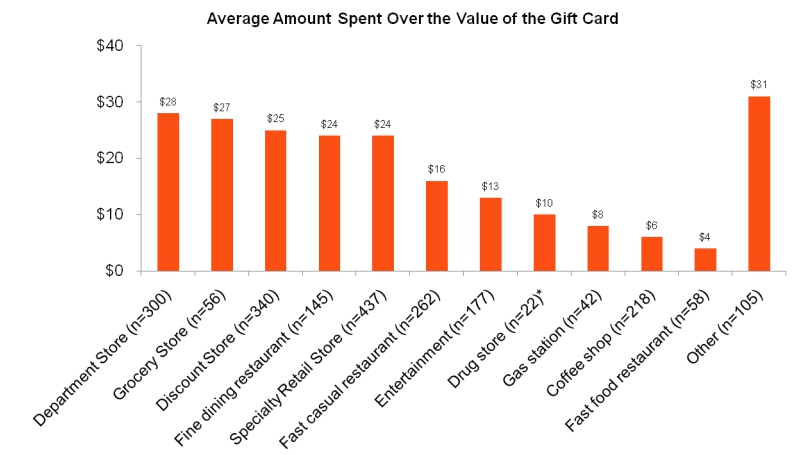
Besides, over half of consumers said that they want to shop or receive an online gift card. They prefer using them via a mobile app or digital wallet. What’s more, almost 70% of millennials are interested in giving and receiving eGift cards. So, calculate how much you’ll have if your audience is aged between 23-38.
How to add gift card functionality to my Magento 2
Amasty Gift Card extension allows you to create online gift cards, that your customers can buy and send to their friends by email. Let's see how it works.
#1. Gift card templates
We offer ready-made gift card templates. But, for example, you want to create the gift cards that will match your corporate style. Just upload the image in two easy steps:
1. Go to Marketing → Gift Cards → Images and add a new image:
2. Enter the title, upload image and place the code line with a drag-and-drop tool:

Save the changes and now you can use it to create a new gift card.
But what if image don't suit your customers and you want to allow buyers to use their own image for a certificate? You can add this option in a few clicks. Go to Stores → Configuration → Gift Card→ Display options. There find Allow Users to Upload Own Images for Gift Card and choose Yes:

#2. Unique gift codes
This plugin helps to generate unique gift codes automatically. Say, you want to add a new type of codes for Easter. Go to Marketing → Gift Cards → Code Pools → click on the Add New button. Specify the name and create codes template:
#3. New gift certificate settings
To create a new certificate go to Products → Catalog → Add Product and choose the Gift Card in the dropdown. There are 3 types of gift certificates: Virtual; Printed and Combined. Virtual are sent via email and two other types imply printed addition that is sent in the post office:
Set the lifetime of your card, choose email and code templates, select the needed images.
You can set fixed prices of gift cards or allow customers to enter their amount. Just set min and max value:
Other settings are the same as your ordinary products.
#4. Card balance
Using this module your clients can control the card balance and expiration date on the frontend:

#5. Advanced Magento 2 gift options
Some additional tools:
- Email preview;
- PDF attachment;
- Anonymous gift;
- Use a gift card only for exact types of products and many more.
Gift wrap
Another option for how you can add gift functionality to your Magento 2 store is gift wrapping. Statistically, the average US adult warps up to 15 presents during the holiday season. And 52% of responders notice that this process takes too much time. So you can save their time, offer gift wrapping service in your store, and increase customer satisfaction level.
How to add gist wrap functionality to my Magento 2
Our Gift Wrap extension supports gift wraps and gift message cards. As an admin, you can allow or restrict gift wrapping for specific products only and set a separate tax class for this service.
Buyer will be able to add gift wrapping at any purchase stage:
- on the products page
- in the cart
- or on checkout
The extension allows you to offer an unlimited number of gift wrapping options: from ordinary paper to premium boxes. Install the extension, upload the image, set the price, and that’s it!
Useful links
- Guide for Gift Card →
- Guide for Gift Wrap →
- Why are gift features necessary for Magento 2 stores all year long? →