Do you need to buy a new Magento 2 module?
Are you looking for additional features for your Magento 2 webshop?
Do you need Magento 2 plugins with a high-quality code?
At Amasty store you can choose from 150+ Magento 2 extensions. We develop our plugins according to the latest Magento standards, test their functionality to make sure they’re ready for the release and support the buyers offering relevant solutions.
All our plugins are designed to meet the needs of Magento 2 owners and solve their problems. We gather our client’s requests for new features, analyze and implement them in our Magento 2 premium extensions. So, in case you've bought a module and miss any functionality, fill in the feature request and we will consider it asap.
We offer Magento 2 modules by Amasty for all e-commerce aspects:
- B2B Products
- Navigation & Search
- Catalog Management
- Promotions
- Shipping
- Order Management
- SEO
- Checkout
- Images & Media
You can find plugins and applications for Magento 2 stores with only vanilla or advanced features. Many of our plugins have add-ons with additional functionality. And we are constantly working on extending the list of best magento 2 extensions that can help you build an e-store meeting current market needs. See the list of upcoming plugins and offer ideas in our public Product Roadmap.
You can also get Ultimate Support starting at 1,5$/day. One subscription covers all extensions in your account with:
- Support, installation, configuration and assistance in Slack
- Access to all updates for products purchased before Feb1, 2022
Reach your best results with Amasty’s Magento 2 commerce extensions!
Note: See what 30 features any online store should have.
What is a Magento plugin?
A Magento plugin is a piece of code that extends or customizes the functionality of a Magento store without modifying the core code. Plugins are used to add new features, integrate with third-party services, or modify existing functionality in a maintainable way, enhancing the functionality of eCommerce stores to meet specific business requirements.



















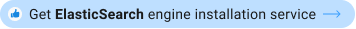









Login and Registration Form