Digital coupons have become a formidable force in the retail industry, with close to 60% of US shoppers using them for both online and in-store purchases. What's more, according to research by CapitalOne, digital coupons are the most popular type of coupons (33.3%) in terms of redemption.
Since coupon codes are so popular, merchants need robust solutions to streamline promotional code workflows. Magento addresses this challenge with powerful tools for digital coupon management, enabling businesses to create, customize, and track coupons for effective customer retention.
This guide details how to create and manage Magento 2 coupon codes, including the use of a Magento coupon code generator and other tools, to attract and retain customers.
What Are Magento 2 Coupons?
Magento 2 coupons are promotional tools that apply discounts to a customer's order. They can be applied to individual products, entire categories, or even specific customer segments, enabling personalized marketing efforts. Magento coupons can also be customized with specific conditions, such as purchase thresholds or product exclusions.
Leveraging Magento 2 promo codes helps retailers drive sales, incentivize purchases, and cultivate customer loyalty, ensuring they maintain control over the scope and application of discounts. Here's the full list of the perks you get when you opt in for Magento promo codes:
Increased Sales – Encourage purchases by offering discounts.
Customer Loyalty – Strengthen relationships through targeted promotions.
Market Segmentation – Promote specific products or categories to different customer groups.
Inventory Management – Move excess stock quickly by offering targeted deals.
Brand Awareness – Enhance visibility through widespread promotional campaigns.
Competitive Edge – Differentiate from competitors by offering exclusive discounts.
Flexible Marketing – Adapt to seasonal trends or special events with customizable promotions.
Types of Magento 2 Coupons
Magento 2 offers a variety of coupon types to suit different marketing strategies, each with unique applications and benefits. We'll review the 3 most popular types by usage.
Auto-Generated Coupon Codes
Automatically created in Magento 2, these codes are ideal for large-scale marketing efforts, such as seasonal sales or promotional events. They can be mass-distributed to reach a wide audience, reducing manual effort and increasing efficiency in promoting deals.
No Coupon (Applied Automatically)
These discounts apply automatically at checkout, eliminating the need for a code. They enhance user experience by simplifying the purchase process, making them effective for broad audience promotions or encouraging impulse buys without any additional steps.
Specific Coupon (With Code)
These require a code to be entered by the customer at checkout of a Magento 2 store. They are highly versatile and can be distributed through specific channels like newsletters, social media, or printed materials. This type allows for precise targeting of promotions and personalization, including coupons for specific occasions (birthdays, registration, wishlist creation, etc.)

Step-by-Step Guide to Creating a Coupon in Magento 2
Creating a coupon in Magento 2 involves a series of straightforward steps that allow you to tailor your promotions. Here’s how to efficiently create a Magento 2 discount code:
Step 1: Access the Cart Price Rules Section
Navigate to Marketing > Promotions > Cart Price Rules in your admin panel.
Click on Add New Rule to start the process.
Step 2: Configure Rule Information
Enter a Rule Name and Description.
Set the Status to Active.
Choose the Websites and Customer Groups the coupon will apply to.
Step 3: Set Coupon Conditions
Define conditions under which the coupon applies:
Click on the Conditions tab.
Use the built-in logic (e.g., Magento 2 coupon code for specific product SKUs, cart subtotal, etc.) to establish when the coupon is valid.
Step 4: Define Coupon Actions (Discount Type, Amount)
Under the Actions tab, choose a discount type (Percentage, Fixed Amount, etc.).
Set the Discount Amount and whether it applies to the whole cart or specific items.
Step 5: Add Labels and Descriptions
Include a label for both the Default Store View and any Other Store Views.
Optionally, add a description for clarity.
Step 6: Save and Test the Coupon
Save the rule.
Conduct a purchase simulation to ensure the coupon operates as expected.
How to Auto-Generate Coupon Codes in Magento
In Magento 2, creating discount codes can be automated both out of the box and via extensions. Automatic generation is ideal for large-scale marketing initiatives because it helps you create coupon codes quickly and easily.
We advise using Amasty’s Generate and Import Codes extension to speed up bulk coupon creation and import codes via CSV. The module also lets you customize the appearance of coupon codes, using options like “dash every X characters” to enhance readability and brand consistency.

To Generate Coupons:
Navigate to Marketing > Amasty Coupons > Generate Coupons.
Select a Rule that the coupons will apply to.
Set quantity, code format, and prefix/suffix.
Generate and export if needed.
To Import Coupons:
Go to Marketing > Amasty Coupons > Import Coupons.
Download the sample CSV template.
Fill in the required data (coupon codes, rule ID, usage limit, expiration).
Upload the file and import.
Validate success in the Cart Price Rule > Manage Coupon Codes section.
Alternatively, you can use the default Magento coupon code autogeneration. Here's how:
1. Enable Auto Generation
To begin, navigate to the Coupon section within your promotion settings. Choose a Specific Coupon to activate options for individual codes and enable Use Auto Generation to allow Magento to generate a large number of coupons, reducing manual effort and ensuring each code is unique.
2. Configure Code Format and Usage Limits
Define the Code Format by specifying a code prefix, code suffix, and desired length. You can also set specific Usage Limits per customer to prevent misuse, along with overall usage limits to control the total number of redemptions.
3. Export and Manage Bulk Magento Coupon Codes
Once the coupons are generated, export them by accessing Reports > Customer Reports. This enables seamless integration into email campaigns or other distribution channels.
Other Amasty Modules for Magento Promotional Codes
In addition to enabling automatic coupon generation, Amasty extensions significantly expand Magento’s promotional capabilities. The modules offer event- or date-triggered coupon creation and support for applying multiple coupon codes at checkout.
Special Occasion Coupons for Magento 2
This module automates coupon delivery for birthdays, holidays, and other events, introducing a welcome level of personalization to any online store powered by Magento.

Step-by-Step setup guide:
1. Go to Marketing > Special Occasion Coupons > Rules.
2. Click “Add New Rule.”
3. Configure General Info:
- Name the rule.
- Select store views and customer groups.
- Enable or disable the rule.
4. Choose Occasion:
- Select from predefined events (e.g., Birthday, Newsletter Sign-up, First Order Placement).
- Set trigger conditions and timing (e.g., X days before birthday).
5. Define Coupon Details:
- Type of discount (percentage, fixed amount, free shipping).
- Auto-generation or a specific coupon code.
- Set usage limits and validity period.
6. Design and Send Email:
- Customize the email template for the occasion.
- Include the coupon code dynamically.
7. Save and Test.
Multiple Coupons for Magento 2
This extension allows customers to enter several coupon codes in a single shopping cart, a feature not available in Magento by default. Here’s how to use it:
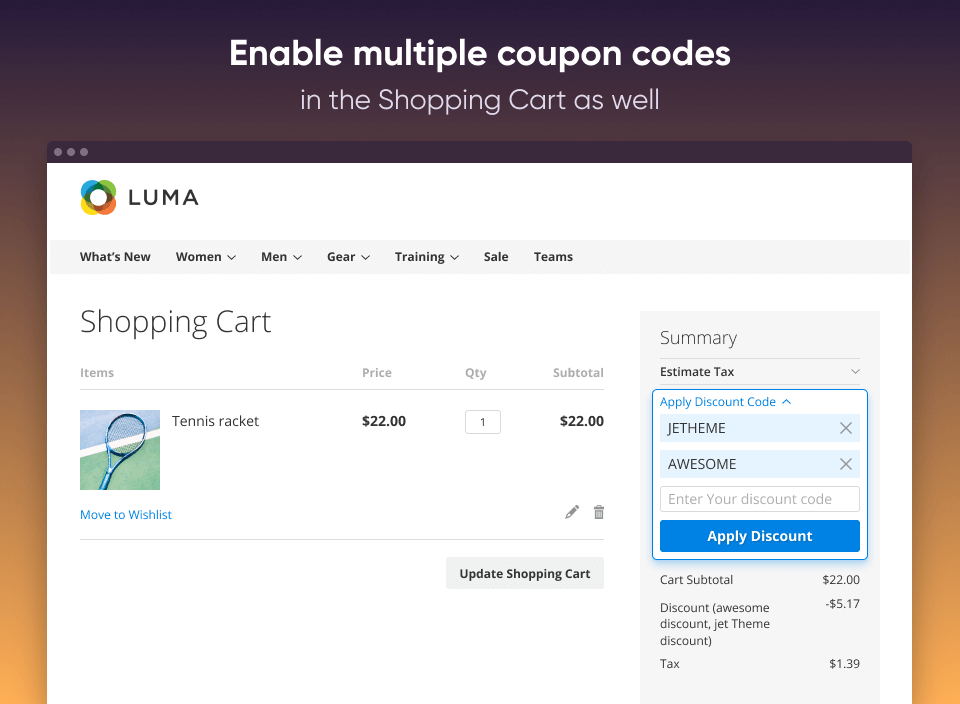
Install and enable the module.
Navigate to Stores > Configuration > Amasty Extensions > Multiple Coupons.
Enable multiple coupon usage:
Set the number of coupons allowed per order.
Optionally block combining coupons with conflicting rules.
Create Cart Price Rules as usual under Marketing > Cart Price Rules.
Ensure each rule uses the “Specific Coupon” type.
Test the frontend by applying multiple codes at checkout.
Tips for Effective Coupon Campaigns in Magento 2
To maximize the impact of your coupon campaigns, follow these best practices for Magento 2 discount code management:
Target Customer Segments with Conditions
Use Magento 2 conditions and Customer Segmentation tools to apply codes to specific customer groups or product categories. This targeted approach allows you to reach the right audience and enhance the relevance of your promotions.
Set Expiry Dates and Usage Limits
Always define start and end dates for your coupons to create urgency and manage inventory effectively. This ensures customers take timely action, helps you control the promotion's duration, and prevents scenarios where a single coupon is redeemed an infinite number of times.
Sync Magento Promotions with Email Campaign Workflows
Align your Magento promotions with email campaigns to ensure consistent messaging and offers across all channels. Pairing coupon codes with personalized email content and automatic abandoned cart reminders can boost engagement and drive conversions. Coordinate information about the promotion to ensure emails align with the campaigns on your store.
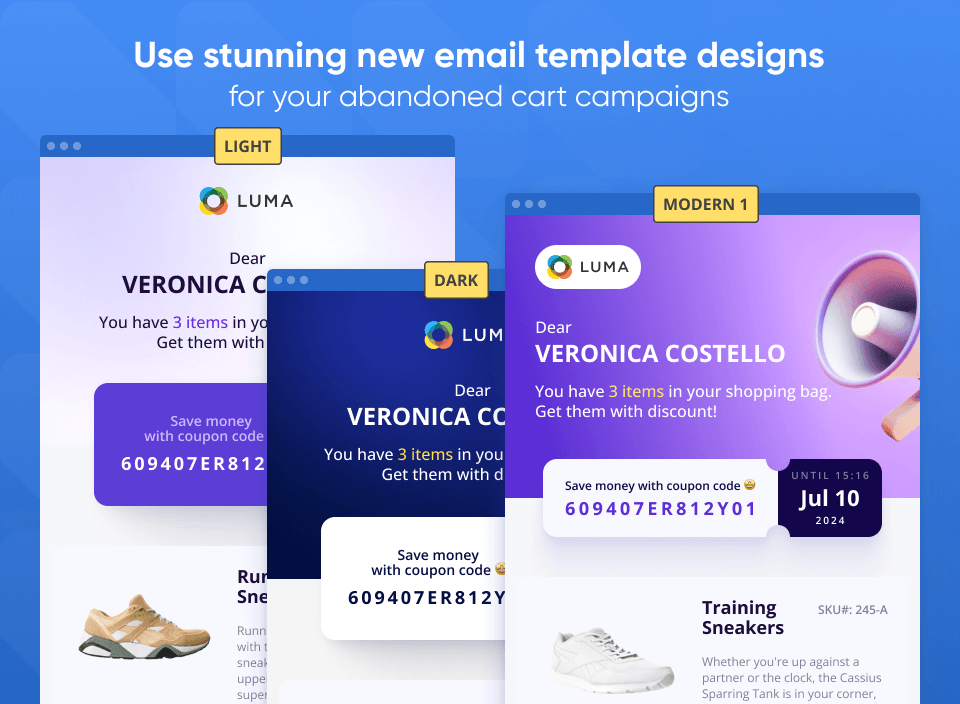
Monitor and Analyze Performance
Track redemption rates and gather customer feedback using Magento 2’s reporting tools. Analyze metrics like conversion rates and average order values to identify successful promotions. Use these insights to refine strategies and optimize future campaigns, ensuring you target the right audience with the most effective offers.
Personalize Offers Based on Customer Behavior
Analyze customer purchasing patterns and preferences to create personalized offers. Tailoring promotions to individual behaviors can significantly boost engagement and sales. By delivering relevant discounts, you can enhance customer satisfaction and build stronger loyalty.
Bundle Products for Greater Value
Combine discounts on related products to create attractive bundle deals. This not only increases the average order value but also promotes complementary items. Bundling encourages customers to try new products and enhances their overall shopping experience. Besides, it helps in clearing out inventory efficiently by pairing lesser-known items with popular ones.
Common Issues and Troubleshooting Magento Promo Codes
Navigating common issues with Magento 2 coupons can help ensure your promotions run smoothly and effectively.
Coupon Not Applying
Check the Cart Price Rules or extension settings and make sure that:
The rule is active.
Conditions are correctly set.
The coupon is within its valid date range.
The coupon code is entered accurately.
Conflicts with Other Rules or Extensions
Check for overlapping promotions or conflicts with Magento extensions by disabling them temporarily. This approach can help identify if other active promotions or installed plugins interfere with your coupon's functionality, allowing you to make necessary adjustments.
Caching and Indexing Issues
Changes to promo rules may not take effect immediately if caching is enabled or indexes are outdated. Clear Magento cache and reindex after saving a rule.
Final Thoughts
Leveraging Magento 2’s built-in coupon features is a great starting point, but to truly maximize your promotional potential, consider enhancing your setup with Amasty’s advanced coupon extensions. These tools empower merchants and developers to run more flexible, personalized, and scalable campaigns, such as event-triggered discounts and multi-code checkout.
Adopt smarter coupon strategies to boost conversions, improve customer retention, and stay competitive as your store grows.
Frequently asked questions
Access the Magento 2 discount codes by navigating to Marketing > Promotions > Cart Price Rules in the admin panel. Here, you can view existing coupon codes, create new ones, and manage their settings and conditions.
To add a custom discount, use Cart Price Rules under Marketing > Promotions. Define conditions like cart subtotal or specific product SKUs, and specify actions such as percentage off or fixed amount discounts, tailoring it to your promotional strategy.






















