TikTok has over 1.78 billion active users globally, which confirms its position as a top platform in digital marketing. However, many businesses still face challenges in accurately tracking and optimizing their ad campaigns on this platform.
A TikTok pixel provides a solution that allows for precise user tracking and improved ad performance. This article explores the significance and setup of the TikTok pixel to enhance TikTok marketing strategies.
What Is a TikTok Pixel?
A TikTok pixel is a piece of code that businesses can embed into their websites to track user interactions and behaviors. It serves as a bridge between a company's site and its TikTok advertising campaigns, which allows for better tracking of conversions and user activities.
A TikTok pixel collects data such as page views, clicks, and user interactions. This information allows you to gain insights into user engagement and the effectiveness of your ad campaigns.
A TikTok Pixel Setup Guide
To fully benefit from TikTok advertising, you should set up a TikTok pixel properly. Here's a step-by-step guide:
Create a TikTok Ads Manager Account
If you haven't already, begin by creating a TikTok ad account on TikTok Ads Manager. This will provide access to the tools needed for managing and analyzing your ad campaigns.
Access the TikTok Pixel
Log in to your TikTok Ads Manager account. Navigate to the "Assets"tab and select "Event." Here, you can create your TikTok pixel, which will serve as the foundation for tracking user behavior.
Install the Pixel Code
Once you've created your TikTok pixel, copy the code provided. Place this code in the header section of your website to begin tracking user interactions. If you own a Magento store, consider using the TikTok Pixel tool for Magento 2 to make TikTok pixel implementation easier.
Verify Installation
Ensure the pixel is properly installed by using the TikTok Pixel Helper tool. This browser extension checks the functionality of your pixel, confirming that it correctly tracks activities on your website.
TikTok Pixel Event Types
The data TikTok pixel monitors – viewing a product, adding an item to the cart, or completing a purchase – are known as events. These web events help advertisers understand how users engage with their site after interacting with TikTok ads.
You can set up 2 types of website events with TikTok:
- Standard Events – These are predefined actions tracked by the TikTok Pixel, such as page views, clicks, purchases, and sign-ups. Monitor these activities to assess the overall performance of your marketing campaigns and identify trends in user behavior.
- Custom Events – These are custom events you can create to fit your specific business needs. Track unique actions like button clicks, video views, or content interactions. This customization helps you focus on the specific metrics that matter most to your goals.
To streamline the process, use the Event Builder in TikTok Pixel or integrate it with Google Tag Manager to efficiently manage and track both types of events. You can also easily share website events across platforms, improving your ad targeting and campaign performance
The best practice is to set up events of both types to gain a deep understanding of specific user actions and improve your data-driven decision-making.
Benefits of TikTok Event Tracking Data
TikTok Pixel event tracking offers valuable insights that help you fine-tune your website and ad campaigns for higher engagement and conversions. When analyzing user interactions, you can identify what works, what doesn’t, and adjust accordingly to maximize performance.
Actionable Insights
Event data lets you measure traffic on your website from TikTok and reveals how users engage with your site. For example, a product page with high traffic but low conversions may suggest a need to improve descriptions or pricing. These insights help eliminate friction in your conversion funnel.
Optimized Marketing Performance
TikTok pixel data allows for smarter marketing decisions. Understand which touchpoints drive conversions, reallocate budget to high-performing ads, and retarget high-intent users. A/B test different creatives and strategies to refine messaging, visuals, and CTAs to boost effectiveness.
Smarter Targeting and Budgeting
Use behavior and trend data to fine-tune targeting, ensuring your ads reach users most likely to convert. Real-time feedback lets you react quickly, shift budget toward top-performing campaigns, and reduce wasted ad spend.
How to Use TikTok Pixel for Ad Campaigns
Integrating TikTok event data with your ad campaigns allows for smarter, more responsive marketing. If you connect event tracking with your TikTok Ads Manager, you can automatically optimize ad delivery based on user behavior. This helps your campaigns stay responsive and aligned with how users actually interact with your website.
One of the most impactful ways to leverage event tracking is through retargeting – reaching users who’ve already shown interest but haven’t converted. TikTok pixels make this possible by tracking meaningful interactions like product views or cart additions.
TikTok Ads Pixel Data for Retargeting: Core Strategy
- Identify Interested Users – Pinpoint users who have visited specific pages, viewed certain products, or interacted with your content without converting.
- Create Personalized Campaigns – Create personalized ad campaigns that speak directly to the interests of these users. Personalized offers and reminders can increase engagement and conversion.
- Place Ads Strategically – Serve retargeting ads where your audience is most active (on TikTok or other platforms) based on insights into browsing behavior and timing.
- Enhance Ad Content – Address known drop-off points in the customer journey. Offer incentives like limited-time discounts or free shipping while ensuring the maximum character length is 128 characters, including spaces, for optimal ad performance.
- Monitor and Optimize – Continuously monitor the success of your retargeting efforts using the TikTok Pixel. Analyze which strategies yield the best results, which allows you to refine your approach for even greater effectiveness.
Example Scenario: A user views a product but leaves without buying. You retarget them with an ad showing the same item, paired with a limited-time 10% discount. This timely reminder can nudge them to return and complete the purchase.
TikTok Pixel API Integration (Advanced Use)
The TikTok Pixel API provides an advanced solution for businesses seeking detailed insights into user interactions. This tool enhances data collection and helps you better measure ad campaign performance.
Advantages of the TikTok Pixel API
With the TikTok Pixel API, businesses can enjoy several powerful benefits that go beyond standard tracking capabilities:
- Advanced Data Collection: Capture granular data on user interactions, offering deeper insights into behaviors and preferences for precise targeting and more effective marketing strategies.
- Customization: Tailor tracking to meet specific business needs, focusing on the most relevant metrics and optimizing based on unique objectives.
- Improved Accuracy: Ensure consistent and reliable data capture across different platforms and devices, minimizing discrepancies and enhancing data integrity.
- Seamless Integration: Easily integrate with other analytics tools and platforms to provide a comprehensive view of your marketing efforts.
Integration Guide
Ready to implement the TikTok Pixel API? Follow this step-by-step guide to set up and optimize your integration for maximum effectiveness:
- Access the API. Begin by registering for access through the TikTok Developers Portal. This will provide you with the necessary credentials and documentation to get started.
- Install the API Code. Follow the provided documentation to implement the API on your website. Embed the API code into your site’s infrastructure to enable tracking.
- Customize Tracking Parameters. Define specific events and user actions you want to track. Create custom events tailored to your business goals for more focused insights.
- Test the Integration. Before going live, rigorously test the API to ensure all tracking is functioning correctly. Use the TikTok Pixel Helper to confirm data accuracy.
- Monitor and Analyze. Regularly review the data collected through the API. Use these insights to refine your marketing strategies, adjust targeting, and improve overall ad performance.
Case Studies: Success Stories with TikTok Pixel
Real-world examples showcase how businesses have leveraged TikTok pixels to drive success. These case studies provide valuable insights into effective strategies and outcomes.
Gymshark
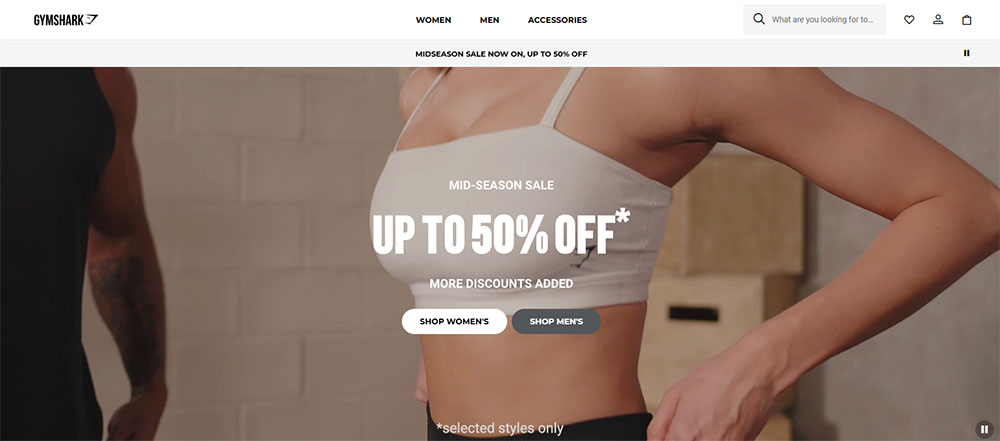
Gymshark, a well-known fitness apparel brand, leveraged the TikTok Pixel to refine its digital marketing strategy. The team focused on retargeting users who had engaged with their workout-related content but had not yet completed a purchase. By presenting these high-intent users with tailored offers, Gymshark saw a notable boost in conversion rates.
Key Takeaway: Retargeting based on content engagement can lead to higher conversion rates.
Fenty Beauty

Fenty Beauty turned to the TikTok Pixel to gain a clearer picture of their audience and sharpen their advertising tactics. By analyzing how users interacted with specific product pages, they were able to fine-tune both their messaging and targeting. This led to more meaningful engagement and a measurable increase in sales from the most relevant segments of their audience.
Key Takeaway: Detailed insights into user interactions enable precise audience targeting.
Crocs

Crocs used TikTok Pixel data to evaluate and enhance the effectiveness of their influencer marketing initiatives. They tracked how influencer-generated traffic behaved on their site and used those insights to optimize future collaborations and campaign structure. The result was improved conversion rates and a stronger return on investment from influencer partnerships.
Key Takeaway: Integrating pixel insights with influencer campaigns enhances overall marketing success.
Lessons Learned
- Personalization is key. Tailoring ads to specific user behaviors significantly increases engagement and conversions.
- Data-driven decisions foster growth. Using pixel data allows for informed marketing strategies and effective resource allocation.
- Continuous optimization matters. Regular assessment and adjustments based on pixel insights ensure ongoing improvements in ad performance.
Troubleshooting Common TikTok Pixel Issues
While TikTok pixel implementation is quite straightforward, it can sometimes present challenges. Here are common issues and solutions to ensure smooth tracking and functionality.
1. Incorrect Pixel Installation
When the TikTok Pixel isn’t tracking events, it’s often due to incorrect code placement. To resolve this, make sure the pixel code is properly embedded within the header section of your website. Verify the installation with the TikTok Pixel Helper to ensure it’s working as expected.
2. Duplicate Events
If you notice multiple events firing for a single user action, the likely cause is the presence of duplicate pixel codes on your site. Carefully review your implementation to confirm that only one instance of the pixel is active.
3. Data Discrepancies
Discrepancies between TikTok Pixel data and other analytics tools usually stem from inconsistent tracking parameters. To fix this, compare your setup across platforms and align the event definitions and configurations for more accurate reporting.
4. Slow Page Load
Sometimes, the pixel code can slow down your website’s performance. This can be improved by optimizing where and how the pixel loads, minimizing its impact on page speed without sacrificing data collection.
5. Missing Conversions
If certain conversions aren’t being tracked, it’s often because the corresponding events haven’t been correctly defined or implemented. Ensure all desired conversion actions are properly set up on the relevant pages to capture complete performance data.
Best Practices
- Continuously use the TikTok Pixel Helper to ensure the pixel functions correctly.
- Regularly review data for accuracy and promptly address any issues.
- Keep track of updates in TikTok’s documentation and incorporate changes as needed.
- Maintain detailed documentation of your pixel implementation to facilitate troubleshooting and updates.
Final Words on TikTok Pixel
A TikTok pixel is a powerful tool in today's advertising. It helps you track user interactions, optimize your campaigns, and find new customers with advanced matching.
With a TikTok pixel, you can refine your marketing strategies, target audiences more effectively, and boost your return on investment. If you’re running TikTok ads, make sure to implement the TikTok Pixel to enhance your TikTok advertising efforts and connect better with your audience.
Looking for a seamless integration with your Magento store? Try the Amasty TikTok Pixel for Magento to easily connect your store with TikTok Ads, track meaningful events, and unlock smarter marketing decisions – no coding required.
Frequently asked questions
No, the TikTok Pixel itself is free to use. It facilitates TikTok conversion tracking by allowing you to monitor user interactions and optimize your ad campaigns. However, running ads that leverage this data will incur costs.
To find your TikTok tracking pixel, log into your TikTok Ads Manager. Navigate to the "Assets" tab, select "Event," and you will see your pixel details, including the TikTok Pixel ID.
Your TikTok Pixel ID is a unique identifier for your pixel. You can find it in the TikTok Ads Manager under the "Assets" tab, by selecting "Event." It will be listed alongside your TikTok Pixel details.
The TikTok Pixel Code is a script for tracking user actions. For TikTok pixel installation, embed this code in your website's header. This setup enables TikTok pixel tracking and gathers data to refine ad targeting and performance.













