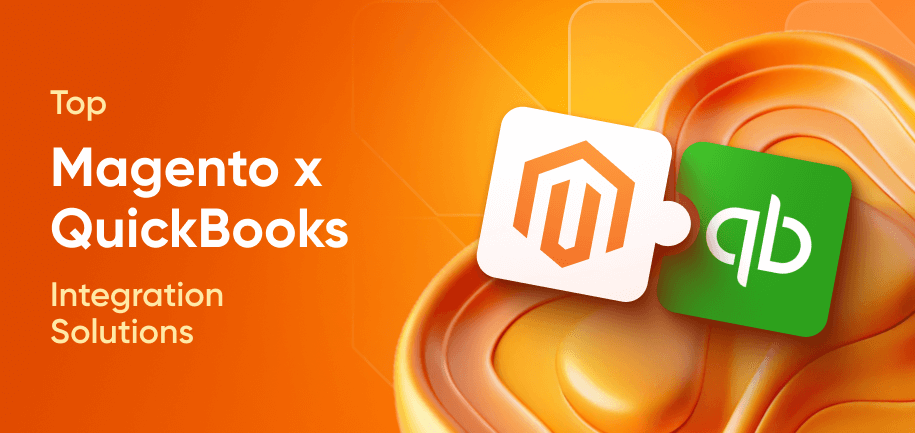Managing the financial side of your business efficiently can be one of the most challenging aspects of e-commerce. Business owners need to keep track of sales, expenses, taxes, and inventory, all while providing an exceptional customer experience.
Magento QuickBooks integration can effectively address these challenges. By linking the powerful e-commerce platform Magento 2 with QuickBooks, one of the leading accounting software solutions, you can automate a significant portion of your business operations and enhance overall productivity.
Whether you’re using QuickBooks Desktop or QuickBooks Online, integrating these systems with Magento 2 can streamline workflows, improve accuracy, and save countless hours of manual data entry.
In this blog post, we will dive deep into the best Magento QuickBooks integration solutions, discuss the benefits of integrating these two platforms, and explore the different options available to businesses today.
What Is Magento QuickBooks Integration?
Magento QuickBooks integration refers to the process of connecting Magento, a robust e-commerce platform, with QuickBooks, a popular accounting software. The integration allows data to flow seamlessly between the two platforms, automating critical business functions such as sales tracking, order management, inventory updates, and financial reporting.
Magento 2 QuickBooks Integration Benefits
Integrating Magento with QuickBooks offers several benefits, including:
Reduced Manual Data Entry: One of the most significant advantages is the reduction of manual data entry. Sales data, invoices, and payment details from Magento can automatically sync with QuickBooks, eliminating the need for manual import/export of information.
Real-Time Updates: With Magento QuickBooks integration, any change in inventory, pricing, or order status is automatically reflected in your accounting software, allowing for real-time reporting and analysis.
Improved Accuracy: Manual data entry is prone to errors, especially as businesses scale. Integrating Magento 2 with QuickBooks reduces the likelihood of mistakes by syncing data directly between the platforms.
Time-Saving: The integration saves valuable time for business owners and their teams, who no longer need to manually transfer data or manage complex workflows.
Streamlined Financial Reporting: With data flowing seamlessly between Magento and QuickBooks, generating accurate and timely financial reports becomes much easier.
Improved Tax Management: Integration between Magento and QuickBooks also simplifies tax calculations by ensuring that all sales tax data is captured accurately.
Now, let’s explore the different ways businesses can integrate Magento 2 with QuickBooks.
Magento 2 QuickBooks Online Integration
For many businesses, QuickBooks Online is the preferred choice. As a cloud-based solution, QuickBooks Online provides accessibility from anywhere, making it easier for business owners and their teams to manage finances, even when working remotely.
Integrating Magento 2 with QuickBooks Online offers a seamless way to automate data transfer between your e-commerce platform and accounting system. The integration eliminates the need to manually enter sales, payment, and tax data, improving the overall accuracy and efficiency of business operations.
Some of the key features of Magento 2 QuickBooks Online integration include:
Automatic Synchronization of Orders and Customers: Orders placed on your Magento store, including customer details and order items, are automatically synced with QuickBooks Online, reducing the need for manual updates.
Inventory Sync: QuickBooks Online helps you track stock levels, and with Magento 2 integration, these changes are reflected in real-time across both platforms, ensuring you never run out of stock.
Invoice Creation: Once an order is placed on your Magento store, QuickBooks Online can automatically generate an invoice, complete with all necessary details, which saves time and ensures accuracy.
Payment Tracking: Payments received through Magento can be automatically recorded in QuickBooks Online, making it easier to track cash flow and reconcile payments.
Real-Time Reporting: With Magento QuickBooks integration, you can generate up-to-date financial reports without manual data entry. This leads to better financial visibility and improved decision-making.
Magento 2 QuickBooks Desktop Integration
While QuickBooks Online is an excellent solution for many businesses, some companies prefer the power and features of QuickBooks Desktop. Magento 2 QuickBooks Desktop integration works in much the same way as the online version but offers additional functionality suited to businesses that require a more traditional, desktop-based solution.
Key features of Magento 2 QuickBooks Desktop integration include:
Two-Way Data Sync: Integration with QuickBooks Desktop ensures that data flows both ways between Magento and QuickBooks. This includes syncing order information, payments, and customer data, as well as updating inventory levels and prices.
Automatic Invoice and Payment Sync: Just like with QuickBooks Online, Magento 2 QuickBooks Desktop integration can automatically generate invoices for orders and sync payment statuses, streamlining your accounting processes.
Customizable Reports: QuickBooks Desktop offers more advanced reporting tools compared to its online counterpart. Integration with Magento allows you to generate highly detailed financial reports that can be customized to meet your business needs.
Enhanced Security: For businesses that prioritize data security, QuickBooks Desktop offers more control over sensitive financial information, as it is hosted locally rather than in the cloud.
Seamless Tax Calculation: Just like QuickBooks Online, Magento 2 QuickBooks Desktop integration ensures that sales taxes are automatically calculated and synced, making tax management simpler and more efficient.
Top Magento QuickBooks Integration Solutions
When it comes to Magento QuickBooks integration, there are a variety of third-party solutions available. These integrations can help businesses automate processes, reduce errors, and gain better insights into their financial data. Here are some of the top Magento QuickBooks integration solutions on the market today:
1. Webgility
Webgility is a popular integration solution for Magento and QuickBooks, offering both QuickBooks Desktop and QuickBooks Online integrations. The platform automates the process of syncing orders, customers, payments, inventory, and more, helping businesses save time and reduce manual errors.
Key features:
Automated order syncing between Magento and QuickBooks
Real-time inventory management
Payment reconciliation
Advanced reporting and analytics
Multi-channel integration for businesses selling across multiple platforms
Pros:
Supports both QuickBooks Desktop and QuickBooks Online
Automates order syncing, payments, and inventory management
Provides advanced analytics and reporting features
Multi-channel integration for businesses with multiple sales platforms
Cons:
Pricing can be on the higher side for small businesses
Some users report that the interface can be complex for beginners
2. eCC Cloud by Commercient
eCC Cloud is another popular integration solution for Magento and QuickBooks. This cloud-based tool connects Magento 2 with both QuickBooks Desktop and QuickBooks Online, automating many key processes such as order syncing, payment tracking, and inventory management.
Key features:
Seamless integration with QuickBooks Desktop and QuickBooks Online
Syncs orders, invoices, inventory, and customer data
Easy-to-use interface with minimal configuration required
Real-time updates for accurate financial reporting
Pros:
Seamless integration for QuickBooks Online and Desktop
Real-time order synchronization
Multi-channel integration for better scalability
User-friendly interface with minimal setup
Cons:
Limited customization options
Can be expensive for small businesses
3. OneSaas
OneSaas is an integration platform that connects various cloud-based services, including Magento and QuickBooks Online. It offers a simple and effective way to automate the flow of data between your Magento store and QuickBooks Online, ensuring that your accounting is up-to-date and accurate.
Key features:
Real-time synchronization of orders, payments, and customers
Automatic inventory updates
Tax calculation and syncing
Multi-currency support
Easy setup and configuration
Pros:
- Easy to set up with minimal configuration
- Automatic syncing of orders, payments, and inventory
- Multi-currency and multi-location support
Cons:
- Limited functionality for advanced accounting needs
- Some users report slower syncing times during peak seasons
4. Intuit QuickBooks Integration by Magenest
Magenest offers an integration tool designed specifically for Magento and QuickBooks. This solution provides seamless data synchronization, which improves efficiency and ensures that all accounting and order information is accurate. Magenest also provides integration options for both QuickBooks Online and QuickBooks Desktop.
Key features:
Automatic syncing of sales, orders, inventory, and customers
Customizable settings for invoices, payments, and reporting
Real-time data synchronization
Multi-store support for businesses with multiple Magento websites
Pros:
- Customizable settings for invoicing, payments, and reporting
- Automatic order and customer syncing
- Seamless integration with Magento
Cons:
- Limited advanced reporting features
- Some users find that it lacks support for larger businesses
5. Amasty’s Magento Integration Service
If you're looking for a reliable and customizable Magento QuickBooks integration solution, Amasty’s Magento Integration Service is a great option. With Amasty’s service, businesses can get a tailored integration experience, ensuring that the solution meets their unique needs.
Amasty offers both Magento 2 QuickBooks Online integration and Magento 2 QuickBooks Desktop integration. The service is highly customizable, ensuring that businesses get exactly what they need in terms of data synchronization, reporting, and workflow automation. Amasty also provides support to ensure that the integration runs smoothly and offers post-integration assistance.
Key Features:
Customizable Integration: Amasty offers tailored integration based on your specific business needs, ensuring that all processes are aligned with your operations.
Expert Support: You’ll receive full support during the integration process, from setup to post-integration, ensuring everything runs smoothly.
Real-Time Data Sync: Amasty’s integration ensures that order details, payment data, and inventory levels are synced between Magento and QuickBooks in real time, providing you with up-to-date information.
Multi-Store and Multi-Currency Support: Whether you have multiple stores or cater to international customers, Amasty’s solution offers support for multi-store environments and multi-currency transactions.
Flexible Configuration Options: Amasty allows you to customize the integration based on your workflow, allowing for invoice creation, payment processing, and order syncing to work the way your business operates.
Pros:
- Customizable integration based on business needs
- Expert support during and after integration
- Seamless syncing of orders, payments, inventory, and customer data
Cons:
- Customization might lead to higher costs for small businesses
- Initial setup requires more time and effort compared to standard integrations
Conclusion
Integrating Magento 2 QuickBooks – whether it’s QuickBooks Online or QuickBooks Desktop – into your e-commerce operations provides a multitude of benefits. It automates key processes like invoicing, inventory updates, and payment tracking, which can save valuable time and reduce human errors.
While there are several Magento QuickBooks integration solutions available, Amasty’s Magento Integration Service stands out as one of the most reliable and customizable options. If you're looking for a tailored integration that suits your unique business needs, we highly recommend considering Amasty's expertise in the field.
Frequently asked questions
Several CRM systems integrate seamlessly with QuickBooks, but the best one depends on your business needs. Salesforce, HubSpot, and Zoho CRM all offer integration with QuickBooks, allowing businesses to sync customer data, sales, and invoices. Salesforce is a robust choice for larger enterprises, while HubSpot is more affordable and user-friendly for small to mid-sized businesses.
Magento integration refers to connecting your Magento e-commerce store with other software or systems, such as accounting software (QuickBooks), CRM, ERP, or shipping solutions. Integration helps automate tasks, streamline workflows, and improve the accuracy of your business data.
Yes, you can integrate Square and QuickBooks. By connecting Square with QuickBooks, you can automatically sync sales data, payment information, and invoices between the two platforms. This helps you track payments, manage inventory, and generate financial reports more efficiently.
QuickBooks integrates with several popular payment platforms, including PayPal, Square, Stripe, and Authorize.Net. By linking these payment systems with QuickBooks, businesses can automate payment processing, streamline bookkeeping, and ensure accurate financial reporting.