You can install extensions and updates via Composer
See Magento (and other software) versions we support and guarantee their compatibility with our extensions








Magento 2 Admin Actions log is designed to enhance your store security and protect data from possible hacker and other malicious attacks. Get complete visibility of every change made in your store admin panel!
Magento 2 Admin Actions Log is designed to enhance your store data security: track who logged into the admin panel, see what attempts failed, check who modified a specific product, category or order and when, monitor what admin is working on now, and debug problems caused by admin changes..
Automatically track logged actions of all or specific admin users
Get a full picture of all activities by monitoring the navigation history
Access details about all changes performed in the store admin panel
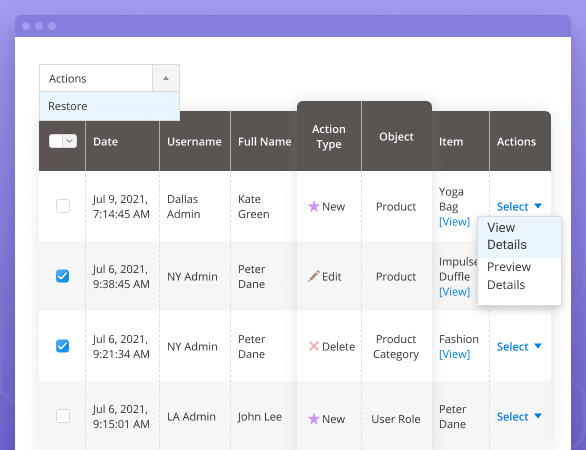
Flexible Magento 2 audit log settings enable you to choose whether to track actions of all admin users or select particular managers to check their performance. This option will let you receive only relevant information and eventually streamline log data processing.
Magento 2 Admin allows to log the actions of all admin managers in a real-time mode and terminate any session if necessary. This way, you have an audit trail right in Magento admin panel.
NEW: Now, you can terminate and delete all existing sessions, including the current one by clicking a single button.
To keep your log records clean and up-to-date, with the Magento 2 admin activity log you can specify how long the records should be stored. The same settings work for records about login attempts as well as for page history log.

The Magento 2 admin log extension adds a special 'History of Changes' tab to product, order and customer info pages. The tab contains detailed information about all changes performed by admin users for a specific product, order or customer.
In case one of store administrators performed incorrect actions, you can easily restore recent changes to always keep your website data clean.
Enhance your control over system modifications with the capability to log not only scheduled change creation but also their automatic execution. For example, you can schedule a Product Name change and, as soon as the change is automatically executed by the schedule, review the 'Schedule Run' action type recording on the 'Action Log' grid.

View log details on the grid
Due to informative 'Actions Log' grid you will quickly find any information about the changes made by store admins. The grid contains information about :
Exclude actions, flags, and entities from logging
Now, it is possible to disable logging for actions performed on particular entities. For example, you can eliminate actions on CMS pages or catalog attributes from being logged. Certain types of actions, such as 'new', 'delete', 'cache', and others, can also be fully excluded from the logging process. Moreover, if needed, you can exclude specific action flag names (e.g. ‘amasty_base_last_update’) from the logs.
NEW: Log mass product updates
Log product updates performed using the list of bulk actions provided by the Mass Product Actions for Magento 2 extensions and the default Update Attributes mass action.
Show order comments in log details
All comments made by admin users on order info pages are displayed in the admin actions tab.
Preview details in a handy window with mobile admin
Use fancy preview window to see brief information about changes made by store admins right from the 'Login Attempts' grid.
View detailed info about admin actions
Monitoring all Magento action details is easier than before. To get more details about each particular action simply click on the 'View details' link to see necessary data on a new page.
Monitor user role changes
All information about admin role changes is automatically displayed in the action log tab.
With Magento 2 Admin Action Log you can easily track all backend login attempts and see them on a special grid.

Due to the GeoIP detection feature you will be able to keep a close watch on login attempts geolocation. The module displays not only an IP address, but the country and city for each backend login action. Our GeoIP detection also supports IPv6. This feature relies on the included GeoIP database, which can be imported and updated manually or automatically via the Amasty Service.
Apart from monitoring all Magento actions on the grids, you can export the already written Magento 2 login attempts in a custom file (CSV or XML) for further analyzing just in a few clicks.
You'll receive a notification in case of unusual login activity (e.g. multiple login attempts within a short time period) or when an admin user gets logged in from an unusual country. It's also possible to enable admin notifications via Magento emails for successful login attempts if necessary.
Define which login attempts should be considered suspicious. You can automate notifications in cases a user logs:

According to the statistics, the extension can cover each business need in synergy with the following solutions: magento 2 authentication and magento 2 cancel order. Enshure online privacy of your customers and thus strengthen their trust with the magento privacy solution.
If you are in doubt about Magento monitoring and why to use one, remember the last time you made a typo. Admin log allows you to track all the changes made to your store and act if something happens. You can write and log all Magento 2 actions to see who made the changes and improve the security of sensitive data.
Magento 2 action log is a report where you can check details about your managers’ actions. Each record includes the following data: date, username, IP address, action type, object, store view, item. Thus, you can track any changes made to your store with the help of the Magento 2 admin log.
Login and Registration Form