How to use "Each N-th - Fixed Price: each 5th, 10th, 15th for $49" action
The guidance below shows how to configure the action ‘Fixed Price: each 5th, 10th, 15th for $49’ of Special Promotions extension.
The action lets you discount price of products to a fixed value (considering that the item meets the conditions of the price rule). For example, if you have promotion ‘All contact lenses for $20’ or ‘Each second pair of jeans for $30’, you can create such promotions using this action.
Let’s observe the steps of the action configuration.
Please open Admin Panel > Promotions > Shopping Cart Price Rules (click ‘Add New Rule’ button) > Actions.
Step 1.Choose ‘Fixed Price: each 5th, 10th, 15th for $49’ action for the ‘Apply’ field.
Step 2. Use ‘Each N-th’ to specify a number of items a customer should buy to get a discount.
Step 3. Specify the appropriate conditions for rule applying. If you would like to provide for free or discount items only from a certain category or of a particular brand, etc, please indicate the category, brand, other conditions here.
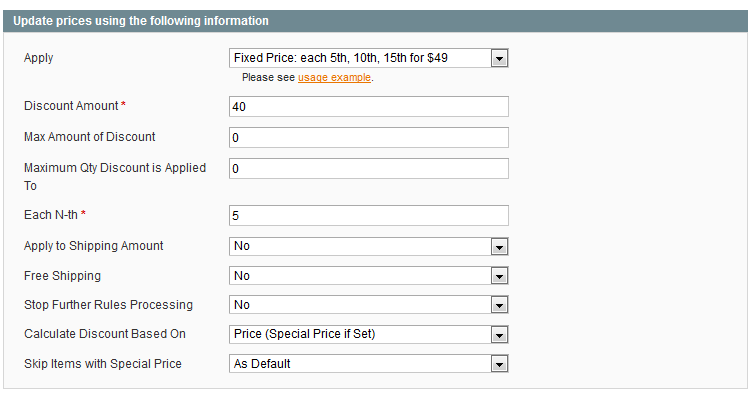
And here's the result for the rule above.
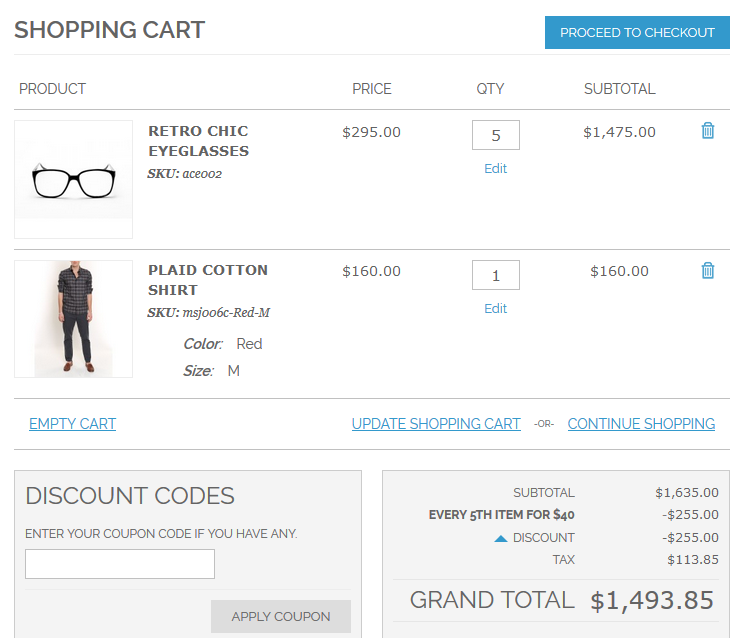
The calculation for ‘Each N-th with Discount’ action works this way:
1. All items that meet the rule are counted and sorted by price from highest to lowest. Let’s say you have three items that meet the rule. They cost $50, $70 and $30. The extension will create a list with such order: $70, $50, $30.
2. After that each n-th product from the list is discounted (or made free). So if the rule is set as each second for $10, in our case the $50 product will discounted by $40 and get $10 price.
See more details on Special Promotions page
See more details on Special Promotions page