You can install extensions and updates via Composer
See Magento (and other software) versions we support and guarantee their compatibility with our extensions
Mobile page speed is an official Google ranking factor since July 2018.
Make your store much more Google and user-friendly by optimizing your code structure with Magento Speed Optimization extension. Use advanced options to automatically improve your website performance and get a higher score in Google PageSpeed Insights.
🚩 Challenge
According to Kissmetrics research, about 40% of users will likely leave your store if the page load time is more than 3 seconds. Check your Magento site score with the Google PageSpeed Insights tool to see if you need any improvements.
💫 Solution
With the Magento product page speed optimization module, you'll make your code structure as clear as possible and thus result in a better customer experience, which consequently brings more conversions.
Use CSS and JavaScript minification options. Optimize your product images, add a timestamp to URLs of all CSS/JS files, move JavaScript to the footer for better page performance with improved Magento page speed, and use an advanced debug feature to detect and remove all code errors. See mobile optimization insights for your Magento store as well.
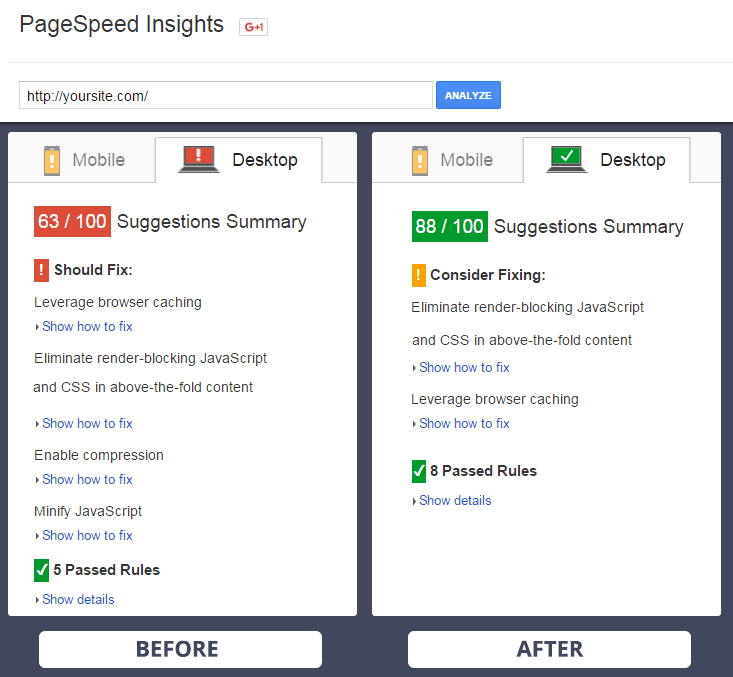

Optimize images in Magento
Due to the Magento page speed optimization tool you can automatically compress all product images (jpeg, png, gif) generated by Magento without quality loss. Use CLI (command line interface) to compress pictures placed in media and skin directories.
CSS minification
The CSS minification option enables you to automatically remove all unnecessary characters like new lines or comments without affecting your source code.
Enable JavaScript minification
Use this feature to make your JavaSript code as clear as possible and increase Magento page speed. Select one of three compilation levels starting from removing white spaces and ending with advanced code transformations:
Advanced debug mode
With the debug option all possible minification errors will be accurately logged by Magento speed module.
Add timestamp to URLs of all CSS/JS files
The option makes the browser automatically clear the page cache when one of the cached CSS or JavaScript files is changed. This way customers will always see up-to-date content.
Select a file URL as a minification source
To avoid probable issues with the file content encoding, you can specify URL as a minification source.
Moove JavaScript to the page footer
To make your site pages render properly the Magento Google page speed optimizer automatically places JavaScript to the footer, thus letting useful content load much faster.
Get ahead in the digital marketplace with our Magento 2 Migration Service, upgrading your store to meet the latest industry standards.
Amasty answer
Amasty answer
Amasty answer
Drop us a line and we'll customize this extension for you!
You can install extensions and updates via Composer
See Magento (and other software) versions we support and guarantee their compatibility with our extensions
We use cookies to help improve our services, make personal offers, and enhance your experience. If you do not accept optional cookies below, your experience may be affected. If you want to know more, please read the Cookie Policy
Please select and accept your Cookies Group
| Cookie Name | Cookie Provider | Cookie Description | Cookie Lifetime | Cookie Type |
|---|---|---|---|---|





Login and Registration Form