A/B Testing for Magento 1
Want to buy this extension? We will customize it according to your needs as an individual solution
Here's what you get: Free updates for 1 : You'll receive the latest versions of the module at no extra cost.
Free support: Our team will help you with any questions or issues after your purchase.
Cancel & renew options: You can cancel your subscription at any time and renew it later, but keep in mind that an additional fee will apply if you choose to renew.
Easily run numerous split and multivariate tests based on different product parameters. Test page design elements and gather important statistical data to improve your product pages accordingly.
- Run numerous a/b tests simultaneously
- Test particular attributes for a group of products at a time
- Test product page design
- Get informative stats reports
- Manage test duration
- Display test variants to customers according to conversion rates
Increase conversions with A/B testing
A/B testing (or split testing) is one of the most effective ways to figure out the best marketing strategies that really work for your particular website. According to statistics and numerous case studies, due to a/b testing one can improve conversions rate up to 20 times if the experiment is properly set up and its results are wisely used.
With the Magento A B Testing extension you’ll be able to run split and multivariate tests for particular products or product groups right from your store backend. Receive reliable real-time information about page visits, conversions and conversion rate changes in handy reports. Use experiment data to validate new design or content variations. Significantly enhance your store usability and boost conversions with minimum effort. See how successful your optimization efforts was — get the detailed reports on the store performance.
NOTE: The smart A/B testing module relies in its calculations on the strict principles of statistical estimate which allows it to get the most precise predictions and provide store administrators with highly reliable data.
The extension is not related to Google Analytics experiments. It's an advanced self-contained solution that doesn't require any additional tools or services to run.
Numerous experiments at a time
Magento ab testing tool enables you to run as many experiments as you need. All created experiments will be displayed on the informative ‘Tests’ grid where you can see:
- Experiment name
- Date of creation
- Status (paused, running, setup)
- Total experiment visits
- Total Conversions

Rich variety of attributes to test
Due to the impressive attributes list you can easily select the product attribute to create an experiment. It’s possible to run either a split test for one attribute in one experiment or launch a multivariate experiment and test a few attributes at once. Apart from that, the module doesn't require creating duplicate product pages with test variations. Simply choose all necessary attributes and the they'll be randomly displayed on your product page.
Different goal types
Specify which customer action will be considered as conversion. The a/b testing Magento extension offers 4 goals to set:
- Product purchased
- Product Added to Cart
- Product Added to Wishlist
- Page Visited
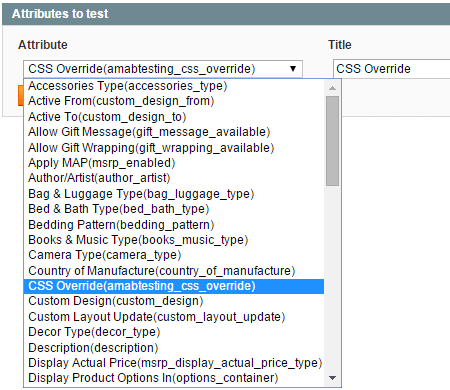
Test product page design
The Magento split testing module enables you to test not only product attributes, but custom design and page layout as well. It means that you can create a number of page variations with different custom themes and layout types to find out which of them work better for your store.
Custom CSS Override
Choose custom CSS attribute from the attributes list to override default website styles. With this option you can easily test various product page elements like:
- Buttons position, size and color;
- Various font changes;
- Custom fields and tabs position etc.
Numerous page variations
Test different variations of the original attribute to find out which one works better. While creating an experiment, specify the original attribute data (variation 1) and the variants of the attribute (up to 10 variations).
Tests for specific and multiple products
The module allows you to easily test certain changes for one specific product. In this case after the test completion the a/b testing tool will help you substitute the data on the product page with the winner variation data in one click.
If you need to test one and the same attribute for different products, there is no need to run multiple experiments. You can simply tick all necessary products when setting the experiment and select the necessary attribute.
'Smart' demonstration of attribute variations
To prevent online merchants from sagging sales during the experiment, the ab test Magento extension uses an algorithm which starts carefully analyzing gathered data once the experiment is launched. When there is enough data to estimate partial results, the module shows the winning variation more often than the variations with lower results. Therefore, it will help store owners to increase conversions even before the test completion.
Easy management of experiment duration
It's possible to stop the experiment either manually or with the Auto Complete option. In case the auto complete feature is on, you can specify the minimal conversion rate change against the original variant which should trigger the experiment completion.
Accurate Reports
Once you’ve run the experiment, you can see its real-time results in the Reports tab. The module displays:
- Variation
- Experiment visits
- Conversions
- Conversion Rate
In 4 days after the experiment launch it will be also possible to track the change of conversion rates against the original variant.
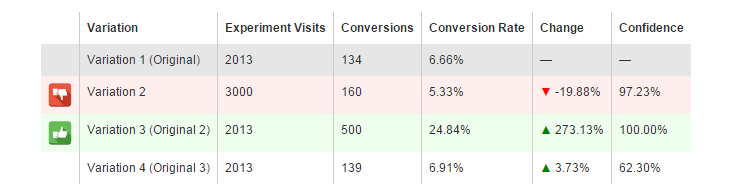
According to the statistics, the extension can cover each business need in synergy with the following solution: magento captcha.














Login and Registration Form