You can install extensions and updates via Composer
See Magento (and other software) versions we support and guarantee their compatibility with our extensions

Looking to equip your store with additional features and overcome the limitations of Magento 1?
Explore the Magento Custom Development Service we offer! Your initial consultation is free.
Select an elegant label shape from the gallery, pick the color that suits the design of your store and create your own stickers. Responsive design of such labels will ensure rapid page loads on all devices.


Get six packs of ready-made labels which you can use immediately. Hot Deal, Black Friday Sale, Limited Edition, Bestseller and other stickers are at your disposal out of the box. Save your time and have fun by emphasizing and refreshing your web product shelf easily. You can also upload any images to your taste and edit them for the distinct purposes of your enterprise. Boost your promo campaigns with the flexible label configuration tools.
NEW! SVG format supported!
The extension automatically calculates and displays discount percent or flat amount based on the difference between special and regular price. When discount amounts are decimal numbers, it rounds them using one of three algorithms.
Add Magento image label and text like 'NEW! Arrived 2 days ago!'. The amount of days is indicated based on the variable. You can either use 'New From' and 'New to' dates for a product or set the number of days after product creation when an item should be considered new.
Define the dates and particular hours between which the labels should be displayed. So if run a sale from November 23 till December 5 or schedule discounts from 11 a.m. to 4 p.m., the module displays stickers only for these intervals.

Now editing labels doesn't require going to the front end each time you want to view the changes. Label preview instantly demonstrates all the adjustments right in the backend. Easily manage label on the same page - this feature can save you hours of time!
You can place Magento labels in the following positions: top-left, top-center, top-right, middle-left, middle-center, middle-right, bottom-left, bottom-center, and bottom-right. As well as configure size and styles.


Create more than one ribbon for the product. Set priorities if you have large number of stickers. Hide low-priority labels, when the one with higher priority is already applied to a product.
Change status, activate or deactivate and delete labels via mass actions right from the labels grid. For convenience, you can browse labels by product and category pages text. You also can duplicate label quickly if you need similar one with just minor tweaks. The copy will appear on the grid with inactive status.
Display the labels only for products within a certain price range. You just need to indicate which price to use for this option, e.g. base price, special price, etc.

Show different labels depending on product attributes. For instance, you can add 'Nike' or 'Apple' logos to all products by these manufacturers or display the "Intel inside" label for all products that have "Intel" as processor attribute.
Hurry up your customers to purchase
See a thorough instruction here, it explaines how to configure the module in details. Just select the tab with the info you want to learn at the top right corner.

Use any condition combination for displaying labels. For instance, show label for products which meet the following conditions: a) have special price, b) are not new, c) belong to 'Shoes' category, d) are of black color, e) are in stock, f) sku is not Gucci or Armani. Your choice.
You can have any number of labels simultaneously. Add multiple labels for each product. For example show '5-year guarantee', '100% recyclable' and 'Save 30%' stickers at the same time for one product. Combine different promo campaigns and season occasions to highlight the products in a proper way.
When setting up a label, you can choose to products of which category it should be applied. For example if you have a promotion for shirts, than assign label to 'Shirts' category to highlight all items from this category.
This feature is designed specifically for configurable and grouped products. Let's say there's a Magneto product ribbon or label for simple product, which is part of configurable. When this option is enabled, the ribbon/label will be displayed both on the simple product and on the configurable product associated with it.
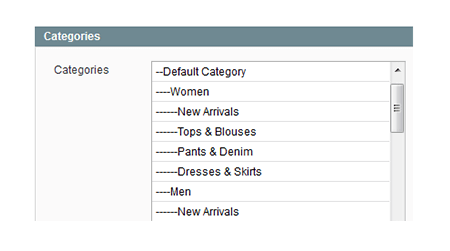
It's possible to display label to particular groups of customers (e.g. General, Wholesale, VIP Member, Private Sales Member). So when you have discounts for wholesale customers, you can show the labels only to them.
Feel free to use bigger label images and longer texts on product pages and smaller badges and shorter texts on category and search results pages. You can also create text labels just with a hot text slogan, without images.

You can automatically assign labels to sale products in Magento by indicating product attributes, category or other criteria. At the same time you can add labels to individual items, by specifying their SKUs.
Apart from vivid product labels, provide your customers with a smooth browsing via AJAX Scroll, which Product Labels module is fully compatible with. Such bonuses as easy shopping process, improved usability and customer loyalty as a result are attached!
Use stock statuses as one more powerful tool of communication with customers. Let them know when exactly this or that product appears in stock and whether some products are running out soon. With the help of Custom Stock Status module it’s easy to motivate people purchase more.
To effectively activate impulsive purchases in your store try also the Promo Banners module that dramatically boosts promo effect by incentivizing customers to buy more. It will display numerous banners with special offers and discounts on the most relevant pages like shopping cart page, product and category pages according to customers’ needs.
Before starting to inform someone about the discounts you offer, you need to create them. Thus, in order to give customers no chance to leave your store without making a purchase, enhance the Product Labels extension impact with Special Promotions Pro module that enables you to create various types of discounts.
Leverage the latest e-commerce features by upgrading with our Magento 1 to Magento 2 Migration, designed for a hassle-free transition.
Login and Registration Form