You can install extensions and updates via Composer
See Magento (and other software) versions we support and guarantee their compatibility with our extensions
Experienced marketers know that an online store should run like a well-oiled machine. Each aspect counts. If your return merchandise authorization system is not customer-friendly or responsive enough you risk losing a good per cent of your clients.
With the Magento 1 RMA extension you’ll easily arrange an efficient RMA request process that will definitely bring additional points to your customer service and visibly enhance clients’ satisfaction.
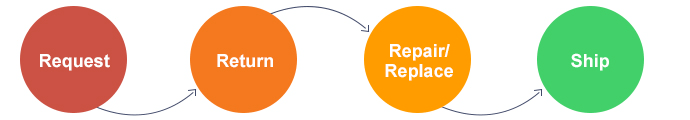
An advanced Magento 1 RMA tool helps you constantly keep an eye on your requests history and timely process all incoming queries. On the Request Management grid you’ll be able to quickly find and process any request you need. This handy option will take your Magento 1 Returns management to a new level and help to retain clients.

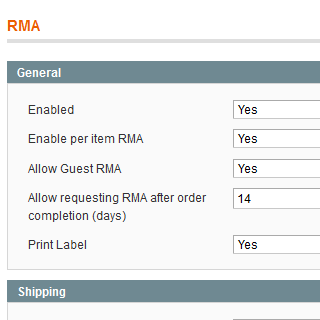
To dramatically increase visitors’ satisfaction offer them easy and clear way of making RMA requests. Let shoppers create and send them even not being logged in with the help of their email and order number. Apart from that now customers can attach additional files to their requests to provide shop admins with more details.
With the magento 1 RMA module tools list one can adjust return and replace process to the needs of each particular store. Due to custom statuses, reasons and resolution types you’ll be able quickly find the RMA requests that need to be urgently resolved. Customers can choose one of numerous reasons for their requests and add a detailed comment.Now you can include any number of fields for storing all the RMA-related information. This option can significantly accelerate all interactions with your clients.


Magento refund extension enables you to effectively manage different store views and specify certain options for particular stores. Now your clients will get custom emails created for each paticular store view. They will also higly appreciate status labels carefully translated for them on their store account page. This easy, but very effective features will dramatically improve customers' experience and bring you more loyal clients.
Use Magento product return extension to find out more information about the RMA reasons by letting customers attach additional files to their requests. This handy option will significantly reduce the time spent on request processing, as store admins will get the detailed problem description at once.

Yes, there is such a possibility. This way you can give a client an opportunity to prove that your product is faulty if they claim so.
Yes, your managers can create RMA requests like return/exchange opportunities for customers if needed. This can be done on the RMA tab found on the order view page.
Yes, templates for each RMA status change can be created and customized through RMA email settings in System > Transactional Emails. There are also ready-to-use templates for you.
Yes, sure, since it is the main purpose of this RMA extension. In Sales > RMA > Statuses you are free to edit the existing statuses and create new ones. You can assign an email template to each status and add labels per store view.
Payable product return can be achieved with some customizations. Please, contact us if you need this option.
Login and Registration Form