You can install extensions and updates via Composer
See Magento (and other software) versions we support and guarantee their compatibility with our extensions
Enhance customers’ satisfaction by enabling them to specify preferable delivery dates and time intervals to receive orders. Easily define the dates and time available for delivery.
According to the survey, conducted by Econsultancy, 50% of respondents had abandoned a purchase because of inconvenient delivery options. Among the required options mentioned by respondents are a fixed delivery date, next day delivery, 2-hour delivery slots, etc. The conclusion is obvious – customers are not satisfied with standard delivery and demand flexible and individual delivery options to plan their time. If they don’t get the options, they leave your store.
This is the truth of the modern e-commerce world: The product is no longer the king but the service is. And here are the things you can improve with Delivery Date and Time extension:
With the Magento delivery extension you will avoid misunderstanding in communication with customers by providing clear and simple delivery process. Specify the dates and time available for delivery and let customers choose the suitable variants.
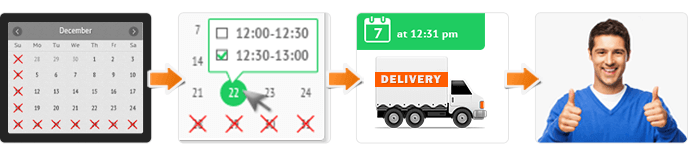
The module provides customers with the option of delivery time selection. Now they can set particular days and time periods when they’d like to receive the order. For example, one can choose the day – November 22, and the time interval from 10.00 a.m. to 11.00 a.m. if it’s available in your delivery schedule. This easy, but very important option significantly enhances customers’ experience allowing visitors adjust delivery time to their personal needs.
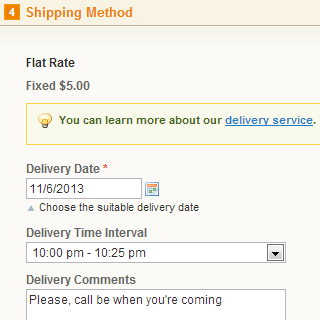

Let the customer see the delivery data in the checkout progress column. Moreover, along with the opportunity to set the preferable delivery date customers get the chance to write delivery comments. Now they can inform you beforehand about their specific preferences which will definitely improve your delivery service.
Use maximal and minimal delivery intervals to customize the most convenient time intervals between the order and the day of delivery. You can also indicate by which time customers should make a purchase in your store in case they want to receive their order the same day or the next day after the order is made.
Let customers know if admin an user changes specified delivery date. This small option will significantly improve customer shopping experience and help to avoid delivery date confusion.
With the reminder option you can inform customers about the upcoming delivery. Specify particular time (in hours) before the delivery to send the reminder. The extension also enables you to send reminders not only to customers, but to their sales representatives as well (available to Sales Reps and Dealers extension owners only).
You can set an interval offset for the same day of delivery that will be equal the time between current time and the first delivery time that can be selected by a customer.
The extension provides you with nearly unlimited opportunities for time-table configuration. Specify not only particular days and time intervals to be excluded from the delivery plan, but even date intervals as well.
You can exclude from your timetable:
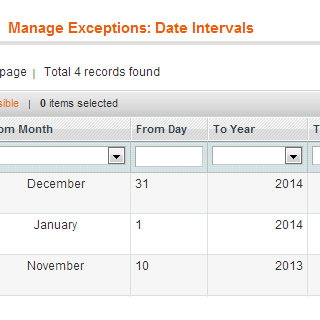

Remember the situation when you don’t know the exact time of delivery and spend the whole day waiting? With the advanced Magento delivery tool you can save your customers from time waist by offering time intervals. You can create intervals both manually and automatically for each particular store view.
To start generation you just need to:
Easily adjust the display of delivery data like date, intervals or comments according to your needs.
You can display the data at:
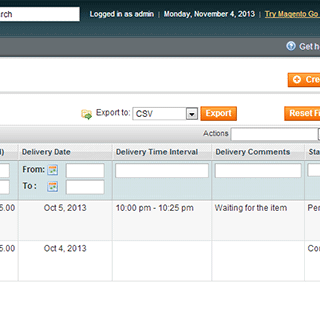
All the delivery data will be displayed to customers on the checkout page in the Checkout progress column. You can further include this info in order confirmation e-mail or invoice e-mail, as well as in PDF documents like Invoice PDF or Shipment PDF


The extension implements the Magento SOAP v1 and v2 API, which offers you more possibilities for e-commerce management. To see, how to get delivery data by API, see the following instructions.
ou can enable your managers to edit any delivery data after the order is placed.
To do this you just need to:

In our Shipping Guide we explain Magento shipping functionality in Amasty modules and discuss real cases from our support experience.
Login and Registration Form