- Configure daily order reports: a simple daily sales export from Magento that you can send via email
- Redirect orders to suppliers: split orders between them and export a CSV or Excel file from Magento 2 programmatically (by event)
- Adjust ERP Connector: upload purchases, their taxes and discounts to the ERP system
- Create B2B invoicing: send docs to an invoicing company and auto change order statuses after the payment




- Export Profiles Create an order export profile
- NEW: Apply Modifiers Change the values in the export file
- Amasty Import and Export (complex solution) See a simplified UI for all Amasty exports
- Amasty Import and Export Pro (complex solution) Add cron jobs for regular export of Amasty entities
- Export Profiles Create an order export profile
- NEW: Apply Modifiers Change the values in the export file
- Amasty Import and Export (complex solution) See a simplified UI for all Amasty exports
- Amasty Import and Export Pro (complex solution) Add cron jobs for regular export of Amasty entities




Export Orders for Magento 2
- Create export profiles in 6 formats
- Find and add any order entity to the export file, including product attributes
- Match naming requirements and sorting for export fields
- Run profiles by schedule, event or manually
- Filter orders by values
- Configure compatibilities without development using 3rd-party connectors
- Hyva-compatible by default
- New! Hyvä Checkout ready
⚡ Challenge
Lots of store owners use CRM, ERP and other systems to manage their businesses effectively. If merchants own stores on Magento, they need to connect their admin panel with these platforms. Native Magento doesn’t have built-in options for it. Owners can’t migrate their order data from the admin panel: merchants simply can’t export and send orders to managers, suppliers or other stakeholders. This problem can be solved only with the help of developers or through tons of manual operations.
⚡ Solution
Export Orders extension by Amasty is a unique software that has nothing in common with the default Magento export. Now you can complete any order migration task: make a one-time transfer, set up connectors to configure automatic data transfer, create regular jobs and send purchasing details by email. Convey as many orders as you need, build exclusive export profiles for each platform or product supplier, include required values, filter buys, customize naming and other useful features to get rid of all export limitations at once.
What benefits do you get for your store
Save money: overcome any export challenge without custom development
Sustain stable export process: migrate up to 500.000 at once
Explore fast & agile export: the solution includes 2 additional modules to deal with Amasty entities
Export Orders: Some Reasons to be Fast & Stable
We created the export solution from scratch as an independent from Magento:
- The code quality lets you extract 200.000+ order fields for a 1,2 min
- You can configure the batch size suitable for your server
- You can enable multi-process generation to speed up the export
- The comparison algorithm allows you to process only new recordings
- The logs and files that are no longer needed will be cleaned automatically
Create a comprehensive export profile
With the Magento 2 Order Export extension, you are free to build an unlimited number of export profiles for multiple purposes. You can find all of them in a separate grid.
Transfer any order data you need
Each export task has its own requirements, and to meet them, an export file needs to be highly customizable. The tree-structured UI lets you add any fields from any order data level you need. Feel free to export any Magento 2 order entities with the products bought, their attributes and custom options. Search for fields right in a pop-up window and add them step-by-step to create the required file. Moreover, you can add the fields generated by 3rd-party extensions.
NEW: Now you can duplicate the values of the parent entity to the child ones.


Modify Values
Now you may use modifiers to change the values in the file automatically.
Types of modifiers available:
- Text Modifiers: Adjust the text of the text values by appending, prepending, capitalizing, etc.
- Numeric Modifiers: Use for number modifications, e.g. rounding prices.
- Date Modifiers: Specify a suitable date format and a timezone.
- Custom Modifiers: Replace the output of one field with the value of another.
Define which orders to export
Add only relevant data to the document using filters. It is possible to filter by any order entity, e.g. by purchased items and add the products from a particular vendor only. Filtering, similar to Fields Configuration, has a tree structure, so you can add filters to any level you want to. Also, if needed, the algorithm excludes empty rows to make a tabulate more compact and relevant in case no results are found.
NEW: Use ‘last X days’ and ‘last X weeks’ filtering for date fields, e.g. export orders placed during the last 5 days only. Also, you can filter data after the modifiers application.


Choose a suitable format
Find out what type of a document the recipient needs and select a suitable one to export orders from a Magento 2 admin panel: CSV, XML, ODS, JSON or XLSX. Each format has its own peculiarities, that you can additionally configure. Remember to determine a delimiter and special symbols to enclose values. Additionally, we’ve integrated the universal PHP template engine Twig so that you could customize file format code and make it suitable for specific needs.
NEW: Now you can automatically customize the formatting for XML files. Configure the template using the XSLT editor to meet the requirements of any platform.
Customize the export file
Usually, the default field naming is inexplicit, large and doesn’t match the requirements of CRM, ERP and other systems. Also, if you or the file recipient has no technical background, it will be difficult to navigate in it. Export Order for Magento 2 has all options to make the recording understandable: adjust column prefixes, delimiters and change the default field names. Don’t forget that you can run an algorithm for exporting only new buys and avoid repletion.
NEW: Now it is possible to drag and drop fields within each entity to adjust their position in the file.


Select file storage options
Choose suitable destinations to pass recordings to. Upload documents directly to the internal or external server, manage them using Rest API Endpoint or send them by email. Additionally, you can set an automatic name generation and compress the exported file to save extra space on servers.
NEW: From now, it is possible to output documents to Dropbox and Google Drive, and choose the type of export file encoding.
Configure automatic dispatch
Reduce management time by dispatching profiles automatically. You may either schedule cron export (some cron templates are already included) or execute file upload by the event. For example, you can immediately send newly created orders to a supplier using the ‘Order Creation’ event.


Execute actions after exporting
To reduce the number of manual tasks and complete the flow, automatically apply particular changes to the exported recordings. For instance, you may auto change order statuses, leave notes, invoice/ship/cancel orders. Notify customers in cases of changes if necessary.
Check export history
The extension for Magento 2 programmatically logs each export order profile. Here you can see the date, check logs, see the number of orders in it and download an exported file. Also, in a separate ‘Order Export History’ tab on the admin panel, you will track the logs for all profiles and entities in one place. Keep in mind that auto log cleaning is available.

Advanced Export Options Included

Amasty Export: Professional usage
Plan all exports in one place: schedule the dispatch of any available entity by creating multiple cron jobs. The more Amasty modules you have, the more entities you can schedule. Monitor jobs performance and update it according to your specific needs at any time.
Enrich snippets to stand out from competitors and bring more customers:
Compatibility Options
Now the Export Orders extension is compatible with the Magento MSI functionality. Also, include order information generated by the Order Attributes, One Step Checkout, Gift Card and RMA extensions to export files. You don’t have to build the connectors - all available data will be automatically added to the Fields Configuration section.
→ Export + Order Attributes Demo→ Export + One Step Checkout Demo
→ Export + Gift Cards Demo
→ Export + RMA Demo

Export Profiles: Most Common Use Cases
Magento Order Export Module
- Configure daily order reports: a simple daily sales export from Magento that you can send via email
- Redirect orders to suppliers: split orders between them and export a CSV or Excel file from Magento 2 programmatically (by event)
- Adjust ERP Connector: upload purchases, their taxes and discounts to the ERP system
- Create B2B invoicing: send docs to an invoicing company and auto change order statuses after the payment
FAQ
Order export extension for Magento simplifies extracting orders from your store with particular details. It allows you to export and review orders from their numbers, date, customer groups and statuses. For example, provide an invoice number or a series of order IDs and have the details in a file.












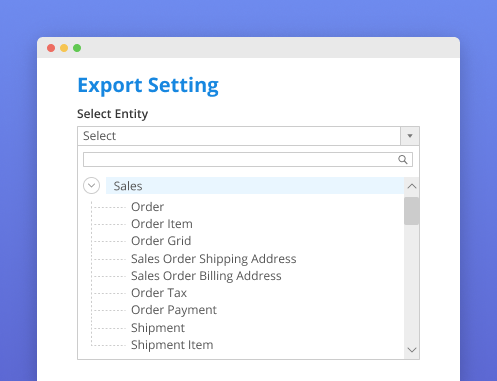



Login and Registration Form