You can install extensions and updates via Composer
See Magento (and other software) versions we support and guarantee their compatibility with our extensions







Managing several asynchronous systems at a time increases the risk of data losses and provokes the necessity of making time-wasting manual sync and data coordination. Besides, the native Magento does not provide out-of-box infrastructure to transfer orders between the systems (e.g. from Magento 1 to Magento 2, and from other platforms, like Shopify or WooCommerce, to Magento 2), so it’s inevitable to attract a programmer for this task.
Seamlessly sync Magento 2 orders with the other orders made on third-party platforms. With this extension, you don’t have to lead two or more order sources in parallel anymore, as the extension provides the complete infrastructure for the comfortable management of your order data from all the sources you work with. Our Magento 2 Import Orders was designed to be user-friendly enough so you can configure data migration by yourself.
Achieve effective management: sync orders from third-party platforms with Magento
Get reliable import process: save time with a stable and multi-process import flow
Exclude custom development expenses: configure data migration with no tech skills
Even if the data you are going to import is of a great volume, you can be sure that the speed of importing will remain high. This is one of the basic qualities of the Magento Order Import extension, as there are extra features to improve import performance according to your server capabilities.
Key indicators of Big Data testing:
As the native Magento does not provide merchants with the appropriate tools for efficient order data migration, it becomes a real headache. This extension allows setting up a fully automated integration with marketplaces, other Magento instances and other sources to keep all the data from several platforms up-to-date.
Thanks to this feature, you can import orders from several platforms like Amazon, eBay or any others, with no fear of mixing them up. Create an unlimited number of order profiles and set up unique import configurations to avoid cross-sources issues.
On the one hand, you can enable the multi-process generation and set the required batch size to speed up the import process. But on the other hand, the more threads you have, the higher the load on the server is. If your server doesn’t have enough capacity, you can avoid the negative effect by configuring the number of parallel threads. Try several configurations to find the balance between speed and performance.

Now you can import any gift card data provided by the Amasty Gift Card extension. Upload voucher information using one-time import and add the required gift card fields to the import profiles for regular data migration.
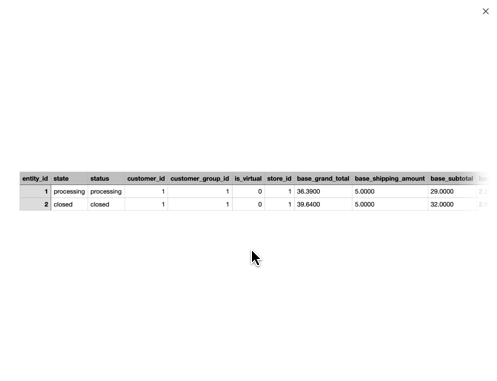
Each platform has its own order structure with the different data collected. As a result, you have completely different files to import. That’s why the extension has a tree-structured UI that lets you build a precise import profile in a root entity->subentities->fields model to map any entities and fields you need. You can extract all the data provided in the import file or just configure the fields required for the order creation in Magento.
While importing, it often happens that same-purpose fields may have different names. To make the extension understand which field to use to get specific data, you can match the namings in Magento and in the import files. Or, vice versa, you can download sample files for each format right from the configuration page and structure an import file in the appropriate way.
Import files that come from third-party instances or marketplaces may contain irrelevant data or inappropriate value format. No need to make manual changes after importing - just apply modifiers and transfer the correct data automatically.


Now you can automatically filter all orders provided in the import file and upload the ones you need. Similar to the Fields configuration tab, filtering has a tree structure, which means that you can choose any column of the file for segmentation.
Some use cases:
CSV, XML, ODS, JSON, and XLSX.
UPD: Now you can import any custom XML files with the help of the XSLT editor.
Local Directory, FTP/SFTP, URL, Google Sheets, File Upload, REST API, Dropbox and Google Drive.
Importing huge volumes of data is a complex task and it’s quite easy to accidentally miss something. To avoid this, we added the automatic file validation system that checks for errors while importing order data. You can choose a suitable validation strategy and either skip error entities or stop the import if any issue is found. By the way, download a sample file to simplify configuration. Two file variants are available - with all possible fields included or with the specific ones if you’ve already added particular fields for mapping.
Magento 2 Import Orders allows you to make a range of additional actions: change order statuses, create invoices, shipments, credit memos, cancel orders and send emails right after the process of importing orders was finished.


Select the strategy according to which new orders will be added to your Magento instance. The extension can add all imported orders as new ones or compare them with the already existing orders and update the data in them. Additionally, you can choose what to do with customers: place all imported orders as if guest users placed them, assign new orders to particular customers if they already have accounts in Magento or create new customers using the data from the import file.
If you have managed to set the integration with a particular source correctly, you can reduce management time by running the import profile automatically. You may either schedule cron import (some cron templates are already included) or execute file upload by the custom schedule.
Get email alerts on import errors to take the whole process under total control. You can configure emails separately for each profile to avoid unnecessary alerts and exclude the chance of missing the important one.
Migrating orders from one platform to another should not affect the communication with shoppers and their experience. When you have imported orders in Magento 2 and updated the statuses, you can automatically notify customers about any changes in their orders to keep them informed.


Use import logs to conveniently track import job statuses. With the import history of each separate profile, you can quickly find and fix possible errors concerning a particular integration. Also, the extension includes the general log with all import activity so that you could see the full picture.
Timely clean import logs to reduce the load on your database. No need to do it manually - just set the required time period after which the out-of-date recording will be removed from the logs.
Utilizing the Magento 2 Import Orders extension allows you to import orders with several interfaces and methods depending on your business needs and objectives. It can be a one-time import, profile creation with flexible settings for completing the most specific regular import requirements, or automatically scheduled import via cron job setup. The same methods and interfaces for order export can be found in the Export Orders extension for Magento 2.
Login and Registration Form