Customizable gift card
Gift card balance
Apply gift code on the shopping cart page
Customizable gift card
Flexible extension navigation allows customers to configure Magento 1 gift cards according to their needs. Before adding the certificate to cart visitors can:- choose the certificate value or specify their own custom value;
- select the card type: virtual, printed or combined;
- choose the card image;
- write a gift message; specify sender and recipient data.
All specified gift card details will be automatically displayed on the shopping cart page.

Gift card balance
As soon as a Magento gift voucher recipient gets a gift code via email or post office and inserts it in a special Magento gift card field, the card balance will be available on a customer account page in the Gift Card tab. Thus, a customer can track all card-related info in one place and easily manage it according to the card peculiarities and available options. Gift card holders will be able to:
- add an unlimited number of gift codes;
- remove already used certificates;
- see the current gift card balance;
- see the certificate expiration date.

Apply gift code on the shopping cart page
The extension is designed to make shoppers purchase more and avoid misunderstanding concerning the card usage. Thus, to make sure that the gift option works as supposed, customers can apply an active Magento gift card code right on the shopping cart page. All they need to do is just to insert the code in a special field and click on the 'Add gift card' link below. Once the code is applied, the new grand total price will be automatically recalculated and displayed even before they get to the checkout page. On the shopping cart page gift card holders can:
- apply gift card code;
- check gift card status;
- see gift card balance and expiration date.



















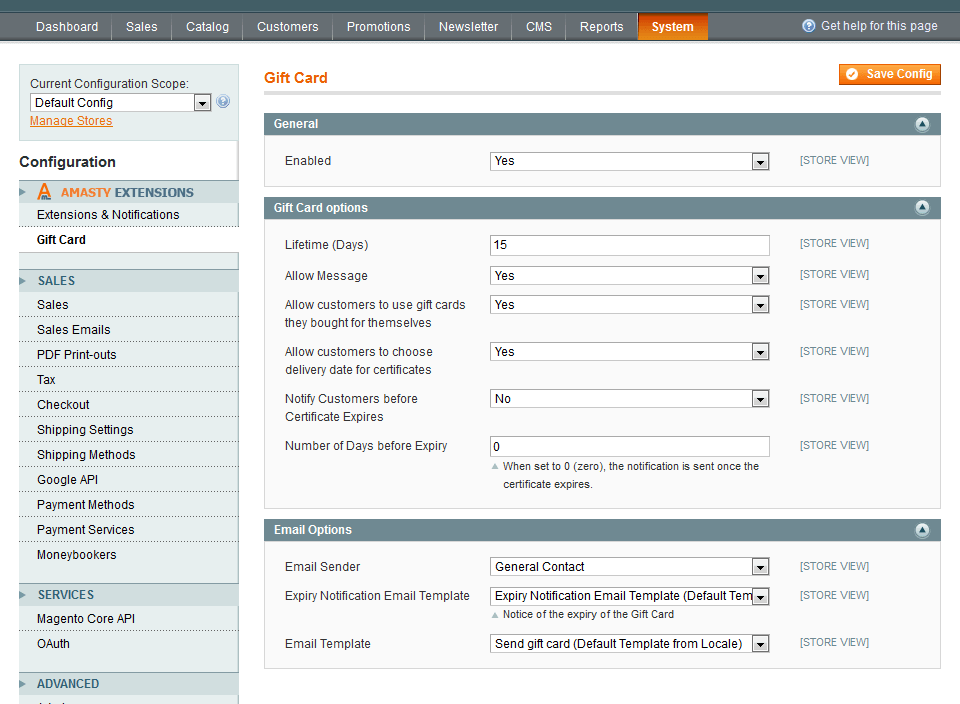



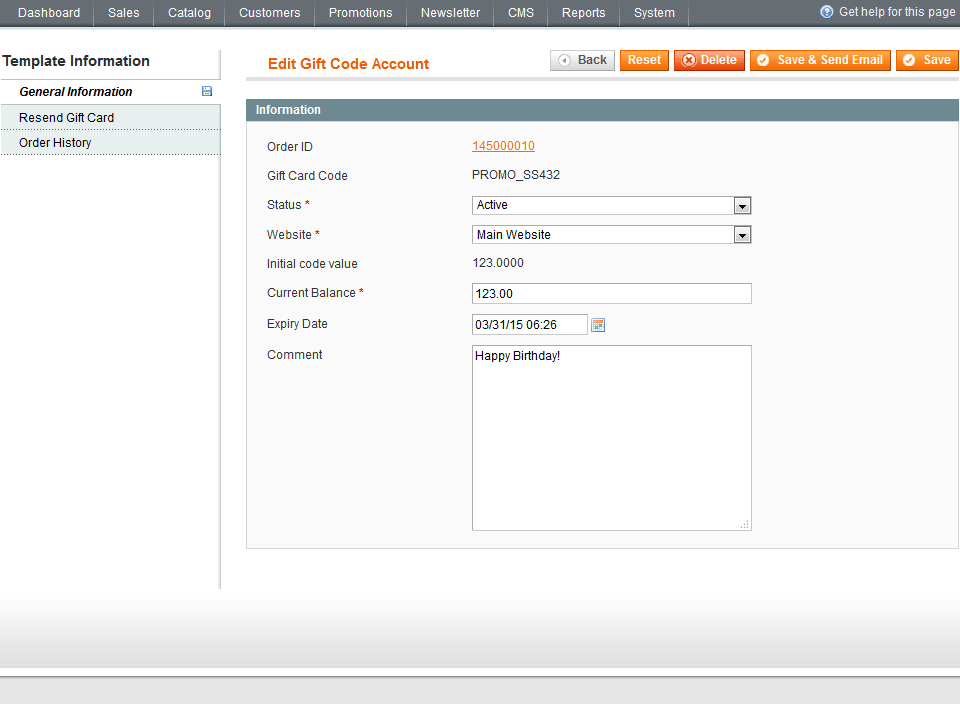

Login and Registration Form