You can install extensions and updates via Composer
See Magento (and other software) versions we support and guarantee their compatibility with our extensions








According to the Walker Sands research, only 15% of respondents said that shipping options provided by merchants met their expectations. Based on this data, it’s clear that offering fair and transparent shipping costs is a basic condition if you want to reduce cart abandonment and improve sales in your store. Using this extension, you can set rates for different shipping methods and spare your customers from unpleasant surprises with extra unexpected costs for shipping.
Flexible Amasty's Magento 2 Shipping Table Rates extension options allow setting different transportation types for individual products or product groups. For instance, you can assign higher prices to toxic or fragile items, extremely large items or items located in distant storehouses. Therefore, you'll be able to create accurate scales for all necessary product types and keep them under control.
I The built-in Magento 2 distance-based shipping calculator tool lets you calculate costs , order subtotal, weight, and price. Therefore, you can combine the necessary parameters to create shipping rates according to your needs. For example, you can set multiple flat rates for Magento 2 shipping, e.g. a $5 cost for orders which weight from 5 to 10 pounds and cost between $15 and $75 when 5 or fewer items are added to cart.
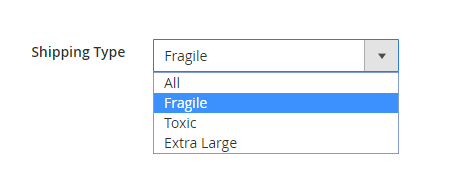

Create Magento 2 advanced shipping types for products stored in different warehouses with the Magento 2 matrix rates. Generate various cost combinations to adjust them to any specific requirements, e.g. set percent price and charge, for example, $3 per order and 1% of a product price simultaneously. With the 'combination' option, offer free or very cheap delivery when a shopper purchases 10 or more items.
With the Magento 2 shipping costs extension, you can not only sum up rates for goods with different transportation types but also choose the minimal or maximal amounts. It means that when a user adds to cart products with different rates, you can assign minimal/maximal scale for the whole order. If the final price is lower than the specified minimal cost, it will be automatically increased to match the minimal limit and vice versa.
As you know, the shipment cost can be affected not only by the actual weight, but also by the amount of space a package occupies. Volumetric or Dimensional weight is a pricing method where an estimated weight is calculated from the length, width and height of a package. Thus, a carrier can optimize the usage of the cargo space more efficiently. With the extension, you can calculate a dispatch price based on a volumetric weight in 4 ways.
Improve customer shopping experience by specifying a delivery interval in days for each dispatch method right in the Magento shopping cart table. Let them know how much time the delivery takes before they complete the order. It significantly improves customer shopping experience as they are informed and have the right to choose the delivery that is suitable for them.

| Key Features | Shipping Table Ratescreate | Shipping RulesModify | Shipping Restrictionslimit | Shipping Suiteall-in-one | |
| Create custom shipping methods | |||||
| Create custom shipping rates | |||||
| Make method available to specific stores and customer groups | |||||
| Restrict or hide the existing carriers and methods | |||||
| Assign shipping rates to specific products and product groups | |||||
| Surcharge, discount and replace the existing rates | |||||
| Create complex conditions for extension rules and restrictions | |||||
| Add free shipping for particular shipping types | |||||
| Activate or deactivate extension rules by coupon | |||||
| Create rules based on customer’s data | |||||
| Country, Region, City, Postcode (including alphanumeric) support | |||||
| Import an unlimited amount of rates | |||||
| Advanced Conditions module included | |||||
| * Can affect only methods the module created | |||||
$229 | $209 | $179 | $499 | ||
Table rate shipping allows vendors to charge personalized shipping rates for particular shipping zones too. But the option to manage shipping based on Country, State, City or even the ZIP/Postal code, adds to the versatility.
The Magento 2 Shipping Table Rates extension by Amasty provides complete control to create custom shipping options based on product quantity, price, weight, and destination. Just define multiple table rates via CSV, and the shipping rate calculator will calculate and display the rates alongside the order total.
Flat rate shipping method is a type of shipping method that allows you to charge a fixed amount of shipping fees for any order with different sizes, weights, and shipping addresses. It is easy to configure and globally popular among different kinds of eCommerce businesses.
The default Magento 2 shipping methods include Flat Rate, Free Shipping, Table Rates, and In-Store Delivery. You can also integrate third-party shipping methods, such as UPS, USPS, FedEx or DL, into their Magento 2 store. Configuring shipping methods in Magento 2 is an important aspect of managing an online store
The table rate shipping method references a table of data to calculate shipping rates based on a combination of conditions, including: Weight v. Destination, Price v. Destination, Number of Items v. Destination.
Magento 2 multiple table rates shipping extension allows you to create unlimited table rate shipping methods and offer them to customers at the checkout page. For each table rate shipping method, you can set specific rules with various fields: shipping type, country, state, city, zip code, quantity, weight, and price.
Setting Up Shipping Methods in Magento 2:
Set the shipping Price field to the shipping amount you want to charge
Choose the Handling Fee if you'd like to add a handling fee to the shipping cost
Select the Ship to Applicable Countries option
Save your settings with the Save Config button.
Dimensional weight, a.k.a dimensional pricing/ DIM weight, implies the calculation of packages shipping costs based on the smart usage of carrier “valuable space” (not just a package weight).
By default, the platform doesn’t offer volumetric shipping, which is used by multiple carriers (including Magento 2 DHL). Our Dimensional Shipping Weight extension for Magento changes the situation and provides integration with Magento 2 dimensional shipping.
To set up Magento 2 shipping table rates based on weight vs destination, you need to configure conditions such as weight ranges and destination criteria (country, region, zip/postal code). Import a CSV file that specifies shipping rates corresponding to different weight and destination combinations.
The Magento 2 Distance Based Shipping Extension allows merchants to calculate shipping costs dynamically according to the distance between the store and the delivery address. Rather than applying a fixed shipping fee, it enables setting up customizable distance ranges and pricing rules, ensuring that customers are charged accurately based on how far their orders need to be shipped.
Login and Registration Form