You can install extensions and updates via Composer
See Magento (and other software) versions we support and guarantee their compatibility with our extensions
 Public Roadmap
Public Roadmap  Public Roadmap
Public Roadmap  Special Offers
Special Offers Assign permissions to users for editing products and categories, Magento store-views and websites. No mess when having a lot of users in your store – vendors, category managers, etc – let them see and edit certain categories and products.
With Our Advanced Permissions extension you can control access and actions to any area of your Magento store. Super-admin can restrict the access to particular backend tabs for any sub-administrators. The module enables you to limit the access to:
As a super-admin you can allow or restrict the actions of sub-admin users by store-view and/or website. You can enable/disable the following actions:
Using the improved user management funtionality in Magento, you can put specific sub-admins in charge of particular categories. Let admins view all the categories, but they will be able to edit only the certain ones.


Save your time and duplicate roles, using ‘Duplicate’ button on the Role Edit page. The Magento user role will be duplicated with all existing Magento 1 role resources. It is much easier to duplicate roles, nor creating new ones from the beginning.
Limited access lets your Managers restrict the access to particular CMS elements for different admin roles.
Our Magento 1 user management module is fully compatible with the majority of third-party extensions. Store-view/website limitations will be automatically applied to the instances, provided by other extensions.
You can limit order data for sub-admins . Decide whether they have access to sales data settings. Choose from the following :
Limit the access to reports depending on sub-admins roles.The option will help you to keep your store data safe and properly updated.This option let your Managers work with the relevant Reports (e.g. customers or sales). For example, the marketing manager will see product report with bestsellers.

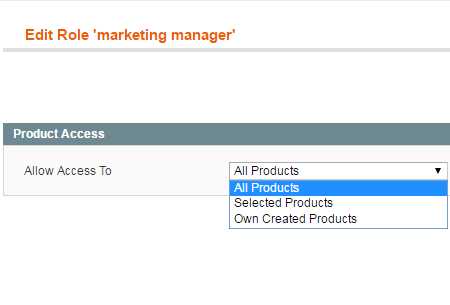
Magento Advanced Permissions module enables Super-admin to choose which products can be edited depending on the store view/website.
Give your managers a limited access to the Dashboard statistics with the Magento catalog permissions tool. This option helps sub-admins to be aware of important store data.

It is so easy to get confused when you have a large Magento store with dozens of managers, representatives, and a huge product catalog. If you are constantly facing the problem of controlling and monitoring your employees, Amasty team can offer a great solution for you! Keep everything under control - create and edit numerous sub-admins, endue them with necessary accesses. For example, grant sub-admins access to the deep e-commerce analytics provided by the Magento reporting tool.
Explore these top-selling Magento 2 extensions from Amasty and unleash the full potential of your online store!
Stay ahead in the e-commerce world by upgrading with our Magento 1 to Magento 2 Migration, designed to enhance your store's capabilities and efficiency.
Yes, sure. Our Advanced Permissions extension is highly customizable so that you can control an access to any area of your Magento as well as the types of the actions that can be performed by each admin role. Read on to make all the settings correctly.
Yes, you can enable the view only permission for your Magento admin at the 'Role Resources' tab. Continue reading to make it on the first try.
Yes, you can make user's access denied, as well as create users with advanced roles/permissions. Define website/store view a sub-admin will have access to at the 'Advanced Permissions: Scope' with the following guide.
Yes, you can restrict access to customer data making changes in the Role Resources section. Go on reading to see the instructions.
Drop us a line and we'll customize this extension for you!
You can install extensions and updates via Composer
See Magento (and other software) versions we support and guarantee their compatibility with our extensions
We use cookies to help improve our services, make personal offers, and enhance your experience. If you do not accept optional cookies below, your experience may be affected. If you want to know more, please read the Cookie Policy
Please select and accept your Cookies Group
| Cookie Name | Cookie Provider | Cookie Description | Cookie Lifetime | Cookie Type |
|---|---|---|---|---|




Login and Registration Form