You can install extensions and updates via Composer
See Magento (and other software) versions we support and guarantee their compatibility with our extensions
Reliable delivery of emails is crucial for business. Proper Magento 1 SMTP extension settings greatly increase the chance for your order confirmations, marketing emails and other correspondence to get actually delivered to customers.
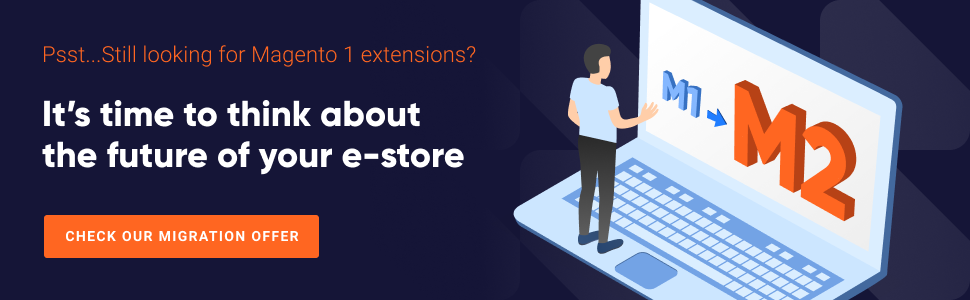
By default Magento uses PHP 'sendmail' for sending emails. Often emails are dispatched via the mail server of the server where Magento is installed. It can have a serious impact on how your messages will be trated by recipients’ mail servers. In other words, it's quite likely that your emails will either end up in spam folders or will get rejected altogether.
The SMTP emails extension enables you to use any third-party SMTP server for your Magento store and configure all the necessary Magento email settings to resolve this problem. You can use reliable SMTP servers like Gmail or Yahoo to give your emails the highest chance of getting through to your customers.
As mentioned above, with Magento SMTP email sending settings, you can use any third-party SMTP server you prefer. Thanks to pre-defined data autofill option you just need to select a certain SMTP provider, and other fields such as 'Server Address', "Port" will be filled in automatically.
Sender Policy Framework (SPF) is an email validation system designed to prevent email spam by detecting email spoofing by verifying sender IP addresses. We provide instructions on how to setup SPF record in the extension user guide.
You can configure and check if the Magento email SMTP connection you’ve setup works correctly. If there’s any error, you will see it in the debug log.
Magento 1 SMTP Email Settings extension lets you log all the emails sent from your store. You can view the list of all emails sent and also open any of them to see what exactly was sent to a customer. The log is shown in admin panel, no need to go to the file system. If needed, you can have the log automatically cleared, e.g. remove the messages sent 90 or more days ago.
You can have the module emulate sending of emails without actually sending them. You will also see the log to make sure the Magento SMTP configuration and settings work correctly. Like the above one, this log can also be cleared automatically.
Our Magento Migration Experts will seamlessly transition your store to Magento 2, so you can focus on growing your business.
Login and Registration Form