You can install extensions and updates via Composer
See Magento (and other software) versions we support and guarantee their compatibility with our extensions








Bring more purchases to your store by attracting customer attention to your special offers with sticky sliders. Create an unlimited number of eye-catching banner sliders with no programming skills required.
Static banners became a victim of the so-called ad blindness, now people are used to ignoring them. Using animated banner sliders instead is more effective as they trigger visitors’ attention with movement. Unfortunately, default Magento options in creating banner sliders are limited, as well as the ability to customize the design.
Magento 2 Banner Slider is a helper in promoting new products and special offers. Adjust slider’s design elements, configure animation effects, and link banners to your bestsellers, landings, or any other target pages. Enjoy user-friendly configurations and make necessary customizations with no special skills required.
Beautify store pages with sliders visible for certain customer groups/ store views only
Convert visitors into leads by creating clickable banners leading to your best offers
Attract customers’ attention to particular products or services with rich animation effects
Highlight banners with animation effects
Use various animation effects like slider autoplay to attract users’ attention to a particular product or service advertised. Configure how quickly to change the animation up to a millisecond leaving your offering readable for users.
Choose where to navigate your shoppers
Beautiful carousels regardless of their placement are useless unless they are leading to products or landing pages you promote. Specify target URLs for each banner in the Magento 2 carousel slider to create profitable customer journey maps at your website.
Add text to banners to generate more clicks
Adjust banners with any informative or catchy text to be seen on a mouse hover. Motivate shoppers to click by creating triggering titles and subtitles. Stay calm about the text visibility as it’s displayed on a light cover contrasting with the text.
Enhance slider UX with extra design elements
Navigate customers through the banners on a slider by adding extra functional elements. Choose from several pre-made designs of pagination bullets and slider arrows to make sliders user-friendly, switch them on/off upon you choice.
Create Retina-ready banner sliders
The resize feature of our Magento 2 Banner Slider extension supports separate settings for mobile and desktop devices and is applicable for retina screens. Type of the screen and device is detected automatically in order to provide the most appropriate image version display.
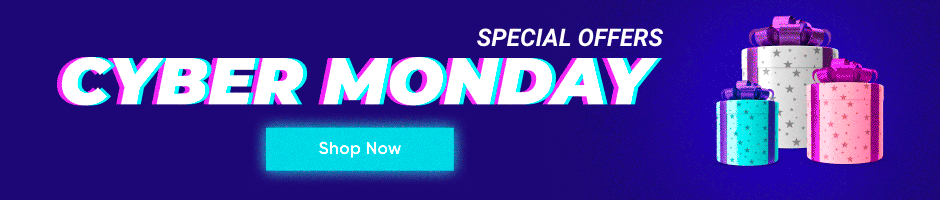
☝ A sample of Magento image slider with the split slideshow animation and navigation bullets & arrows enabled
Maintain stable page loading speed
This extension was designed to keep a website's performance sustainable. We integrated the lazy load initialization that helps with speed optimization by stopping the sliders from loading until users see them.
Track the performance of your banners
Magento 2 Banner Slider extension provides you with free features for analytics. Track the CTR, impressions, and clicks for your banners to know how good particular banners in sliders are performing. Choose the ones which work more effectively and timely make the necessary changes using valuable insights from the stats.
Smoothly configure slider displays for any product and category pages, or even embed them in CMS pages like a Home page or a Contact us page. Find the best strategic place and start promoting products or special offers in a few clicks.
Our extension allows you to schedule an active period for all the banners individually. It is specifically useful when you need to define the specific time frames for banners to be available, e.g. for the season sales or special limited-time offers.


The Magento 2 slider extension uses widgets for the purpose of embedding sliders on a website. Use category tree within the Custom Layout settings for specifying a certain circle of categories of CMS pages where your slider will be displayed. Alternatively, you can embed sliders in the Magento 2 widgets directly by configuring the CMS page content.
Use a separate configuration for the mobile and desktop views to customize the shopping experience of your customers on all devices. Specify what banners and of what size to show only on mobiles or only on the desktop.
There's a simplified grid of banners below the configuration settings of each slider. Here you can see how many banners are assigned to this slider, monitor banner statuses, remove some banners, and add new.
The banner preview feature helps to quickly navigate through the banners assigned to a specific slider.
Specify customer groups for your banners and set up Magento 2 store views for slider widgets. Quickly create new and manage existing banners and sliders from separate grids.


Change order of the banners in the Magento 2 product carousel in a split second with the drag-n-drop feature.
The extension automatically resizes banner images for the size of your slider. Our Magento 2 Slider will take the auto height and resize width proportionally depending on the viewport. Thus, all image transformations will occur as smoothly as possible.
The Banner Slider extension is fully compatible with Varnish Cache. If you need different types of cache for mobile and desktop devices, please, insert this code (line 2-8) into the section vcl_hash in the varnish configuration file (vcl):
sub vcl_hash {
if (req.http.X-UA-Device ~ "^mobile"
|| req.http.X-UA-device ~ "^tablet"
) {
hash_data("mobile");
} else {
hash_data("desktop");
}
}
For the correct work of this code, please make sure that you have this library installed.
The Magento slideshow feature makes it easy to add high-quality product images to the home page as the Magento 2 owl carousel, which helps create a good first impression with users, thereby increasing initial site browsing time and reducing the bounce rate.
If you'd like to equip your store with the additional features that you haven't found in the current extension versions, you are welcome to order our Magento Custom Development Service. Boost your store with the power of most efficient developers from Amasty and maximize your revenue. Your first consultation is free.
While the Banner Slider extension for Magento 2 by Amasty can captivate your visitors with dynamic, responsive banners showcasing your offers and promotions, it's also essential to ensure your website maintains optimal loading speeds. To boost your site's performance and enhance user experience, consider using Amasty's Google Page Speed Optimizer for Magento 2. This tool will ensure that even with multiple high-quality banners, your website remains fast, fully optimized, and SEO-friendly. By pairing visually appealing banners with top-tier site performance, you provide your customers with an unmatched shopping experience.
Login and Registration Form