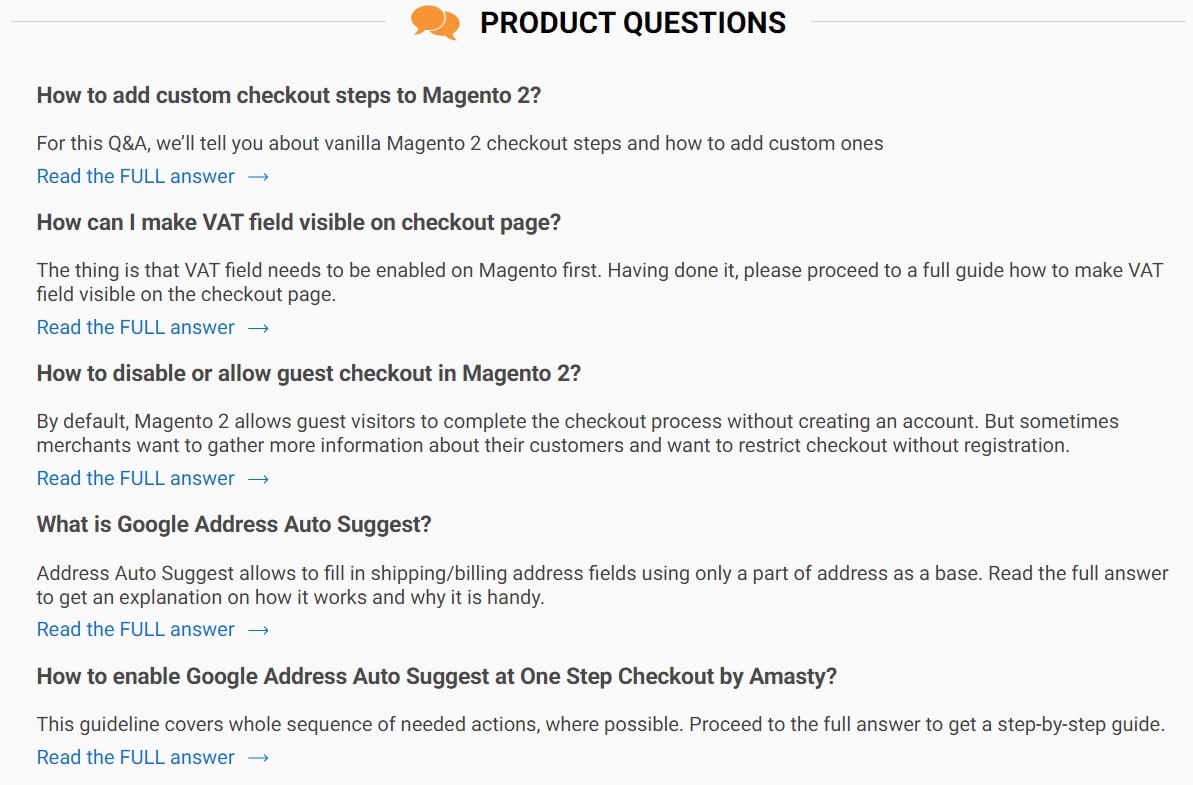The only source of knowledge is experience.
In the previous article, we’ve promised to tell you how we migrated from Magento 1 to Magento 2. So today, we continue this and are going to show you how we facilitate it with our extensions.
Migrating to Magento 2? We are ready to help →
Note: Please note that our Magento 2 website is still in development.
Theme
One of the biggest projects of 2020 was our Jet Theme. So when we finally were brave enough to start our migration, it was the easiest way to use our “freshly baked” theme for the new website.
Data migration
For the data migration, we used the vanilla Magento Data Migration Tool. Of course, we made some customizations to migrate all the necessary data, including data from our extensions. But we recommend this tool as the most convenient and safe for your store.
What is Magento Data Migration Tool and how to use it →
Must-have features
As the Magento development company, we have in our disposition 190+ Magento 2 extensions. So it was obvious to use them to recreate all the custom features our online store needs. In our store, we use 45+ plugins made by our team. It’s a long list, so today we will talk about 18 of the most interesting ones.
Admin Actions Log
Our team consists of 150+ employees and keeps growing every day. So we use Admin Actions Log to track all the changes made by different team members for safety reasons. Also, this extension assists us to fix small issues and bugs because it helps to recreate every action that leads to the problem.
Advanced Permissions
As we mentioned above, our team is large, and it is divided into smaller teams. Every team needs access to different parts of the website. So to keep our store safe from random mistakes and data leaks, we set individual site permissions for each team.
Cron Scheduler
Our technical specialists who are engaged in ensuring the stable operation of the site appreciated Cron Scheduler. Here is what they said after they used extension for a couple of weeks:
The module is very convenient to track all the cron jobs in one place and have access to all the details about each cron task. It has handy profiling, and you can check the cron timetable on the attractive chart.
Custom Stock Status and Pre Order
You may know that our products usually come through 4 status updates. Firstly, we check the demand for the extension. If we decide to develop a module, it appears as a coming-soon solution on our website:
When our plugin is on the last development steps, we switch it to pre-order:
And finally, when everything is well-tested and debugged, we roll the extension out to live.
To manage all these changes on Magento 2, we use 2 of our extensions Custom Stock Status for demand research and coming soon, and Pre Order for pre-orders correspondingly.
Extended Order Grid and Extended Product Grid with Editor
We strive to optimize and automate our work. Thus, we installed Extended Order Grid and Extended Product Grid with Editor extensions to manage our store most efficiently.
FAQ and Product Questions
Another feature that we get using our extension for is knowledge base. We use the full functionality of this extension. You can find the common product questions at the bottom of product pages:
or on a separate FAQ page.
GeoIP Redirect
We have customers all around the world. So, to make the shopping experience more personalized, we use GeoIP Redirect to display all the prices in the local currency.
Google Page Speed Optimizer
As our website is still in the development mode, it’s quite difficult to tell about some concrete results. But what we already see is that this plugin helps us a lot with images optimization. Also, we set up Lazy Load and saw improvements in Google PageSpeed Insights.
Improved Layered Navigation
We use our Improved Layered Navigation to implement filters by categories and business challenges. We also plan to add filters by extension vendors as our reseller partnership network will grow.
Mega Menu
Our menu looks simple, and it was created with the help of our Mega Menu extension. A similar menu can be configured very quickly. Watch this video to see all the settings that you will need:
https://youtu.be/U_UrqTSSIZw
PDF Customizer
We use this extension to create custom invoices, but it’s important to mention that we have made several custom variables to meet our goals. And our custom development team is always ready to help you too with any non-standard features your business needs.
Learn more about Custom Development service →
Product Tabs
By default, Magento 2 offers 3 product tabs, but on our product pages, we need up to 6 tabs:
So we use our extension to overcome limitations and get more features. For example, we hide unnecessary tabs on pre-order and upcoming products:
Social Login
Another extension that you can see in action on our website is Social Login. You can log in to your customer account via Facebook:
How to configure Facebook login we explained in the video tutorial:
https://youtu.be/ZjG4BiB9D_8
Subscriptions & Recurring Payments
Recently we have launched support subscriptions. So to make this process work smoothly, we’ll use our Subscriptions & Recurring Payments extension. Right now, we are working on several custom features to implement, like FastSpring payment support.
SEO Toolkit
Our SEO team has been working with this extension within our SEO Audit for a while now, so based on their reviews, we decided to include this extension in our website too. The extension makes the work of specialists easier and helps to automate routine tasks by URLs ordering and templates for meta generation.
Store Credit & Refund
Store Credit & Refund plugin we use for permanent points, for example, for a newsletter subscription and offline refunds.
And this is only a part of extensions we use in our Magento 2 store. As you can see, we know all the pitfalls of the migration process based on our own experience. But installation and configuration of all the needed plugins is not the hardest part of the migration. Setting up all the required integrations can compete with the complexity of this process. So in the last article about our Magento 2 migration, we’ll talk about how we dealt with this challenge.
Stay tuned not to miss new posts! And if you need a hand in Magento migration, our specialists will be happy to consult you. The first consultation is free!
P.S. Special thanks to Artem Shklyarik for the help with this post.