You can install extensions and updates via Composer
See Magento (and other software) versions we support and guarantee their compatibility with our extensions







Magento 2 Cron Scheduler is the extension aimed to increase revenue through a high site performance ensured by proper cron jobs processing. Efficiently track and manage all tasks running in the website background with the easy-to-use Cron Scheduler tool.
🚩 Challenge
Proper cron configuration is crucial for the correct website performance. It especially concerns vital features based on periodically scheduled activities, e.g. site re-indexation, export, import, generating Google sitemaps, Magento emails, etc. Also, managing cron jobs of both Magento 2 and external extensions requires strong technical skills and plenty of time.
💫Solution
Make your website run at peak performance thanks to the efficient jobs management with Magento Cron Scheduler Extension. Find cron tasks execution errors in time and prevent all possible outcomes adversely affecting the Magento system. Easily manage all existing tasks running both by Magento and external modules on a single grid.
Сontribute to a high performance of website by arranging a proper cron work
Timely detect and prevent tasks execution errors thanks to a visual timeline
Save up time by managing Magento and other modules' cron jobs in one place

Visualize and solve errors on the timeline view
On the timeline, you can view all running and scheduled cron tasks in chronological order. Each task is represented as a mark of definite color so that you can easily detect cron tasks execution errors alongside successful and pending tasks. Also, each mark has a definite width depending on a task processing time. This helps you to define tasks which slow down other tasks work and timely modify the appropriate jobs schedule.
Save up managing time thanks to improved usability
Choose the most convenient way to handle the Cron Timeline grid. Use ‘Zoom in’ and ‘Zoom out’ buttons or hold ‘Ctrl + Scroll’ to scale the grid. Use ‘Scroll’ to move to the top or bottom of the grid. Run execution manually any time it is needed by clicking the ‘Cron Run’ button.
The Magento 2 Cron Scheduler extension provides a separate grid listing all scheduled and executed tasks. Here you can find valuable insights to diagnose the work:
Run all existing tasks and generate their schedule by clicking the ‘Run Cron’ button. Also, clear Magento 2 cron schedule tasks in bulk, apply filtering and sorting options when it is needed.
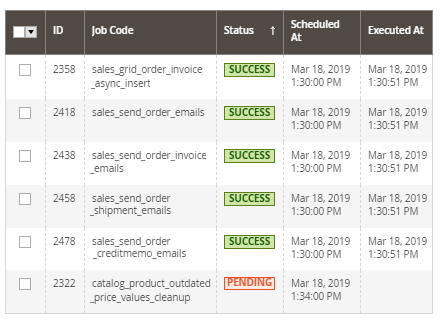
Magento 2 AOE scheduler gathers all cron jobs of third-party modules together with native Magento ones on a special Cron Jobs List grid. That’s why it is easy to monitor and manage the overall store cron work process. Also, the grid provides you with sufficient info on jobs, including a cron task status, group, schedule, etc.
In case you find any errors on the previous grids, here you can solve problems by reconfiguring the appropriate jobs. Easily change the frequency of cron tasks by modifying a job schedule right on the grid. Simply click on its record line and make the necessary changes.
Start cron run and create tasks for a particular job any time you need by applying the ‘Run Job’ action.
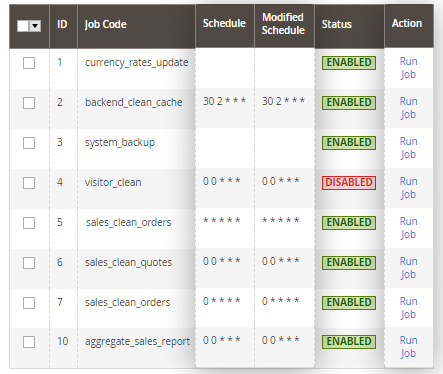
Keep an eye on the execution process
To monitor the process in real-time and be aware of each issue, you can configure automatic email notifications and trigger them every time a task fails. Choose an email sender, specify the recipients, configure a subject and content in the admin panel. To make notifications maximally informative, you can use variables to generate email subjects and content. For example, add {{job_code}}, {{executed_at}} and {{message}} to the subject to see all required data without opening each particular email. The same variables can be applied to the content. Thus, you can automate email sending and timely notice all issues concerning cron jobs in Magento 2.
Set time filter on notifications
If you enable email notifications, you can face spamming in some cases. The extension allows you to avoid 'spamming' from frequently executed jobs. If there is a multifunctional job that runs every 5 minutes, then it would disturb you with emails every 5 minutes as well. Using the time filter option you can specify the time period when a single job will not disturb you with the same failure email after the first message was sent, e.g. if the setting value is 60, then any multifunctional job will be able to send you notification not more than once per hour. Don’t worry about missing important info - the feature does not affect notifications from other jobs.

Automatically generate XML Sitemaps according to the search engines requirements. Make your content become noticed much faster and speed up indexation with Magento XML extension.

Send reliable emails from popular hosting services and reduce the possibility to get into spam with the Magento Custom SMTP extension. Use 12+ preset providers and configure OAuth 2.0 Protocol to meet with Google requirements.
Please follow the guides to start the cron job program as your wish:
Create a class within the “Cron” folder
Manually setup the cron schedule by using PHP: bin/magento cron:run
Find a log in the var/log/system.log after the cron job has run.
Login to Magento 2 Admin panel, do as the path: Stores > Configuration > Advanced > System, then change scheduler settings per cron group.
Finally, run cron from the command line:
magento cron:run [--group="<cron group name>"]

Login and Registration Form