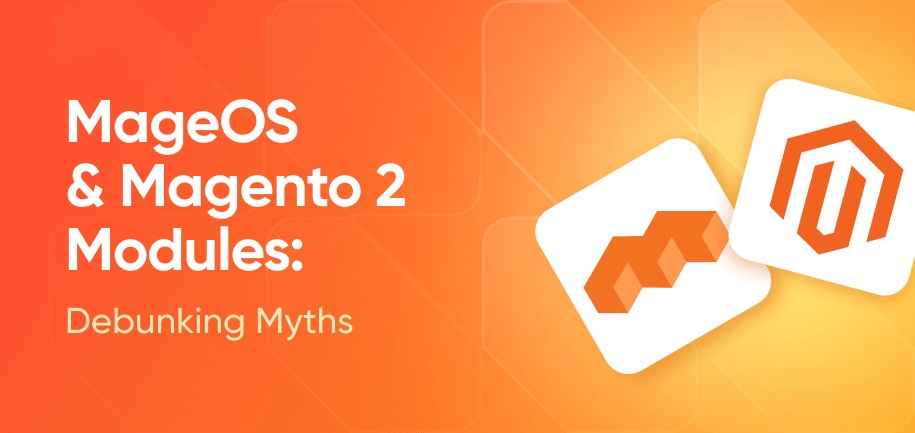Mage-OS, a community-driven fork of Magento, continuously modernizes and extends Magento’s functionality while maintaining its open-source nature. However, an important consideration for merchants considering Mage-OS is module compatibility.
Contrary to some assumptions, Magento 2 (M2) extensions are not automatically compatible with Mage-OS. To address this and ensure alignment of its catalog with Mage-OS, Amasty, the #1 company contributor to Mage-OS, has implemented thorough compatibility testing and modification processes.
Let’s examine why Mage-OS compatibility cannot be assumed, explore potential issues from unaligned modules, and find out how exactly Amasty adapts its extensions to Mage-OS.
Why Magento 2 Modules Aren’t Compatible with Mage-OS by Default
While Mage-OS is rooted in Magento’s architecture, it introduces structural and functional changes. These adjustments are designed to optimize performance, security, and scalability.
However, each positive change within Mage-OS implies various M2 extension compatibility challenges.
- Modified Core Code – Mage-OS incorporates updates to core APIs, configuration files, and processing logic to enhance functionality and modernize the platform. This can inadvertently create conflicts with extensions that rely on Magento’s original structure.
- Dependency Variances – Modules often depend on specific libraries, extensions, or components that may have been updated, replaced, or deprecated in Mage-OS. This misalignment can cause modules to malfunction or fail to install properly.
- New Feature Implementations – Mage-OS integrates new features and functionalities that might interact differently with existing module logic, requiring additional adjustments for proper integration.
- System-Level Optimizations – Performance-focused changes, such as improved indexing, caching strategies, or database optimizations, may alter the way extensions interact with the core system.
- Updated Standards and Practices – Mage-OS introduces modern coding standards, stricter validation protocols, and enhanced security measures. Extensions that do not align with these changes may experience compatibility issues or fail compliance checks.
Relying on default compatibility assumes no fundamental differences, which is misleading and could lead to operational issues in your store.
But which issues exactly and are they serious enough? Let’s take a look.
Common Extension Compatibility Issues and Their Impact
Sadly, even minor discrepancies between the Mage-OS and Magento platforms can have cascading effects. For instance, a single incompatibility in core APIs might prevent key functionalities from executing properly. Some mismatched dependencies can cause modules to conflict with one another or the platform itself.
Some incompatibilities can go unnoticed for a while – right until they manifest as huge operational problems. Here’s what unaddressed compatibility issues can result in, sooner or later:
- Low Module Performance – Inefficient integration with Mage-OS may lead to slower page loads, higher resource consumption, or degraded user experience.
- Lack of Legal Compliance – Regulatory compliance may be compromised if specific module functionalities, such as GDPR tools, fail to work correctly.
- System Downtime – Incompatibilities can lead to crashes or errors, disrupting operations.
- Lost Sales Opportunities – If key features or promotions fail, it may affect revenue.
- High Maintenance Costs – Developers may need to allocate significant time and resources to diagnose and fix issues post-deployment.
- Delayed Time-to-Market – Debugging compatibility problems during or after implementation can stall critical updates or new feature rollouts.
- Negative Customer Experience – Even slight UI behavior or functionality inconsistencies can erode trust and satisfaction.
How Amasty Ensures Its M2 Module Compatibility with Mage-OS
At Amasty, we’ve always believed that it’s best to spend effort preventing issues rather than fixing them. To back up and promote this approach, we aim to ensure full Mage-OS compatibility in our M2 extensions.
Here’s a glimpse at what our efforts look like:
1. Discrepancies Identification Through Testing
We start by deploying modules in a Mage-OS environment and running comprehensive tests to pinpoint areas of incompatibility.
Automated Testing
We rely on MFTF (Magento Functional Testing Framework), the official tool for automating functional tests in Magento. This framework enables us to thoroughly validate core functionalities and critical module features, often extending to regression test scopes to ensure consistent performance.
Manual Testing
Our QA engineers replicate real-world usage scenarios to uncover edge cases that automated tools might overlook. When a module lacks sufficient test coverage, any uncovered critical test cases are meticulously verified manually to ensure optimal functionality.
2. Extensions Modification
Once compatibility issues are identified, our development team resolves them by:
- Refactoring code to meet Mage-OS’s specific standards and practices.
- Updating or replacing dependencies to align with the platform.
- Enhancing module functionality to support Mage-OS compatibility.
3. Iterative Testing Cycles
After introducing fixes, we conduct additional rounds of testing to ensure all issues are resolved. This includes:
- Security Testing. We verify that fixes do not introduce vulnerabilities and maintain robust security protocols.
- UI/UX Validation. Ensuring a seamless experience across different configurations and customizations.
4. Final Verification
Every module undergoes final validation to confirm compatibility and reliability, guaranteeing optimal performance on Mage-OS. For that, we:
- Re-run automated and manual tests.
- Verify integration with other Mage-OS extensions and functionalities.
- Document any remaining edge cases and their resolutions.
Amasty Modules Made Fully Compatible with Mage-OS
Following our comprehensive testing & modification approach, we’ve already ensured that over 30 Amasty modules are fully compatible with Mage-OS, including:
Our B2B Ecommerce Premium Suite – featuring modules like Request a Quote Lite, Grouped Options, Multiple Wishlist, and B2B Company Account – is also 100% compatible with the Mage-OS by design.
Expect More Mage-OS-friendly Amasty Modules!
Assuming that Magento 2 modules will work with Mage-OS by default can lead to serious risks. For businesses, this may result in operational disruptions, increased costs, and a damaged reputation due to poor customer experiences. For developers, the wrongly assumed compatibility can easily lead to heightened workloads and technical debt.
At Amasty, we want to proactively ensure our Magento modules’ compatibility with Mage-OS. Our teams rigorously test each module, identify discrepancies, and introduce targeted fixes. The iterative process we’ve established has already ensured that the most popular Amasty extensions splendidly function in the Mage-OS environment. You can trust us to provide compatibility for the rest of our catalog!