Build new reports with no special skills
Save time using prebuilt reports
Flexibly adjust data display
Visualize reports data with charts
[Premium] Set out-of-stock forecasting
[Premium] Create your own columns
Build new reports with no special skills
Smoothly create any type of custom report with no special analytical or technical skills. Just choose the main entity for the report, and all available entities will be displayed in a tree structure. Pick up the needed entities’ columns and form your report via drag-and-drop. Use the search field to quickly find the columns you need.
Save time using prebuilt reports
We included several basic reports with preconfigured connections between different entities. Use these pre-built reports as is or flexibly modify them by adding or removing particular entities and columns, changing display settings, etc. 
Flexibly adjust data display according to your needs
The Magento 2 Custom Reports provides you with the ability to flexibly configure the way of data representation for each report. Organize the columns in a convenient order, apply various types of aggregation to optimally group the data, use smart filtering and sorting, and set the time intervals for the most exact results. 
Visualize report data with charts
With the Reports Builder, you can conveniently present any particular data with charts. All you need to do is to choose the columns for the graphs. More chart types and options are coming soon!
Set out-of-stock forecasting
Enable out-of-stock estimates for the products in your store with Advanced Reports Premium solution. This way, you can improve inventory management based on sales statistics and replenish stocks of the most popular products in a timely manner. 
Create your own custom columns
This functionality is available within Advanced Reports Premium solution. It allows you to create custom columns within which you can combine and calculate the values of existing columns according to the chosen logic. For example, this way you can calculate your Profit on the basis of such existing columns as Base Grand Total, Base Cost, Base Tax Amount, etc.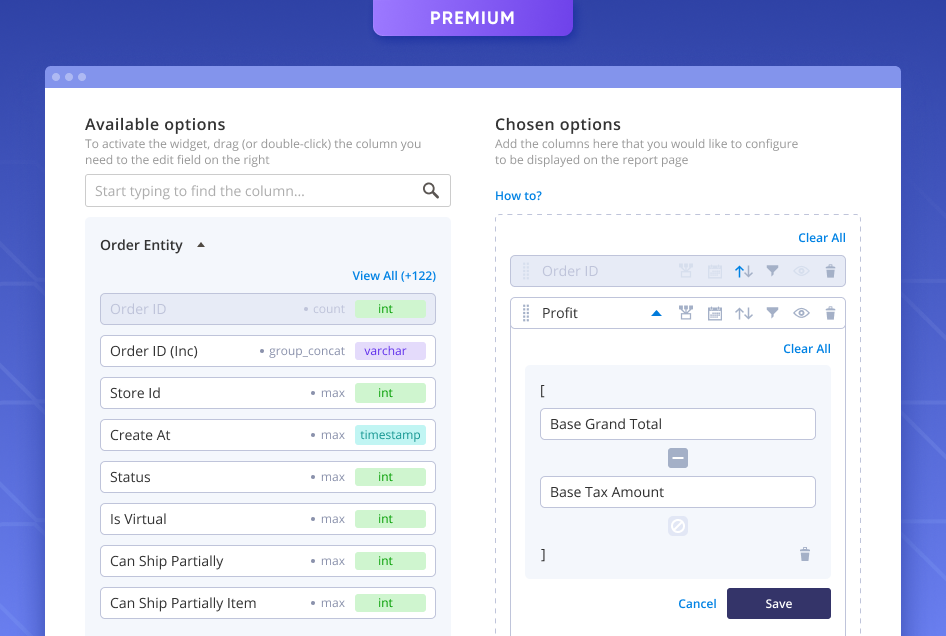




























Login and Registration Form