Product Page
Category Page
CMS Page
Customer Account
Transactional emails
Product Page
Add PDFs and other docs to Magento 2 product pages and provide shoppers with extra details in one place. Adjust the attachments tab title and position among the other item details tabs to make files more noticeable for the audience.
Category Page
Place attachments on category pages via widgets. You may attach not only warranties and manuals but also use annexes for marketing purposes, e.g. add a presentation of special offers or new collections. Automatically synchronize all category brochures and promo flyers with all items of this category if needed.
CMS Page
Use the widget to display downloadable information on CMS pages. It is useful when you have special offers and programs that are not connected with particular goods. Attach loyalty program details, privacy policies and other documentation to build the base of regular customers.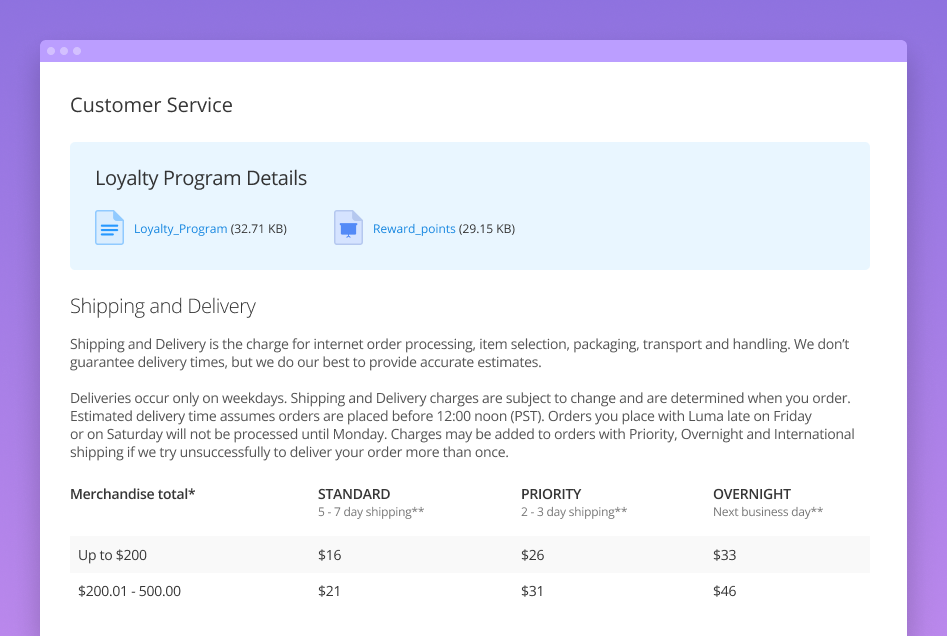
Customer Account
Show files in customer accounts to prevent shoppers from losing important documentation regarding the purchased items and their usage. Users can just open the necessary order in the ‘My Orders’ tab and find corresponding docs. Moreover, it is possible to display warranties or user manuals only for ‘Complete’ orders.
Transactional emails
Improve user experience and retention rate by adding valuable info to transactional emails. For example, attach PDF product manuals to Magento 2 emails to let them conveniently download necessary docs. 








































Login and Registration Form