Quickly assign templates to products in bulk
Edit options for many items simultaneously
Use any input type for your alternatives
Duplicate options to adjust templates
Manage templates from the grid
Quickly assign patterns via mass actions
Save time by assigning custom schemes to many products just in a few clicks. Simply use filters to specify product groups you want to apply the templates to, then select any template and assign it to all the filtered items via mass actions. After editing this pattern, all changes will be applied to all the products this pattern was assigned to.
Edit configurations for many products simultaneously
A store admin can easily edit any pattern, even after it was already applied to multiple goods at your store. Add or remove variants, change their names, input types, and etc. All the updated variants will be immediately changed for the goods, for which the template was applied.
Choose from the full list of input types
Magento 2 Custom Options extension provides you with the capability to smoothly create custom alternatives using various input types. You may choose such field types as text area, drop-down, multi-select, checkboxes, radio buttons, images, etc.
Duplicate options to quickly fine-tune templates
This feature becomes super-helpful in case you have many similar options to display or if you want to create a complicated dependency rule. Just click once to duplicate an already existing customization template, make minor changes to it and go!
Conveniently manage templates from the grid
With this extension, you can monitor all the existing Magento Option Templates on a handy grid. View each template status and the number of items for which it is applied. Delete any of the arrangements if needed, and it will be automatically removed from all the products. Quickly create new and edit specific templates right from this grid.






















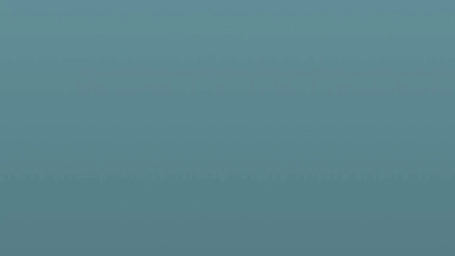
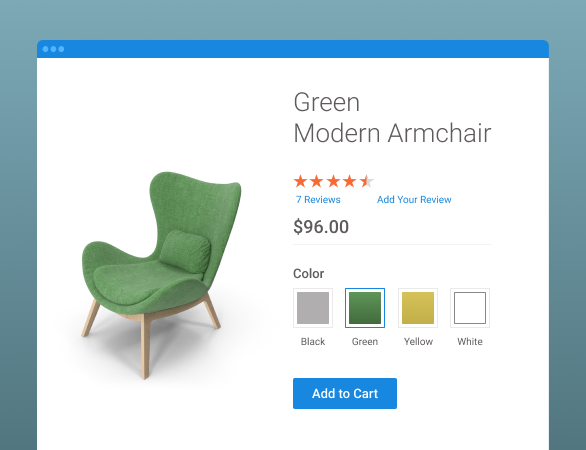


Login and Registration Form