- View All Magento 2 Extensions
-
 Hyva Theme Extensions (165) HOT Custom Form Social Login Google Analytics 4 with GTM
Hyva Theme Extensions (165) HOT Custom Form Social Login Google Analytics 4 with GTM -
 Hyva Checkout Ready (142) Out of Stock Notification Order Attributes Gift Card Pro
Hyva Checkout Ready (142) Out of Stock Notification Order Attributes Gift Card Pro -
 Navigation & Search (21) Improved Layered Navigation TOP Mega Menu Pro Elastic Search
Navigation & Search (21) Improved Layered Navigation TOP Mega Menu Pro Elastic Search -
 Catalog Management (34) Product Feed Improved Sorting Shop by Brand
Catalog Management (34) Product Feed Improved Sorting Shop by Brand -
 Checkout (26) One Step Checkout Pro TOP Order Editor NEW Customer Attributes
Checkout (26) One Step Checkout Pro TOP Order Editor NEW Customer Attributes -
 Compliance (8) Cookie Consent $30 OFF GDPR Pro Omnibus Price Tracker
Compliance (8) Cookie Consent $30 OFF GDPR Pro Omnibus Price Tracker -
 Shipping (19) Shipping Rules Shipping Table Rates Store Pickup with Locator
Shipping (19) Shipping Rules Shipping Table Rates Store Pickup with Locator -
 SEO (29) SEO Toolkit Pro Google Indexing API Google Page Speed Optimizer Pro
SEO (29) SEO Toolkit Pro Google Indexing API Google Page Speed Optimizer Pro -
 Promotions (44) Free Gift TOP Special Promotions Pro Automatic Related Products
Promotions (44) Free Gift TOP Special Promotions Pro Automatic Related Products -
 Images & Media (15) Product Labels Promo Banners Product Attachments
Images & Media (15) Product Labels Promo Banners Product Attachments -
 Sales & Marketing (13) Abandoned Cart Email Reward Points RMA
Sales & Marketing (13) Abandoned Cart Email Reward Points RMA -
 B2B Products (27) B2B E-commerce Premium Suite Import and Export Premium B2B Company Account
B2B Products (27) B2B E-commerce Premium Suite Import and Export Premium B2B Company Account -
 AI-Powered Extensions (6) Blog Pro ChatGPT AI Content Generator Google Automated Discounts
AI-Powered Extensions (6) Blog Pro ChatGPT AI Content Generator Google Automated Discounts -
 Free Magento 2 Extensions (7) Google Page Speed Optimizer Recently Viewed Products Mega Menu
Free Magento 2 Extensions (7) Google Page Speed Optimizer Recently Viewed Products Mega Menu -
 Support Packs
Support Packs -
 Research Product Demand (56)
Research Product Demand (56)
- View All Services
- High-Demand Services (4) TOP Magento Custom Development 10% OFF Magento Optimization Magento 2 Upgrade Service Custom Website Development Services
- Magento Development Services (18) Magento Website Development Magento Mobile App Development Magento Integration Service Magento SEO Services Magento Outsourcing Services Adobe App Builder Development NEW
- Hyva Development Services (3) HOT Hyva Theme Development Hyva Theme Migration Hyva Theme Customization
- Audits (4) 10% OFF Magento Performance Audit Website UI/UX Audit Magento Code Audit Magento SEO Audit
- Mobile App Development Services (4) iOS App Development Android App Development Cross-Platform App Development
- Migration Services (4) Magento 1 to 2 Migration Magento to Shopify Migration Shopify to WooCommerce Migration WooCommerce to Shopify Migration
- Managed Services (4) E-commerce Managed Services Managed Security Services Magento Managed Services
- Magento Maintenance Services (6) Magento 2 Support and Maintenance Installation Service Magento Security Patch Installation Magento Server Configuration and Migration
- Shopify Services (11) HOT Custom Shopify Theme Development Shopify App Development Shopify Speed Optimization Shopify Custom Import Set Up Shopify Store Shopify Integration
- E-Commerce Services (6) E-commerce Site Development Service Pricing Models E-commerce Website Redesign E-commerce QA testing
- Magento® 2 Extensions 260
- View All Magento 2 Extensions
-
 Hyva Theme Extensions (165) HOT
Hyva Theme Extensions (165) HOT -
 Hyva Checkout Ready (142)
Hyva Checkout Ready (142) -
 Navigation & Search (21)
Navigation & Search (21) -
 Catalog Management (34)
Catalog Management (34) -
 Checkout (26)
Checkout (26) -
 Compliance (8)
Compliance (8) -
 Shipping (19)
Shipping (19) -
 SEO (29)
SEO (29) -
 Promotions (44)
Promotions (44) -
 Images & Media (15)
Images & Media (15) -
 Sales & Marketing (13)
Sales & Marketing (13) -
 B2B Products (27)
B2B Products (27) -
 AI-Powered Extensions (6)
AI-Powered Extensions (6) -
 Free Magento 2 Extensions (7)
Free Magento 2 Extensions (7) -
 Support Packs
Support Packs -
 Research Product Demand (56)
Research Product Demand (56)
- Services 71 High-Demand Services (4) TOP Magento Custom Development 10% OFF Magento Optimization Magento 2 Upgrade Service Custom Website Development ServicesMagento Development Services (18) Magento Website Development Magento Mobile App Development Magento Integration Service Magento SEO Services Magento Outsourcing Services Adobe App Builder Development NEWHyva Development Services (3) HOT Hyva Theme Development Hyva Theme Migration Hyva Theme CustomizationAudits (4) 10% OFF Magento Performance Audit Website UI/UX Audit Magento Code Audit Magento SEO AuditMobile App Development Services (4) iOS App Development Android App Development Cross-Platform App DevelopmentMigration Services (4) Magento 1 to 2 Migration Magento to Shopify Migration Shopify to WooCommerce Migration WooCommerce to Shopify MigrationMagento Maintenance Services (6) Magento 2 Support and Maintenance Installation Service Magento Security Patch Installation Magento Server Configuration and Migration
- Support
- Shopify Apps
-
 Special Offers
Special Offers - Loyalty Programs
- Blog
- Case Studies
- FAQ




- Elastic Search Settings See how the extension works on the backend
- Try searching with the extension Try autocomplere search popup on the frontend
- View Hyvä Demo See how this extension works with Hyvä theme
- Elastic Search Premium See the Premium version demo
- Elastic Search Settings See how the extension works on the backend
- Try searching with the extension Try autocomplere search popup on the frontend
- View Hyvä Demo See how this extension works with Hyvä theme
- Elastic Search Premium See the Premium version demo
Elastic Search for Magento 2
- Full-text and full-website multilingual search
- Partial search by SKU, name, attribute, or category
- Autocomplete suggestions and typo corrections
- Add alternate key words and words to ignore
- Multi-store search
- OpenSearch compatibility
- Mobile-friendly
- ADA & WCAG compliant (for Luma Theme)
- Hyva-ready storefront (view demo >>)
- ⏱Book a live demo
Equip your store with quick and smart search
Allow shoppers to instantly get the results gathered from all pages of your store, including CMS, blog, brand and landing pages.

Autocomplete suggestions and spell correction
Search synonyms and stop words
Search by SKU and with special symbols
Promote products with relevance rules
Define the accuracy of search results
Search by singular and plural forms
Enhance search performance with built-in analytics
Enhance search usability
According to Forrester studies, 15% of total visitors used site search, but these visitors accounted for 45% of all revenue.
Get higher conversion rates
The conversion rates through site search for the people who use site search on e-commerce sites can be up to 50% higher than average (AddSearch, 2021).

Upsell and cross-sell with ‘Recent’ and ‘Popular searches’
Show visitors the most relevant content first
Display ‘Add to Cart’ and ‘View All’ buttons to trigger conversions
Display search results by store locations
The Magento 2 Elastic Search extension is compatible Amasty Store Locator extension. This means that if you have both modules installed, you can also enable the search by store locations created with Store Locator. Learn more about this functionality here.
Convert searches into purchases
Advanced Search
SEARCH QUICKLY
- $269
- Predictive search results display
- Show recent and popular searches
- Provide browsing history
- Embed search bar widget to any page
- Cross-sell with related search terms
- Сustomize layout of the popup
- Enable ‘Add to Cart’ and ‘View All’ [results] buttons in the popup
- Enhanced page for no search results
- Redirect from broken URLs to the search results page
- Show the out-of-stock items last
- Analyze search trends with built-in analytics dashboard
Elastic Search
SEARCH PRECISELY
- $329
- Full-text and full-website multilingual search, including Asian languages
- Autocomplete suggestions and correct typos automatically
- Provide partial search by SKU, name, attribute and category
- Display promoted products first
- Dictionary of synonyms and stop words
- Enable long-tail search
- Fallback search: offer similar products when no items are found
- Match modes: define how the words are combined (AND-, OR-type)
Elastic Search Premium
SEARCH EVERYWHERE
- $499
- Show bestsellers in search popup
- Provide searching by brands
- Add new sorting options for your catalog (New, Top Rated, Bestsellers, etc.)
- All-brands page with the search box
- Premium brands slider widget
- Featured products widget on any page
- Unique page content for each brand
- Brands menu with alphabetical sorting
What our clients say
[PREMIUM] Level-up your site's filtering options and brands' presentation








Other features
- Asian languages support and multilingual search
- SEO-friendly short URLs and auto-redirect from broken URLs
- Display the full product path in the popup for better navigation
- Fallback search and single-result redirect
- Automatically offer your customers similar products when no items are found
- See how Elasticsearch works in Magento 2 using this guide
Explore full features list ↓
- Show search results from all store pages (product, category, CMS, brand, blog, FAQ, landing pages)
- Search synonyms
- Stop words
- Spell correction (typo correction)
- Long-tail search
- Search by SKU
- Search with special symbols (‘ô’, ‘é’, ‘&’, etc.)
- Specify search weight for different product attributes
- Search by both plural and singular forms
- Control the flexibility of search results with AND/OR match mode rules
- Asian Languages support
- Multilingual search
- Built-in search analytics
- Relevance rules (possibility to boost certain products in search by rule)
- Show bestsellers in autocomplete popup
- Show recently viewed products in autocomplete popup
- Enable the ‘Add to cart’ button in search popup
- Add the search bar as a widget to any store page
- Enable search bar in search results to clarify results
- Show browsing history (for logged in customers)
- Display full path to search result in search popup
- Improved sorting extension (PREMIUM ONLY)
- Search by brand extension (PREMIUM ONLY)
- Design customization options
- Display search results in tabs per groups (depending on the search result sources)
- Enable instant redirect if there’s only one relevant search result
- Show relevant product suggestions when for 0 search results case
- Enable custom CMS block for 0 search results case
- SEO-friendly short URLs
- Auto redirect from broken URLs
What is Elastic Search indexing in Magento 2?
The Magento 2 Elasticsearch autocomplete popup feature is the key to smooth user experience on any website, as it significantly speeds up the search process by showing the results faster and in a smarter way. The Magento Elastic Search extension works with indexes to organize its data for quick processing. The module gives its users fast page loading and recovery of indexes from the gateway in case of a server issue or crash.
NOTE: The extension is compatible with the Elasticsearch Engine v.8x
FAQ
Magento 2 Elasticsuite is a search engine used as a default search engine for storefronts since Magento 2.4 release. To integrate your Magento 2 with Elasticsearch, you need to install and configure the Elasticsearch and PHP Elasticsearch library.

Magento 2 Elasticsearch autocomplete feature allows to speed up the searching experience and show relevant results in the autocomplete window. This feature also eliminates the need to correct the text of a search query, which leads to a waste of time and effort - time that could instead be spent researching the products of interest.

Magento 2 Elasticsearch module allows you to implement smart search in your store, which helps to increase conversions, transactions, and revenues because the search in online stores is used by the most valuable and grateful audience. Magento elastic search has a need for the product and a desire to buy it.

Elasticsearch is used as a search engine in Magento. Since Magento 2.4, Elasticsearch is a required component and installation of Magento without Elasticsearch is not possible. To integrate Magento with Elasticsearch, the following steps are needed: install proper version of Elasticsearch on the server.

In Elasticsearch Server Hostname, enter the fully qualified hostname or IP address of the server that is running the Magento 2 Elasticsearch. In Elasticsearch Server Port, enter the Magento 2 Elasticsearch server proxy port. If '9200' does not work for you, try '8080'

- In Magento 2, Elasticsearch functions as a powerful search engine that indexes and stores product and content data to deliver fast and relevant search results. It uses distributed data structures called indices, which are made up of multiple nodes working together to handle data storage, indexing, and querying. This distributed architecture allows Magento 2 to scale search capabilities efficiently across servers. Elasticsearch also provides RESTful APIs and user-friendly interfaces for managing search configurations and monitoring performance, helping reduce maintenance overhead while improving the overall search experience for customers.
The Magento 2 Search Extension common badrequest exceptions mean the situations when Magento sends a request to Elasticsearch to find matching product ids but as the result, nothing is found and an error is shown. Click here to check out the case.

Looking for more services for your business? Check out our most recent offer - Hire WooCommerce Developers. Boost your store with the power of most efficient developers from Amasty and maximize your revenue.
What is the best search autocomplete Magento extension?
"Elastic Search for Magento extension by Amasty allows you to seamlessly integrate Elasticsearch into your e-commerce platform without any coding work. It also gives you the autonomy to easily switch to the preferred version – up to Elasticsearch 8 as of v.2.0.0 of our extension – or leverage OpenSearch 2.
The extension also has 2 built-in indexers. The ‘Popup Data’ indexer meticulously curates data and optimizes it for instantaneous display of results in a pop-up window. By calculating anticipatory data, this indexer substantially reduces performance overhead and ensures quick search query responses". Read more here >>
How to handle the most common e-commerce challenges
- One: have a look at our Magento 2 B2B module dealing with the key B2B challenges;
- Two: try Magento 2 Export for covering a wide spectrum of import and export tasks for all Magento entities;
- Three: use Magento 2 Product Badges to highlight products and create attractive special offers.
How elasticsearch works in magento 2
The basic mechanism is as follows: Magento makes a request to Elasticsearch to find matching product ids. Based on the results from Elasticsearch, Magento loads the products from standard MySQL database (and may apply additional filters at this point) Data from MySQL is displayed on the frontend.
How to configure the Elasticsearch connection in Magento 2
According to Magento 2, Elasticsearch configuration tutorial to manage a connection to Elastic Search you should go to Admin Panel → Stores → Configuration → Elastic Search → Connection.
Advanced Query Settings for better performance
Magento 2 Elasticsearch Query Settings are a set of tools and options in search engines or databases that enable users to refine and customize their search queries to yield more relevant and precise results. Understanding and utilizing these settings can significantly enhance search performance and efficiency.
Useful information for installing Elasticsearch engine
Prior to all the extension's settings, please, make sure that Amasty's Magento 2 Elasticsearch setup engine is installed properly. If you are experiencing any difficulties with the Elasticsearch engine installation process, you can get our Elasticsearch installation service. Elasticsearch is provided in the various packages formats. The most commonly servers work on Debian-based or RPM-based systems.
Sometimes Elasticsearch can show no results in Magento 2 or show the 404 Not Found page. So how to fix this problem or enable redirection to another page?
If compared we can say that Advanced Search extension is a part of Elastic Search that deals mainly with modifying the autocomplete popup by adding various product attributes to it and making it more user friendly. It also modified the search result page by adding separate tabs for products, categories, CMS and other entities. Read the full answer to learn more details.
Our Elastic Search extension is compatible with Elasticsearch engine 6.x version and and higher, supports v.8. Read more for details
- Ali RizviQuick and accurate search, more conversions100%Since using the Elastic Search extension, our search results have significantly improved with accurate and relevant suggestions. We appreciate the frequent updates and the fact that it's now compatible with Hyva themes. Our customers are happier with the search experience, and we're seeing a growing conversion rate.
Amasty answer
Hi Ali, thanks for sharing your experience with the extension! We're so proud to hear, that your enjoying the extension functionality and updates. Customers' satisfaction is our priority! If you have any further requirements or questions, please don't hesitate to contact us. - Rajwan Ahmed
Marine Hub Fishing Equipment, Ecommerce ManagerThe extension is must needed for all website to bring better result for search for users100%I would recommend to all eCommerce website, the extension is must needed for all website to bring better result for search for users. It was conflicting with Webkul marketplace and its resolved by your team. The thing I like the most is Autocomplete Suggestions, Synonym Results.Amasty answer
Dear Rajwan!
Thank you for choosing our extensions. I’m glad that you appreciate their quality.
We would be happy to see you in our store again! - StevenHighly recommend Amasty extensions!100%I buy their products from the very start of my business for 7 years already. I want to comment the job of the support team, when my devs write them Amasty responds the same hour.
Amasty answer
Hi Steven!
Thank you for being our loyal client and for choosing Amasty extensions.
- Aleksander Due-Rasmussen
Luxreaders ApS, OwnerOverall great products100%Overall great products. When we come up with good ideas, Amasty has already done it - so we can purchase it, and use it out of the box. New startup company, so we're running so many tests in the beginning that we cannot isolatte the exact lift that Amasty modules gives.Amasty answer
Dear Aleksander, thank you for your review! We would be happy to see you in our store again! - Pratiwihelpful solution80%First was hard to learn how it works but now im good with it. Most difficult was advanced query. I studied user guide and wanted to check what will be if i set all attributes 10 for importance. Couldn’t do it. I tried to see it on demo, but that was not possible. I changed setting but couldnt see how it works in front end. Or could not find button. Anyway demo must be biger or more intuitive.
- JohnWould definitely recommend100%5 stars so far I am still fairly new to using it but if offers the search features I need for a large catalogue. The questions I asked after purchase were answered quickly and competently. Would definitely recommend.
- DiVery good service!100%Great app to help customers find the best products for them. I am experiencing some issues with config, however support is very helpful.
- DannyRun perfectly100%Easy to use and run perfectly without bugs. We're using this extension without any issues. Most of all i like search autocomplete and super fast search results with products, categories and pages. I recommend this extension.
- MarieGreat extension and support as always)100%I was looking for an extension to connect the Magento and Elastic Search and found this one by Amasty. I also had other plugins from this company. The extension works very well and I was able to setup it very easily. I had a small issue and contacted the support. They solved the issue within 1 day. Very suggested. Thanks a lot!
- KevinRecommend this module for all shops100%Customers like to use the search. Using Elastic Search plugin they get very relevant results compared to the default search done by mysql. Installation and Configuration works without any problems. Very much recommend this module for all shops.
- JennaThanks to the Amasty team!100%A must have improvement of the default search functionality of Magento. Fully compatible with Improved Layered Navigation and other Amasty extensions. Thanks again to the Amasty team for such a great module and the best customer service!
- MaxJBrecomend100%Cool thing, more and more custoomers are coming. And conversions are ok. I use also other products by amasty, such as seo smth. These 2 together are great because now I optimize for google and use same keywords to name products in store. So customers come and they see what they expect. And eventually buy. I recommend this ext.
- May_be_90Like it100%This mpdule helped me much and still helping. Most I like that it works with mobile perfectly, most of my clients prefer mobile search. Also longtail search is a great addon. I was surprised that clients actually use - and feel bad when such searches give no results. That sorted out already.
- RoyGood thing80%All in all, this app works wonders. It;s fast and my buyes don’t leave cause of long page loading. I love autocomplete feature cz it saves time. Specially as they don’t always know what exactly they need. Only small problem is that out of stock goods emerged also there among search results. So some buyers thought they can order when they couldn't till we fixed it.
Write your own review
Do you need specific features added so you can achieve your business goals?
Drop us a line and we'll customize this extension for you!
You can install extensions and updates via Composer
See Magento (and other software) versions we support and guarantee their compatibility with our extensions
- Elastic Search for M2 (Pro)
- Elastic Search Hyva Compatibility
- Elastic Search for M2
- Advanced Search for M2
Version 2.5.3 Last Update: May 15, 2025
- Compatibility the extension now fully complies with WCAG 2.2 level AA accessibility requirements on the Luma theme
- Compatibility compatibility with PHP 8.4 and Magento 2.4.8 was added. To enhance compatibility and fix broken responsive styles for desktop and frontend page caching issues on Magento 2.4.8, install the ‘amasty/module-mage-248-fix' module by running the 'composer require amasty/module-mage-248-fix -W’ command
- Fix resolved the error that occurred on category pages when using Amasty OpenSearch with incorrect credentials
- Fix the Catalog fieldset is now properly configured according to the store view
- Fix the XsearchProducts query now correctly returns information from media_gallery_entries
- Compatibility we enhanced compatibility with Amasty Improved Sorting. Now, the sorting of search results in the Search Popup can be configured according to the settings of Default Sorting on Search Pages
- Improvement updated the logic of the Show 'Out of Stock' Products Last setting, when set to 'No', products are displayed according to their relevance
- Fix resolved compatibility issues with Amasty Improved Sorting, searching and sorting search results for attributes of the dropdown type now work correctly
- Fix fixed sorting issues when configuring attributes with "Input Validation for Store Owner" set to Decimal
Version 2.4.0 Last Update: Oct 02, 2024
- Improvement we added Multi-Store Search functionality, allowing to specify which store views within the website will be used for product search (Note: this functionality is available as part of an active product subscription or support subscription)
- Fix resolved the issue with filtering in the "Related Terms" grid
- Fix corrected the product search functionality when product names contain special characters
- Fix fixed the error that occurred on category pages when the Elasticsearch container was disabled
- Fix we improved system messages to prevent conflicts with Elasticsearch versions and to avoid issues during extension configuration
Version 2.3.0 Last Update: Jun 18, 2024
- Improvement:we added case sensitivity for synonyms and stop words
- Improvement we added the ability to search by Product ID (Note: this functionality is available as part of an active product subscription or support subscription)
- Fix we adjusted the behavior of the ‘Show Related Search Queries in Search Results' setting
- Fix we fixed compatibility with the Amasty Hide Price module, so now the prices in the 'Recently Viewed’ block are hidden as they should be
- Fix we fixed the issue with sorting 'Yes/No' type attributes
- Fix we solved the issue with adding Bundle products to the cart from the search popup (Please note: compatibility with Magento versions up to 2.4.3 is no longer supported)
- Fix we eliminated the problem with the loading speed of the search popup when the 'Enable Indexation for Autocomplete Popup' setting is enabled
Version 2.2.0 Last Update: Mar 25, 2024
- Compatibility compatibility with Amasty Store Locator was added so now Store Locations can be displayed in search results when searching via the popup (Note: the compatibility is available as a part of an active product subscription or support subscription)
- Improvement we added the ability to filter the Most Wanted Search Terms report by date (Note: the functionality is available as a part of an active product subscription or support subscription)
- Improvement the possibility to exclude categories from the search via the popup was added (Note: the functionality is available as a part of an active product subscription or support subscription)
- Fix we solved the problem of product images shrinking when Fullscreen Mode is enabled
- Fix the 'Max Results' setting now functions correctly for the FAQ Question section
Version 2.1.0 Last Update: Mar 13, 2024
- New we added the capability to use the new Elasticsearch Tokenizer 'Standard' for Pro and Premium versions (Note: the compatibility is available as a part of an active product subscription or support subscription)
- Fix we fixed the 'amasty_elastic_opensearch' search engine issue that caused warning messages in the module
- Fix we resolved compatibility issues with PHP 8.0 and higher so searching now works as intended
- Fix we solved the issue where incorrect store views attribute options were included in the reindexing process
Version 2.0.1 Last Update: Nov 13, 2023
- Fix we fixed the error occurred during Popup Data indexation process running
- Fix we fixed an undefined array key that caused filtration issues
- Compatibility now the extension is compatible with the Elasticsearch 8 version
- Compatibility the compatibility with the OpenSearch 2 version was added
- Refactoring the code was refactored to make it compatible with the Elasticsearch 8 version and OpenSearch 2 version (Please note: after update third party customizations may be incompatible with the new version)
- Fix we fixed the errors occurred during the Catalog Search indexing process
- Fix we replaced the Zend classes with the Laminas
- Fix we eliminated the price sorting and filtering issues on Categories Pages
Version 1.18.0 Last Update: Aug 02, 2023
- New we added the possibility to set search requests limitation. If the limit is exceeded the IP address will be blocked in order to avoid bot attacks (Note: the functionality is available as part of an active product subscription or support subscription)
- Improvement now it is possible to save the entered search terms in the search box field after getting results
Version 1.17.0 Last Update: May 31, 2023
- Compatibility we added compatibility with Hyvä Theme for Elastic Search Pro. You can find the 'amasty/module-elastic-search-hyva-compatibility' package for installing in composer suggest (Note: the compatibility is available as part of an active product subscription or Support Subscription. For the correct Hyvä compatibility work, the GraphQL module should also be installed. You can find it in the composer suggest 'amasty/module-elastic-search-graphql')
Version 1.16.3 Last Update: May 05, 2023
- Improvement we improved the module performance in case there are no active relevance rules
- Improvement now Magento GraphQL queries work correctly with Amasty Elastic Search
- Fix we fixed the error occurred during the reindexation process
- Fix we fixed the incorrect sorting by attribute options value issue on category pages
- Fix we solved the problem with the incorrect operation of the price filter which caused an error on the category pages
- Fix we corrected the error occurred when Automatic Price Navigation Step Calculation is enabled
- Fix we solved the issue related to the incorrect display of search results when Allow to Search Within Results (Desktop) is enabled
- Improvement we added the possibility to clear data from the amasty_xsearch_users_search table. Now when deleting data from Magento search_query table the data from amasty_xsearch_users_search will also be deleted
- Improvement we improved search on CMS pages so now it is first of all carried out by the titles
- Improvement we optimized the data loading process for the Search Popup
- Fix the issue with 'product name' and 'product url key' null values in search results via GraphQL was resolved
- Fix we corrected the sorting by name from product listing in case when a product name contains a comma
- Fix we fixed the error occurred after the module general configuration saving
- Fix now the counter on the Category pages shows the correct number of products
- Fix the issue with incorrect class namespace was resolved
- Fix now the colors on the Analytics Dashboard are displayed according to the diagram legend
- Fix we fixed the problem with the message displaying when there are no search results
- Fix now when using Google Chrome on Android OS the search is triggered when the 'Next' button is clicked
- Fix we solved the problem with incorrect search results when the search query contains an ampersand
- Fix we resolved the problem with adapting the Search Popup to the window size
- Fix we eliminated the problem with two URLs containing in the page base URL in case of a multiple store
- Fix we fixed the incorrect search sequence
- Compatibility we added compatibility with OpenSearch
- Improvement now our module handles multi-word synonyms search
- Improvement the ability to handle the direct API requests for searching was added
- Improvement we improved the work of Relevance Rules
- Fix we fixed the error occurred while indexer:reindex command running
- Fix the issue with error on Category pages was resolved
Version 1.15.4 Last Update: Jun 22, 2022
- Fix we fixed the compatibility with Amasty Hide Price
- Compatibility now the extension considers the Adobe Commerce Shared Catalog limits when counting products
- Fix we corrected the module performance and searching processes for Amasty Advanced Search
- New for all Amasty solutions, we have compiled separate packages, each of which includes a unique set of extensions. So that you can more easily find all available updates for your package in the Change Log tab, please find the menu on the left and choose the extension(s) included in the package. (A list of extensions included in a package can be found under the Description tab)
Version 1.0.0 Last Update: Apr 26, 2022
Version 1.0.1 Last Update: Jun 20, 2024
- Fix we fixed compatibility with the Amasty Custom Stock Status module, so now the stock statuses are displayed correctly
- Initial Release
Version 2.3.4 Last Update: May 15, 2025
- Compatibility the extension now fully complies with WCAG 2.2 level AA accessibility requirements on the Luma theme
- Compatibility compatibility with PHP 8.4 and Magento 2.4.8 was added. To enhance compatibility and fix broken responsive styles for desktop and frontend page caching issues on Magento 2.4.8, install the ‘amasty/module-mage-248-fix' module by running the 'composer require amasty/module-mage-248-fix -W’ command
- Fix resolved the error that occurred on category pages when using Amasty OpenSearch with incorrect credentials
- Fix the Catalog fieldset is now properly configured according to the store view
- Fix the XsearchProducts query now correctly returns information from media_gallery_entries
- Compatibility we enhanced compatibility with Amasty Improved Sorting. Now, the sorting of search results in the Search Popup can be configured according to the settings of Default Sorting on Search Pages
- Improvement updated the logic of the Show 'Out of Stock' Products Last setting, when set to 'No', products are displayed according to their relevance
- Fix resolved compatibility issues with Amasty Improved Sorting, searching and sorting search results for attributes of the dropdown type now work correctly
- Fix fixed sorting issues when configuring attributes with "Input Validation for Store Owner" set to Decimal
- Improvement we added Multi-Store Search functionality, allowing to specify which store views within the website will be used for product search (Note: this functionality is available as part of an active product subscription or support subscription)
- Fix resolved the issue with filtering in the "Related Terms" grid
- Fix corrected the product search functionality when product names contain special characters
- Fix fixed the error that occurred on category pages when the Elasticsearch container was disabled
- Fix we improved system messages to prevent conflicts with Elasticsearch versions and to avoid issues during extension configuration
Version 2.2.0 Last Update: Jun 18, 2024
- Improvement:we added case sensitivity for synonyms and stop words
- Fix we fixed the issue with sorting 'Yes/No' type attributes
- Fix we solved the issue with adding Bundle products to the cart from the search popup (Please note: compatibility with Magento versions up to 2.4.3 is no longer supported)
- Fix we eliminated the problem with the loading speed of the search popup when the 'Enable Indexation for Autocomplete Popup' setting is enabled
Version 2.1.0 Last Update: Mar 13, 2024
- New we added the capability to use the new Elasticsearch Tokenizer 'Standard' for Pro and Premium versions (Note: the compatibility is available as a part of an active product subscription or support subscription)
- Fix we fixed the 'amasty_elastic_opensearch' search engine issue that caused warning messages in the module
- Fix we resolved compatibility issues with PHP 8.0 and higher so searching now works as intended
- Fix we solved the issue where incorrect store views attribute options were included in the reindexing process
Version 2.0.1 Last Update: Nov 13, 2023
- Fix we fixed the error occurred during Popup Data indexation process running
- Fix we fixed an undefined array key that caused filtration issues
- Compatibility now the extension is compatible with the Elasticsearch 8 version
- Compatibility the compatibility with the OpenSearch 2 version was added
- Refactoring the code was refactored to make it compatible with the Elasticsearch 8 version and OpenSearch 2 version (Please note: after update third party customizations may be incompatible with the new version)
- Fix we fixed the errors occurred during the Catalog Search indexing process
- Fix we replaced the Zend classes with the Laminas
- Fix we eliminated the price sorting and filtering issues on Categories Pages
Version 1.17.0 Last Update: May 31, 2023
- Fix we fixed the compatibility issues with Elasticsearch starting from the version 7.10.0 so now the reindexation runs without errors
Version 1.16.3 Last Update: May 05, 2023
- Improvement we improved the module performance in case there are no active relevance rules
- Improvement now Magento GraphQL queries work correctly with Amasty Elastic Search
- Fix we fixed the error occurred during the reindexation process
- Fix we fixed the incorrect sorting by attribute options value issue on category pages
- Fix we solved the problem with the incorrect operation of the price filter which caused an error on the category pages
- Fix we corrected the error occurred when Automatic Price Navigation Step Calculation is enabled
- Fix we solved the issue related to the incorrect display of search results when Allow to Search Within Results (Desktop) is enabled
- Compatibility now the extension is compatible with Magento 2.4.5-p2, 2.4.6
- Fix we resolved the issues occurred once patch ACSD-48234 was applied
- Improvement we added the possibility to clear data from the amasty_xsearch_users_search table. Now when deleting data from Magento search_query table the data from amasty_xsearch_users_search will also be deleted
- Improvement we improved search on CMS pages so now it is first of all carried out by the titles
- Improvement we optimized the data loading process for the Search Popup
- Fix the issue with 'product name' and 'product url key' null values in search results via GraphQL was resolved
- Fix we corrected the sorting by name from product listing in case when a product name contains a comma
- Fix we fixed the error occurred after the module general configuration saving
- Fix now the counter on the Category pages shows the correct number of products
- Fix the issue with incorrect class namespace was resolved
- Fix now the colors on the Analytics Dashboard are displayed according to the diagram legend
- Fix we fixed the problem with the message displaying when there are no search results
- Fix now when using Google Chrome on Android OS the search is triggered when the 'Next' button is clicked
- Fix we solved the problem with incorrect search results when the search query contains an ampersand
- Fix we resolved the problem with adapting the Search Popup to the window size
- Fix we eliminated the problem with two URLs containing in the page base URL in case of a multiple store
- Fix we fixed the incorrect search sequence
- Compatibility we added compatibility with OpenSearch
- Improvement now our module handles multi-word synonyms search
- Improvement the ability to handle the direct API requests for searching was added
Version 1.15.2 Last Update: Jun 16, 2022
- Compatibility a new package for Adobe Commerce Shared Catalog compatibility was added
- Compatibility now the extension is compatible with Amasty Meta Tags Templates
- Fix now the extension works properly in combination with Amasty Grouped Options
- Improvement we moved the module to the UI components. CSS selectors were refactored and part of the searching logic was moved to the frontend and (Please note: if your store uses any third party extensions for our amasty/xsearch your custom styles might be changed after the update)
- Compatibility we improved compatibility with Magento 2.4.4
- New now it is possible to enable the fullscreen mode for the search pop-up. Using fullscreen will allow you to take full advantage of custom blocks and customers to fully focus on search results
- New we introduced an option to delay search execution. Using this feature will allow you to give customers the time to fully enter search query before triggering the search as well as resulting in more refined search terms reports
- New we added setting to display SKU for products in the search pop-up
- New now it is possible to choose between Grid and List views for product results block
- New we added an option to display standalone search button
- Improvement we adjusted empty results phrase to include search query
- Improvement we reworked relevance calculation for categories block in the search pop-up. Now you should be able to see better results when searching for a particular category
- Improvement we refactored Search Analytics graph to avoid clutter with dates values
- Improvement we introduced option to expand/collapse search pop-up custom tabs on mobile
- Improvement minor visual improvements
- Compatibility compatibility with Magento Page Builder was improved
- Compatibility compatibility with Amasty Blog Pro was improved
- Compatibility compatibility with Amasty FAQ and Product Questions was improved
- Fix we resolved the issue with search results page when using “Custom URL Key for Default Search Results Page” setting
- Fix we corrected the issue with search pop-up translations when “Enable Indexation for Autocomplete Popup” setting is set to Yes
- Fix we fixed the issue with missing special price in the search pop-up
- Fix we adjusted the way extension values “Search Weight” attribute value
Version 1.14.1 Last Update: Apr 12, 2022
- Compatibility we improved compatibility with Magento 2.4.4
- New we introduced an option to enable additional search field on desktop search results page. It allows to refine search results further using two search queries instead of one
- Improvement we refactored the way extension handles spelling errors. Now spell correction handles more cases allowing greater number of successful searches
- Compatibility compatibility with Amasty Improved Sorting was added. Now you can create relevance rules based on Amasty Improved Sorting bestsellers data
- Compatibility compatibility with Amasty Meta Tag Templates was added. Now search will take Amasty Meta Tags category templates data into consideration when using search
- Fix characters case no longer affects sorting with Elastic Search enabled
- Fix we resolved the issue with synonyms not working as intended when wild card are enabled
Version 1.13.3 Last Update: Nov 18, 2021
- Improvement we removed the 'Max Number of Search Results' setting. Now the extension works according to default Magento limitations
- Fix now 'Search Query Settings' values correctly work with Store View scope
- Fix we resolved the issue with indexing when using dynamic price filter ranges
- Compatibility we improved compatibility with Amasty Blog Pro extension
- Fix we resolved the issue with configurable dropdown options on PDP in case Recently Viewed or Bestsellers block is enabled in an autocomplete popup
- Fix we adjusted the filtration by out of stock options in case MSI is disabled
- Compatibility the Amasty Preorder button replaces Add to Cart button in the autocomplete popup if applicable
- Bug we corrected the display of View All link
- Bug now the currency is cached correctly per store in the search autocomplete popup
- New now Relevance Rules can be configured to work in autocomplete search popup as well
- New now you can preview products a Relevance Rule will be applied to
- Improvement we implemented significant modifications to the Relevance Rules functionality - now rules' data is indexed by Elastic
- Fix we corrected the filtration on Most Wanted Search Terms and Recent Activity grids
- Fix we fixed the exclusion of CMS Pages
Version 1.12.2 Last Update: Mar 23, 2021
- Compatibility we improved compatibility with other Amasty extensions that utilize the jQuery Slick library
- Fix we resolved the issue with GraphQL search queries returning empty results
- New we implemented the Elastic Search indexing for Categories, CMS, Amasty Blog, Landing, Brand and FAQ pages
- New now you can modify an empty search results page by inserting any CMS block with a custom content instead of the default message
- New we designed an option to show latest search queries for logged in customers for more convenient and less time-consuming repeat searches
- New we added a new block to an autocomplete popup to show customer’s recently visited products
- New we designed an integration with Amasty Improved Sorting extension: now you can display Bestsellers block right in the search popup to acquaint visitors with the most popular products of your store before they start searching
- Compatibility now customers can choose a wishlist for adding products from an autocomplete popup if multiple wishlist functionality is enabled on Magento Commerce
- Improvement now the creation of synonyms supports both upper and lowercase words
- Improvement we rechecked and established correct dependency on jQuery UI library
Version 1.11.2 Last Update: Nov 02, 2020
- Compatibility we updated and refactored extension’s GraphQL
- Fix we resolved the issue with missing images in the autocomplete popup
- Fix the extension works smoothly on all Magento 2.3.x versions taking into consideration the changes made by Magento in Advanced Search Collection starting from v2.3.4
- New GraphQL read compatibility was added
- Compatibility now the extension is compatible with Magento 2.4.1
Version 1.10.0 Last Update: Sep 23, 2020
- New we created a search widget which allows you to place additional search field with full searching functionality at any place on the store pages
- Fix we corrected the issue with searching by category if the search query is present in several category attributes
- Fix we corrected the functioning of ‘Show \"Out of Stock\" Products Last’ feature in case items are searched by the same search query
- Fix we corrected the applying of relevance rules upon GraphQl product searching
Version 1.9.1 Last Update: Sep 09, 2020
- Improvement now MFTF tests consider the differences between approaches in Magento 2.3.5+ and Magento 2.4.0+ and are provided in separate packages via composer 'suggest'
- New we added character filter mapping to convert specified keys to specified values upon searching
- Compatibility we improved compatibility with MSI
- Compatibility we enhanced compatibility with Amasty extensions which have searchable entities
- Improvement we improved the design of autocomplete window
- Improvement we enhanced the usability of extension configuration by adding dependencies and comments
- Fix we resolved the issue occurred on the storefront if any of the custom layout fields is empty
- Fix we corrected the adding of search terms
- Fix we adjusted the issue with incorrect quantity of products on search results page
Version 1.8.6 Last Update: Jun 11, 2020
- Fix we resolved the issue with incorrect counting of products depending on their stock
- Improvement now you can programmatically add any custom analyzer to extend the search functionality
- Fix we corrected extension's indexation in case of using ElasticSearch 5.x
- Fix we resolved the issue with ElasticSearch index prefix
- Compatibility compatibility with Amasty Shop by Brand extension was improved
- Improvement we implemented minor enhancements to extension's indexation
- Improvement we added a notifying warning in case of hardcoded Elastic Engine on the server
- Fix we corrected the display conditions of Test Connection button
- Fix we resolved issue with missing products in search popup with popup indexation enabled
- Improvement Advanced Search part of the extension is now covered by MFTF aimed at quality and stability enhancement
- New now searching by SKU of child product which is not visible individually will show associated parent product as a result
- Compatibility we enhanced compatibility with Magento MSI
- Compatibility compatibility with Magento 2.3.4 was improved
- Improvement we implemented enhancement of Autocomplete Popup indexation to avoid memory issues in case of large catalogs
- Fix we corrected the relevance rules implementation
- Fix we resolved the issue with search requests containing quote marks
Version 1.7.2 Last Update: Dec 10, 2019
- Compatibility we enhanced the compatibility of extension with custom themes
- Improvement we added validations for Elastic Search Server configuration
- Improvement we added a new option that allows you to control search field width - now you the field can keep the same width during searching process and doesn't get resized according to the width of autocomplete window
- Fix we resolved issues which caused the malfunctioning of GraphQL function
- Compatibility compatibility with Amasty Shop by Brand was improved
- New we covered the majority of plugin's features with MFTF tests. It will help to improve quality and stability of our extension.
- Compatibility compatibility with the \"Shared Catalogs\" feature was improved
Version 1.6.5 Last Update: Oct 31, 2019
- Fix we have fixed issue with using stop words
- Improvement we added whitespaces validation to Stop Words functionality to avoid issues during indexation
- Improvement we reviewed and enhanced the logic of Popular Searches block in autocomplete popup
- Fix we corrected the issue with products sorting by stock in autocomplete popup
- Fix we resolved the incorrect behavior of search popup on mobile devices
- Fix we fixed the issue with incorrect URLs in autocomplete popup in case of 'Add Store Code to Urls' setting enabled
- Fix minor fixes were implemented
- New we introduced a new functionality which adds related search queries to search result page
- Improvement we improved frontend user experience in case of elastic engine unavailability. If elastic engine suddenly gets off on your server, customer will see a user-friendly notification instead of error
- Improvement we improved search popup first byte time, which speeded up search and autocomplete window displaying
- Improvement we improved the redirect from 404 to search result page
- Compatibility we added compatibility with Amasty FAQ and Product Questions plugin. If search terms are included into existing FAQ categories and questions, corresponding findings will be shown in search autocomplete window and under separate tab on search results page
- Fix we resolved the issue with elastic mapping creation for new categories
- Fix the problem related to multi-threading indexation was resolved
- Fix the issue related to displaying of irrelevant search results using Stemming was fixed
- Fix issue with conflict between full and partial indexation was resolved
- Improvement we removed an overlay for autocomplete pop-up for better user experience
- Fix we fixed the problem with 'Add to compare' functionality in the search pop-up
- Fix we resolved an issue with sku with special characters missing in results on the search page
- Fix we resolved minor issue with 'Most Wanted Search Terms' grid pagination
- New we added a new feature to use Stemming Search with singular/plural words
- New we added a possibility to use additional analyses: Japanese (kuromoji) Analysis Plugin, Smart Chinese Analysis Plugin, Korean analysis plugin. Please note that installation of additional plugins is required
- Fix fixes with indexation, compatibility issues with Advanced Search and Search Popup were resolved
Version 1.5.6 Last Update: Aug 15, 2019
- Compatibility compatibility with Magento 2.3.2 and product sorting was improved
- Compatibility compatibility with Amasty Improved Layered Navigation was enhanced
- Compatibility compatibility with Elastic Search 7.0 was fixed
- Compatibility the compatibility with Magento v2.3.2 EE was enhanced
- Compatibility the compatibility with Magento v2.3.2 was enhanced
- Improvement the possibility of logging elastic search queries was added
- New the Most Wanted Search Terms and Recent Activity (Search Volume) grids data were added in backend
- Improvement minor enhancements and fixes were made
- Compatibility compatibility with the 3rd party extensions was enhanced
- Compatibility the compatibility with Magento 2.3.0 was enhanced
- Compatibility the compatibility with Amasty Ajax Shopping Cart extension was added
- Improvement ability to enable indexation for autocomplete popup via backend setting was added
- Improvement the Engagement statistics now includes the page jumps to Brands, Categories, Blog, CMS & Landing pages
- New ability to manage all existing cron tasks on a Cron Tasks List grid in backend was added. Run cron tasks and generate their schedule by clicking the ‘Run Cron’ button. Also, delete tasks in bulk, apply filtering and sorting options when it is needed
Version 1.4.0 Last Update: Feb 04, 2019
- New new search autocomplete pop-up design was introduced
- New the Analytics Dashboard was added to provide admin with the report about the search volume based on users recent activity. Also admin is able to track the most popular search terms in the store
- Fix an issue with category index for multiple stores was resolved
- Fix an issue with product images missing in the autocomplete pop-up was resolved
- Fix an issue with 'More Products' count in the autocomplete pop-up was resolved
- Fix an issue with synonyms when using special chars on ElasticSearch 5.x was resolved
- Compatibility compatibility with Magento Commerce was enhanced
- Improvement the Popular and Recent search results in the autocomplete pop-up was enhanced
Version 1.3.9 Last Update: Dec 22, 2018
- Fix an issue with 'More results' in autocomplete pop-up was resolved
- Fix an issue with search by Boolean option was resolved
- Fix an issue with filtering by '0' value was resolved
- Fix an issue with reindex with Elasticsearch 5.x if no synonyms was resolved
- Improvement the configuration settings were enhanced
- Improvement the synonyms and stopword work was enhanced
- Fix an issue with filtering on Magento 2.1 was resolved
- Compatibility compatibility with Magento 2.3.0 was added
- Improvement ability to add external entity to the elastic search index was added
- Fix the issue with saving system configuration was resolved
- Fix an issue with search by sku value was resolved
- Fix an issue with showing Out of stock simples of configurable product was resolved
- Improvement the secure connection support
- Fix the issue with the search results page when searching by SKU was resolved
- Fix the issue with not trimmed synonyms in the backend was resolved
- Improvement the performance of search results based on Relevance Rules was enhanced
- Improvement the back-end settings view was corrected
- Fix the issue related to not relevant results using AND mode was fixed
- Fix the issue with showing composite products was fixed
- Fix the issue on magento commerce cloud with required writing permissions for the file system was resolved.
- Fix the design issue with the Improved Layered Navigation slider elements over search popup was resolved
- Improvement the total results count added to the search popup
- New a separate tab on the Search result page for Brand pages was added
- Compatibility compatibility with Amasty Customer Group Catalog extension was enhanced
- Compatibility compatibility with Magento 2.2.5 was improved
- Improvement set FOLLOW for catalog search result page and advanced search result page
- Improvement if one product has been found in autocomplete popup it redirects to the product page by 'Enter' button click only
- New separate tabs on the Search result page for Category, CMS and Landing pages were added
- New the search by brand pages created with Amasty Shop by Brand extension was added
- New the ability to create rules to boost the products in the search results for better merchandising was added
- Compatibility compatibility with ElasticSearch 6.3 was improved
Version 1.2.0 Last Update: Jun 15, 2018
- New introducing the 'Long Tail' Search for words that contain hyphens, slashes or any other non-alphabetic symbols and highly specific search phrases
- Fix an issue with the products block position on mobile was resolved
- Compatibility compatibility with Magento 2.1 and lower was enhanced
- Improvement configuration settings and comments was enhanced
- Improvement ability to include CSS style when the standard LESS functionality is missing was added
- New allows to configure SEO URL Key for the default search results page
Version 1.1.1 Last Update: Jun 12, 2018
- Fix an issue related to elasticsearch library dependency was resolved
- Fix an issue with exception class does not exist was resolved
- Fix an issue with the installation via composer was resolved
- Fix an issue with caching Recent and Popular search results on M2.1.9 was resolved
- Improvement now the full category path is visible on mouse over the category search result
- Improvement enhanced the full text results within CMS pages and blocks
- New move 'out of stock' items to the end of the search result and show products which are available for purchase first
Version 1.0.2 Last Update: May 29, 2018
- Fix an issue with dependency in config was resolved
- Fix an issue with the list of wildcard attributes in configuration settings was resolved
- Compatibility added compatibility with Amasty Parts Finder extension
- Improvement search result based on attributes weights was enhanced
- Improvement added reindexing to install data script
- Improvement search by Amasty Landing Pages was enhanced
Version 1.25.3 Last Update: May 15, 2025
- Compatibility the extension now fully complies with WCAG 2.2 level AA accessibility requirements on the Luma theme
- Compatibility compatibility with PHP 8.4 and Magento 2.4.8 was added. To enhance compatibility and fix broken responsive styles for desktop and frontend page caching issues on Magento 2.4.8, install the ‘amasty/module-mage-248-fix' module by running the 'composer require amasty/module-mage-248-fix -W’ command
- Compatibility we enhanced compatibility with Amasty Improved Sorting. Now, the sorting of search results in the Search Popup can be configured according to the settings of Default Sorting on Search Pages
- Compatibility the extension now fully complies with WCAG 2.1 level AA requirements
- Improvement updated the logic of the Show 'Out of Stock' Products Last setting, when set to 'No', products are displayed according to their relevance
- Fix resolved compatibility issues with Amasty Improved Sorting, searching and sorting search results for attributes of the dropdown type now work correctly
- Fix fixed sorting issues when configuring attributes with "Input Validation for Store Owner" set to Decimal
Version 1.24.0 Last Update: Oct 02, 2024
- Improvement we added Multi-Store Search functionality, allowing to specify which store views within the website will be used for product search (Note: this functionality is available as part of an active product subscription or support subscription)
- Fix resolved the issue with filtering in the "Related Terms" grid
- Fix corrected the product search functionality when product names contain special characters
Version 1.23.1 Last Update: Jun 18, 2024
- Improvement we added the ability to search by Product ID (Note: this functionality is available as part of an active product subscription or support subscription)
- Fix we adjusted the behavior of the ‘Show Related Search Queries in Search Results' setting
- Fix we fixed compatibility with the Amasty Hide Price module, so now the prices in the 'Recently Viewed’ block are hidden as they should be
- Compatibility compatibility with Amasty Store Locator was added so now Store Locations can be displayed in search results when searching via the popup (Note: the compatibility is available as a part of an active product subscription or support subscription)
- Improvement we added the ability to filter the Most Wanted Search Terms report by date (Note: the functionality is available as a part of an active product subscription or support subscription)
- Improvement the possibility to exclude categories from the search via the popup was added (Note: the functionality is available as a part of an active product subscription or support subscription)
- Fix we solved the problem of product images shrinking when Fullscreen Mode is enabled
- Fix the 'Max Results' setting now functions correctly for the FAQ Question section
Version 1.22.1 Last Update: Nov 28, 2023
- Fix now when displaying products in the 'Popular Search' block the current search query is taken into account
- Fix we fixed the Live Search compatibility and the search error that occurred when the 'Enable Indexation for Autocomplete Popup' setting was enabled
- Fix we corrected Products short description displaying in the search popup
- Fix now the 'Recently Viewed' block is displayed in the search popup as intended
- Refactoring the code was refactored to make it compatible with the Elasticsearch 8 version and Amasty Elasticsearch new version (Please note: after update third party customizations related to indexing search popup or custom entities may be incompatible with the new version)
Version 1.21.0 Last Update: Aug 02, 2023
- New we added the possibility to set search requests limitation. If the limit is exceeded the IP address will be blocked in order to avoid bot attacks (Note: the functionality is available as part of an active product subscription or support subscription)
- Improvement now it is possible to save the entered search terms in the search box field after getting results
- Fix we fixed the search button issue when using it in the Chrome browser on Android
- Fix we fixed the 'index_not_found_exception' error
- Fix we solved the problem with incorrect results for queries with special characters
- Fix we fixed a translation issue in the search popup when indexation is enabled
- Fix fixed the problem with the main products shift on the product page list when searching via popup
- Fix the incorrect landing pages Urls were fixed
- Fix fixed the problem with displaying the product description in the search popup if the product contains special characters in the name or description
Version 1.20.0 Last Update: May 31, 2023
- Fix we fixed getting valid data when searching via GraphQL for Recent search and Browser History blocks
Version 1.18.4 Last Update: Jan 20, 2023
- Improvement we added the possibility to clear data from the amasty_xsearch_users_search table. Now when deleting data from Magento search_query table the data from amasty_xsearch_users_search will also be deleted
- Improvement we improved search on CMS pages so now it is first of all carried out by the titles
- Improvement we optimized the data loading process for the Search Popup
- Fix the issue with incorrect class namespace was resolved
- Fix now the colors on the Analytics Dashboard are displayed according to the diagram legend
- Fix we fixed the problem with the message displaying when there are no search results
- Fix now when using Google Chrome on Android OS the search is triggered when the 'Next' button is clicked
- Fix we solved the problem with incorrect search results when the search query contains an ampersand
- Fix we resolved the problem with adapting the Search Popup to the window size
- Fix we eliminated the problem with two URLs containing in the page base URL in case of a multiple store
- Fix we fixed the incorrect search sequence
- Fix we fixed the compatibility with Amasty Custom Stock Status so now the message about no search results is displayed in the popup as it should
- Fix we fixed the error occurred when the compilation mode is being used
- Fix we resolved the problem with the search popup displaying
- Fix the issue with the loading Amasty_Xsearch/js/wrapper component was resolved
- Fix we eliminated error messages duplicating when Recently Viewed widget is enabled
- Fix we corrected Recent and Popular searches widgets work
- Fix we fixed the compatibility with Amasty Hide Price so now for registered users products in popup are displayed with prices
- Fix we fixed the extension performance issue occurred in 1.18.0 version
- Fix we corrected the Advanced Search Popup behavior while searching
- Fix we fixed the search issue by copy-paste words
- Improvement we moved the module to the UI components. CSS selectors were refactored and part of the searching logic was moved to the frontend and (Please note: if your store uses any third party extensions for our amasty/xsearch your custom styles might be changed after the update)
- New now it is possible to enable the fullscreen mode for the search pop-up. Using fullscreen will allow you to take full advantage of custom blocks and customers to fully focus on search results
- New we introduced an option to delay search execution. Using this feature will allow you to give customers the time to fully enter search query before triggering the search as well as resulting in more refined search terms reports
- New we added setting to display SKU for products in the search pop-up
- New now it is possible to choose between Grid and List views for product results block
- New we added an option to display standalone search button
- Improvement we adjusted empty results phrase to include search query
- Improvement we reworked relevance calculation for categories block in the search pop-up. Now you should be able to see better results when searching for a particular category
- Improvement we refactored Search Analytics graph to avoid clutter with dates values
- Improvement we introduced option to expand/collapse search pop-up custom tabs on mobile
- Improvement minor visual improvements
- Compatibility compatibility with Magento Page Builder was improved
- Compatibility compatibility with Amasty Blog Pro was improved
- Compatibility compatibility with Amasty FAQ and Product Questions was improved
- Fix we resolved the issue with search results page when using “Custom URL Key for Default Search Results Page” setting
- Fix we corrected the issue with search pop-up translations when “Enable Indexation for Autocomplete Popup” setting is set to Yes
- Fix we fixed the issue with missing special price in the search pop-up
Version 1.17.13 Last Update: Apr 13, 2022
- Fix we resolved issue with category indexation
- Compatibility we improved compatibility with Magento 2.4.4
- Fix we resolved the issue with the Blog Pro popup data indexing
- Fix we resolved the issue when the extension did not take into account the 'Max Results' setting for Amasty Blog Pro
- Fix extension no longer requests reviews data if they are disabled
- Compatibility we improved compatibility with Amasty Blog Pro extension
- Fix we resolved the issue with configurable dropdown options on PDP in case Recently Viewed or Bestsellers block is enabled in an autocomplete popup
- Compatibility now you can use this module with Magento 2.4.3 version
- Compatibility we improved the compatibility of autocomplete popup with Varnish Cache
- Compatibility the Amasty Preorder button replaces Add to Cart button in the autocomplete popup if applicable
- Bug we corrected the display of View All link
- Bug now the currency is cached correctly per store in the search autocomplete popup
- Compatibility we enhanced compatibility with Amasty Blog Pro extension
- New now Relevance Rules can be applied to autocomplete search popup
- Compatibility we enhanced compatibility with Magento Shared Catalog feature
- Fix we corrected the filtration on Most Wanted Search Terms and Recent Activity grids
- Fix we fixed the exclusion of CMS Pages
- Compatibility we improved compatibility with other Amasty extensions that are using the jQuery Slick library
- Fix we fixed the console error occurred upon using custom Magento themes
- Fix we corrected the autocomplete popup display in case Products block is disabled
- New we implemented the Elastic Search indexing for Categories, CMS, Amasty Blog, Landing, Brand and FAQ pages
Version 1.16.0 Last Update: Jan 27, 2021
- New now you can modify an empty search results page by inserting any CMS block with a custom content instead of the default message
- New we designed an option to show latest search queries for logged in customers for more convenient and less time-consuming repeat searches
- New we added a new block to an autocomplete popup to show customer’s recently visited products
- New we designed an integration with Amasty Improved Sorting extension: now you can display Bestsellers block right in the search popup to acquaint visitors with the most popular products of your store before they start searching
- Compatibility now customers can choose a wishlist for adding products from an autocomplete popup if multiple wishlist functionality is enabled on Magento Commerce
Version 1.15.5 Last Update: Dec 04, 2020
- Improvement we added an option to exclude separate CMS pages from search - you can use it to limit the display of some pages (404 page, home, etc.) in search results
- Fix we corrected the config importing via command line
- Fix we resolved the issue with missing images in the autocomplete popup
- Fix we resolved the issue with products missing upon catalog search indexation
- Improvement MFTF tests were moved to additional packages particular for Magento 2.3.5+ and Magento 2.4.0+
- Fix we resolved issue with caching search query and 403 error in console
- Improvement we improved search with non-latin alphabet
- New we created a search widget which allows you to place additional search field with full searching functionality at any place on the store pages
- Fix we corrected the issue with searching by category if the search query is present in several category attributes
- Fix we corrected the functioning of ‘Show \"Out of Stock\" Products Last’ feature in case items are searched by the same search query
Version 1.14.10 Last Update: Aug 31, 2020
- Compatibility we enhanced compatibility with Amasty FAQ and Product Questions
- Improvement we improved the design of autocomplete window
- Improvement we enhanced the usability of extension configuration by adding dependencies and comments
- Fix we resolved the issue occurred on the storefront if any of the custom layout fields is empty
- Compatibility compatibility with Magento 2.4 was added
- Compatibility now the extension is compatible with Amasty Jet Theme
- Fix we implemented corrections to the process of adding products to cart from autocomplete popup
- Fix we fixed the issue of browser non-responding if ESC key is clicked several times for autocomplete popup
- Fix now the title of Blog Pro tab is displayed correctly on search results pages
- Improvement we improved code constructions for Magento Marketplace standards
- Compatibility we improved compatibility with Amasty Blog Pro and Shop by Brand extensions by performing enhancements in plugin's indexation
- Fix we corrected the filtration on Analytics grid
- Fix we resolved the issue with excess query calling with Recent and Popular Searches functionality disabled in autocomplete popup
- Fix we fixed files matching in case of enabled redirect from 404 to search results page
- Fix we corrected product link URL in multistore case for search popup
- Fix we rechecked and established correct dependency on jQuery UI library
- Compatibility compatibility with Amasty Blog Was improved
- Fix we resolved issue with missing products in search popup with Elastic Search enabled
- New now the plugin's package contains MFTF tests aimed at quality and stability enhancement
- Improvement we optimized the quantity of queries required for autocomplete pop-up display
- Fix we resolved the issue with incorrect category URL in pop-up
Version 1.13.5 Last Update: Feb 12, 2020
- Compatibility compatibility with Magento 2.3.4 was improved
- Improvement we implemented enhancement of Autocomplete Popup indexation to avoid memory issues in case of large catalogs
- Improvement minor improvement was implemented
- Improvement we implemented design enhancement of related search terms dislaying on storefront
- Fix we corrected the malfunctioning of search with special characters in search query
- Improvement we added a new option that allows you to control search field width - now you the field can keep the same width during searching process and doesn't get resized according to the width of autocomplete window
- Fix we resolved issue with customer groups and cache
- Fix we fixed error with indexation
- Improvement we reviewed and enhanced the logic of Popular Searches block in autocomplete popup
- Fix we resolved the incorrect behavior of search popup on mobile devices
- Fix we fixed the issue with incorrect URLs in autocomplete popup in case of 'Add Store Code to Urls' setting enabled
- Fix minor fixes were implemented
- New we introduced a new functionality which adds related search queries to search result page
- Compatibility we added compatibility with Amasty FAQ and Product Questions plugin. If search terms are included into existing FAQ categories and questions, corresponding findings will be shown in search autocomplete window and under separate tab on search results page
- Improvement we improved the redirect from 404 to search result page
- Improvement we improved search popup first byte time, which speeded up search and autocomplete window displaying
Version 1.12.10 Last Update: Sep 17, 2019
- Compatibility due to resolving of several styling issues we improved the compatibility of extension’s elements with Porto theme
- Improvement plugin’s SEO was enhanced
- Improvement we removed an overlay for autocomplete pop-up for better user experience
- Fix we fixed the problem with 'Add to compare' functionality in the search pop-up
- Fix we resolved an issue with sku with special characters missing in results on the search page
- Fix we resolved minor issue with 'Most Wanted Search Terms' grid pagination
- Compatibility compatibility with Magento 2.3.2 was enhanced
- Fix issue with popup styles was resolved
- Fix issue with special characters was fixed
- Fix an issue with closing pop-up on iOS was resolved
- Compatibility the compatibility with Amasty FAQ and Product Questions extension was added
- Fix an issue with url indexation was resolved
- Fix an issue with autocomplete pop-up in IE11 was resolved
- Fix an issue with searching for product SKU that includes dots was resolved
- Improvement the autocomplete popup indexation was enhanced. It covers the products indexation now. This feature comes with Amasty Elastic Search extension only
- Compatibility compatibility with Magento 2.3.1 was added
- Improvement ability to enable indexation for autocomplete popup via backend setting was added. This feature comes with Amasty Elastic Search extension only.
- Compatibility the compatibility with Magento 2.3.0 was enhanced
- Compatibility the compatibility with Amasty Ajax Shopping Cart extension was added
- Improvement the Engagement statistics now includes the page jumps to Brands, Categories, Blog, CMS & Landing pages
- New the Most Wanted Search Terms and Recent Activity (Search Volume) grids data were added in backend
- Fix an issue with search popup incorrect behavior was resolved
- Compatibility the compatibility with php 5.6 was added
- Fix the issue with database field type was fixed
- New new search autocomplete pop-up design was introduced
- New the Analytics Dashboard was added to provide admin with the report about the search volume based on users recent activity. Also admin is able to track the most popular search terms in the store
- Fix an issue with category index for multiple stores was resolved
- Compatibility compatibility with Amasty Elastic Search was enhanced
- Compatibility compatibility with Magento Commerce was enhanced
- Improvement the Popular and Recent search results in the autocomplete pop-up was enhanced
Version 1.11.2 Last Update: Jan 09, 2019
- Fix the issue with indexing pop-up window's results was resolved
- Improvement extension's installation was improved
- Compatibility compatibility with Magento Cloud was added
- Compatibility compatibility with Amasty Elastic Search extension was improved
- Improvement the search popup performance was enhanced
Version 1.10.5 Last Update: Nov 23, 2018
- Improvement the configuration settings were revised and enhanced
- Compatibility compatibility with Amasty Improved Layered Navigation was enhanced
- Compatibility compatibility with Magento 2.3.0-alpha was added
- Fix design issue on the tablet was resolved
- Compatibility Custom URL Key for Default Search Results Page is compatible with Varnish Cache but need to be added to the exceptions.
- Fix the issue when the 'Recent and Popular' search hadn't been displayed for the search result with one product was resolved
- Improvement now, you can see the full category path in the search results popup
- Fix the minor issues were resolved
- Improvement the 'Recent' and 'Popular' searches were enhanced
- Compatibility the compatibility with the custom themes without LESS was improved
- Fix the issue with the CSS style in the search popup page description was resolved
- New now, you can search by blog pages and blog categories created with the Amasty Blog Pro extension
Version 1.9.2 Last Update: Jul 26, 2018
- Fix the issue on magento commerce cloud with required writing permissions for the file system was resolved.
- New a separate tab on the Search result page for Brand pages was added
- Fix a design issue with ILN slider elements over search popup was resolved
- Improvement the total results count added to the search popup
- Fix the issue with Recent search and Popular search are not clickable on search popup in IE 11 was resolved
- Improvement set FOLLOW for catalog search result page and advanced search result page
- Improvement if one product has been found in autocomplete popup it redirects to the product page by 'Enter' button click only
- New separate tabs on the Search result page for Category, CMS and Landing pages were added
- New the search by brand pages created with Amasty Shop by Brand extension was added
Version 1.8.1 Last Update: Jun 25, 2018
- Fix the issue with compilation process was resolved
- Improvement ability to include CSS style when the standard LESS functionality is missing was added
- New allows to configure SEO URL Key for the default search results page
- Fix the issue with the products block position on mobile was resolved
Version 1.7.0 Last Update: Jun 01, 2018
- New move 'out of stock' items to the end of the search result and show products which are available for purchase first
- Improvement enhanced the full text results within CMS pages and blocks
- Improvement now the full category path is visible on mouse over the category search result
- Fix the issue with caching Recent and Popular search results on M2.1.9 was resolved
Version 1.6.2 Last Update: May 28, 2018
- Improvement added reindexing to install data script
- Improvement search by Amasty Landing Pages was enhanced
- Improvement search result based on attributes weights was enhanced
- Fix the HTML errors were fixed
- Fix the issue with the sort order on the configuration page in backend was resolved
- New the autocomplete popup window design was updated. Now it is available in horizontal view for the desktop and vertical view on mobile
Version 1.5.0 Last Update: May 02, 2018
- Fix fixes were implemented
- Improvement minor improvements were made
- New the search by landing pages created with Amasty Landing Pages extension was added
Version 1.4.0 Last Update: Mar 19, 2018
- New added NOINDEX to the app/design/frontend/YOUR_PACKAGE/YOUR_THEME/layout/local.xml to prevent search engines (Google, Bing, Yahoo, etc.) from needlessly indexing Magento catalog search results page(s) and advanced search results page(s)
- New added a feature, which allows to redirect customers to a store search results page (or to a product page directly when there is the only one product in result) from a broken URL instead of a '404 Not Found' page
Version 1.3.2 Last Update: Mar 07, 2018
- Fixed an issue with W3 validation errors and notices
- Fixed an issue with the wrong cms page URL
- Compatibility with the Built-in Magento EE Solr & ElasticSearch
Version 1.2.4 Last Update: Jan 14, 2018
- Code refactoring
- CSS 2 LESS
- Fixed an issue with the popup products qty for M2.2
- New Redirect to the product page if only one product has been found
- Minor fixes
- Fixed an issue with the attribute options
- Fixed an issue with the cache
- Fixed an issue with multi store configuration
- Fixed an issue with 'undefined' in search results
- New option to show popular search terms on first click
Version 1.1.1 Last Update: Jun 09, 2017
- Fixed an issue with attributes configuration
- Minor improvements for ACL (Access Control List)
- Added attribute relevancy weight configuration
Version 1.0.3 Last Update: Jan 23, 2017
- Fix for indexing on Enterprise edition
- Fixed `Add To Compare` function
Related Products



We use cookies to help improve our services, make personal offers, and enhance your experience. If you do not accept optional cookies below, your experience may be affected. If you want to know more, please read the Cookie Policy
Please select and accept your Cookies Group
| Cookie Name | Cookie Provider | Cookie Description | Cookie Lifetime | Cookie Type |
|---|---|---|---|---|
















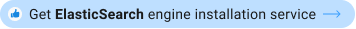








Login and Registration Form