You can install extensions and updates via Composer
See Magento (and other software) versions we support and guarantee their compatibility with our extensions




Let customers preview Magento product pages and add necessary items to cart right from the quick view window on a category page. Speed up catalog browsing process to provide customers with positive shopping experience.
The Quick View module was created to improve the shopping experience and increase the average order value of Magento store. The extension allows your customers to view product information and buy it right from the category without opening the product page in a new tab. This option can satisfy curious buyers and save a bunch of their time while shopping online.
🚩 Challenge
Want to improve customer shopping experience and help visitors to make purchase decisions much faster?
💫Solution
With the Quick View extension for Magento 2 you'll streamline catalog browsing by displaying product details in a handy preview window on the category page. Let customers instantly find necessary product information, add items to cart or to a comparison list right from the quick view pop-up and continue shopping. The quicker catalog browsing is, the more purchases customers can make during one session.
The Quick View Magento 2 extension is compatible with any Magento theme and runs smoothly on all mobile devices. The module is also highly compatible with any Amasty and 3d party plugins for product pages.
Improve conversion rate with the convenient shopping experience
Speed up browsing and increase the average order value
Gain loyalty by delivering the necessary products to customers much faster
When you implement a ‘Quick View’ button into your catalog pages, be sure that it won’t affect your store layout. Due to the flexible module settings you can easily customize the 'Quick View' button display according to your needs. Draw customers’ attention by customizing a button title, match your webstore design with the help of CSS styles and use a fancybox library if needed.
For the 'Quick View' button you can specify:

With the quick view Magento 2 tool customers don't have to waste time on loading numerous product pages in order to learn more about the items they need. All necessary information is displayed in a handy pop-up window on a category page. Keep in mind that you can decide which options to show in the window - the extension allows you to remove particular blocks if needed.
On the Magento AJAX quick view window you'll find: product images; short and detailed descriptions; product stock status and price; reviews and additional information. Also, you can enable Magento Quick View for configurable products.

The Magento 2 quick view extension enables store visitors not only to preview product info, but to add items to cart and perform other actions like on a real product page. Thus, shoppers have no need to open a full version of a product page and are more likely to continue browsing even after they have already added something to the cart.
Perform the following actions:
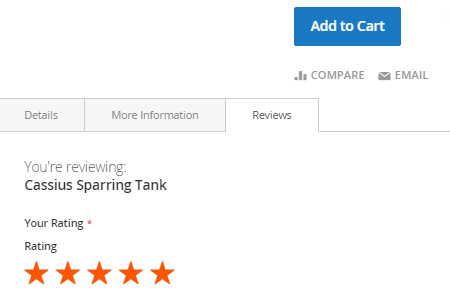
To reduce the number of steps that a customer should make, you can automatically close a popup window if customers add the products to the cart. Disable this option in the admin panel if you want to leave the popup opened. Note that the feature is available only for Magento 2.2 and higher.
If you want more specific customization, you can use the debug section and make changes in files responsible for the hints' display. This way, it is possible to remove particular blocks from the quick view window by just replacing a few lines in the code.
Empower your online store with Magento 2 ElasticSearch to deliver lightning-fast and relevant search results, ensuring effortless product discovery for your customers.
Product Preview is a useful Magento 2 feature that lets you previews frontend pages through links and buttons in the backend.
Learn how to configure the extension using this Magento Quick View tutorial.
Login and Registration Form