You can install extensions and updates via Composer
See Magento (and other software) versions we support and guarantee their compatibility with our extensions








Restrict shipping methods using various product, cart and customer parameters. Make the transportation process of your products both legal and cost-effective.
Magento 2 Shipping Restrictions is the extension to build a cost-effective delivery strategy. Usually, carrier companies propose several delivering methods to customers such as land, air, sea shipments, etc. The module enables to restrict only unnecessary transportation methods of the carrier instead of blocking all of them. For example, you can restrict ground mail methods for the short-life products as it usually takes about a week to deliver them.
The extension enables you to set or cancel restrictions right from the grid for each particular case. Additionally, we recommend to have a look at our dhl magento 2 extension which helps to make an accurate volume and weight estimations.

Sometimes you need to restrict products by countries or forbid some Magento delivery methods for legal reasons. In this case the module will become a perfect solution for your business needs. The extension lets you create a big amount of transportation rules using various limitation criteria based on customers, cart and product attributes. For example, some items are prohibited from being shipped internationally due to exporting country, importing country or transportation regulations. Default Magento functionality allows you to restrict conveyance methods only for the whole catalog, but it can badly affect your business. Thanks to the module you can put international restrictions only by products that cannot be shipped and manage the list of allowed countries right in the Magento 2 backend.
When handling multiple brands internationally, there are certain brand and product type restrictions that apply. This plugin enabled us to handle these and comply with any restrictions. What we like about the mod the most is the simplicity and ease of use. We have been using it for about 2 years, and so far all good.
ZESTBEAUTY

Arrange delivery destinations into shipping areas and apply restriction rules to the whole area at once. The technology stack allows you to include or exclude from the area different countries, states, regions, cities, zip codes, etc. For example, you can easily block delivery for the distant regions by creating the appropriate area that includes such destinations.
With the Magento 2 shipping locations restriction feature, it is possible to set a postcode as a delivery restrictions rules base, for example you can restrict zip codes in Magento 2 that start from ‘123’ or ends with ‘XYZ’ in order to provide validation.
Use this method to limit certain customer’s facilities. For example, you set your shop to automatically give free delivery when someone's subtotal is over $149, but if a customer uses a coupon that drops the order value below $149, free delivery option wouldn’t be applied due to the discounted subtotal.
Create Magento 2 shipping restrictions using customer attributes such as date of birth, customer group, gender etc. You can also create special conveyance conditions for certain customers using this option.
Restrictions can be made based on any product attribute. For example, you can exclude ground mail from delivery methods in case the order contains some premium brands.
This option can be very useful if you don't deliver goods on particular days, e.g. limit conveyance on weekends or on holidays to stop shoppers right during the checkout.
Magento Shipping Restrictions extension enables you to restrict delivering methods for particular customer groups, for example you can give access to Magento 2 free delivery method only to wholesale users.
The module enables you to choose delivery methods for a particular store view or a website. This function is very useful if you’re working worldwide and have several online shops.
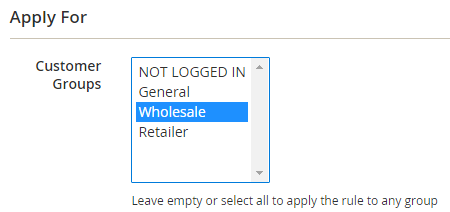
For example, you provide customers with Magento 2 free shipping in your store, and you have launched an advertising campaign with discount coupons. In this case you can remove free delivery option if the customer uses a coupon or offer free shipping as a bonus to the coupon discount.
It happens from time to time that the item is temporarily out of stock. In this case it makes sense to remove next day delivery method for such items. You can easily do it with the help of the module.
NEW | The latest release lets you ship an order to multiple addresses due to the extension compatibility with Multi Address Checkout.
| Key Features | Shipping Table Ratescreate | Shipping RulesModify | Shipping Restrictionslimit | Shipping Suiteall-in-one | |
| Create custom shipping methods | |||||
| Create custom shipping rates | |||||
| Make method available to specific stores and customer groups | |||||
| Restrict or hide the existing carriers and methods | |||||
| Assign shipping rates to specific products and product groups | |||||
| Surcharge, discount and replace the existing rates | |||||
| Create complex conditions for extension rules and restrictions | |||||
| Add free shipping for particular shipping types | |||||
| Activate or deactivate extension rules by coupon | |||||
| Create rules based on customer’s data | |||||
| Country, Region, City, Postcode (including alphanumeric) support | |||||
| Import an unlimited amount of rates | |||||
| Advanced Conditions module included | |||||
| * Can affect only methods the module created | |||||
$229 | $209 | $159 | $499 | ||
In our Shipping Guide we explain Magento shipping functionality in Amasty modules and discuss real cases from our support experience.

Add an unlimited number of extra fields to your checkout page to easily collect and process additional order related data with the magento 2 order extension attributes. Display all created order attributes on a handy backend grid to keep necessary information at hand.
According to the statistics, the extension can cover each business need in synergy with the following solution: magento 2 order comments.
Magento2 Restrict Product By Country is an extension which allows you to restrict the shipping/billing of products for certain countries. If you don’t want to sell any product in some countries, you can restrict shipping/billing for each product. Thus, only users from the allowed countries in Magento 2 will be able to order specific products.
To restrict shipping by locations in Magento 2, go to Sales > Shipping Restrictions and click Add Rule. Fill in the Restriction name and choose all the shipping methods you want to disable. Then, enter a Restriction message and go to the Conditions section. Choose the Shipping Areas condition. Set up other sections if needed, and save the rule. For example, you can restrict particular shipping states in Magento shipping areas.
Login and Registration Form