Let users choose the delivery time
Communicate with shoppers via comments
Allow buyers to adjust the delivery date
Remind clients about the delivery
Let users choose the delivery time slot in Magento 2
Boost clients’ satisfaction by offering an easy way to specify a preferred delivery time. On a checkout, visitors can pick the most convenient delivery time by filling only two additional fields. You can decide if the delivery date is a mandatory field, and the customer isn’t allowed to check out without submitting this information. 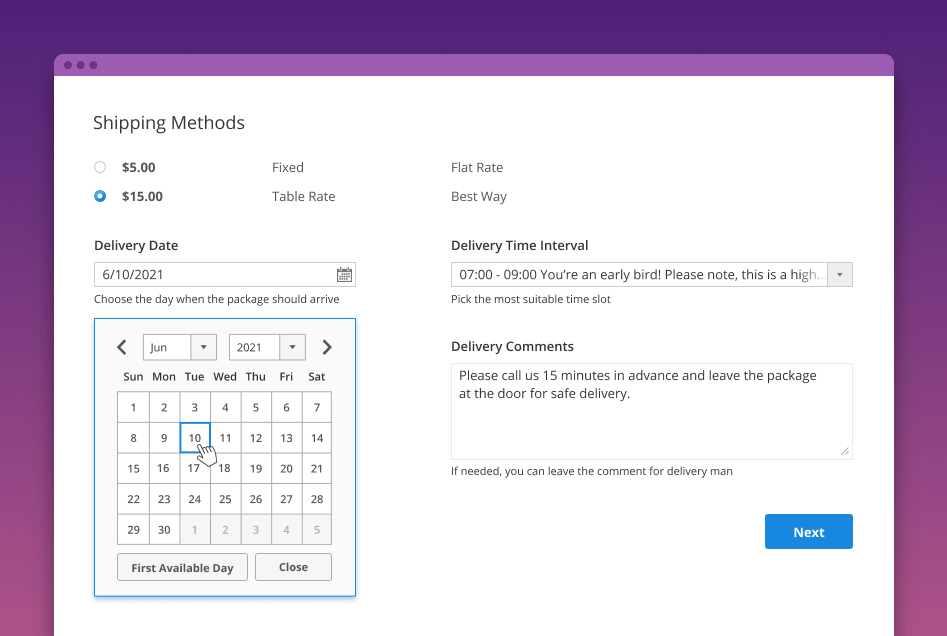
Communicate with shoppers via comments
To make the delivery process even more smooth, shoppers can leave a special message with any comments or remarks regarding the order. No extra pages or page reloads are added to the checkout process. Personalize the flow by adding useful notes for delivery date fields. 
Allow buyers to adjust the delivery date
Customers might need to change the estimated delivery date after their orders in the Magento 2 store have been placed, but before they have been shipped. The extension offers the rules and conditions to allow clients to edit the scheduled delivery. The rules are based on date and order status: set the lockdown period and status of the order, that will enable the editing. 
Remind clients about the delivery
Include the delivery information in shopping documents and emails. This extension helps you inform customers about the upcoming delivery. Specify a particular time (in hours) before the purchase arrives and select an appropriate email template. 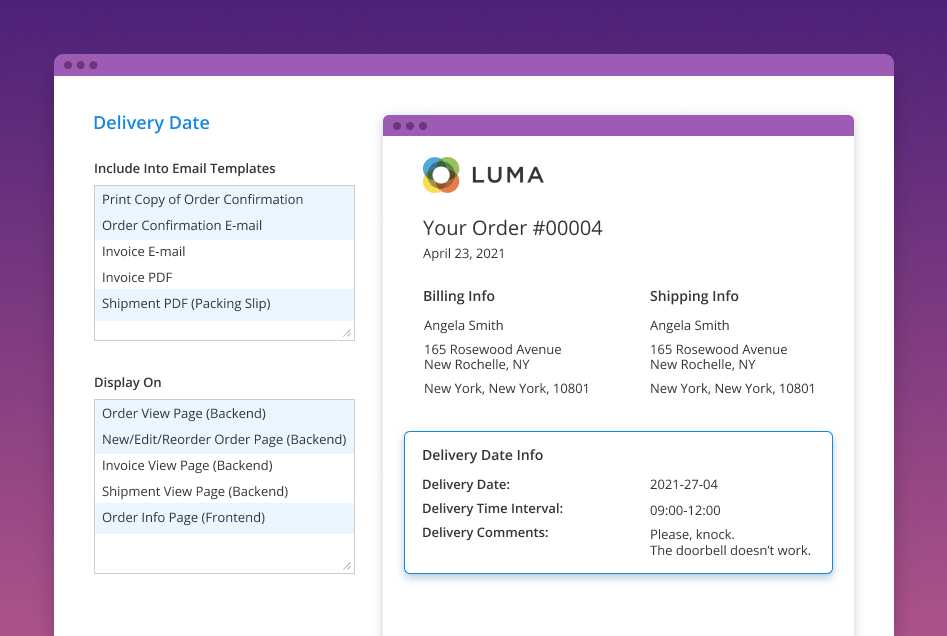


























Login and Registration Form