You can install extensions and updates via Composer
See Magento (and other software) versions we support and guarantee their compatibility with our extensions







Drive more traffic and acquire potential customers by increasing your store visibility in search engines. Automatically generate tags for category, product or any other page on your site.
SEO is an important part of marketing strategy for every e-commerce website. Here is some statistics data you should consider:
Optimizing webstores for search engines and implementing meta information in Magento is significant for commercial success. Sometimes it can be difficult and time consuming due to the large number of products, categories and unfriendly default URL structure. In order to set everything right many store owners prefer to enrich Magento with an SEO module.
Magento enhanced with this meta tags extension allows you to generate SEO templates for certain categories or products included into a specific category. This option comes in handy if you are selling different types of goods in a single store.
All Magento 2 webstores need meta title, description and keywords for both category and product pages. Search engine crawlers will read and evaluate all this information to display relevant search results. If you are in a hurry or your store is just too big, the extension will take care of all meta information automatically by the logic of an appropriate Magento template. You can create templates for product and category pages as well as for any other page by URL. Moreover, all the templates support emojis to make the search results outstanding.
Rich functionality of this module allows you to generate different meta templates for all products in the store or just for items in a certain category. For example, you can create a template, which will be applied only to products from 'Jackets' category and only for German store view. In Magento 2 you can add meta tags to headings and descriptions. This option is a real lifesaver for merchants who run their stores with multiple store views!
Create dynamic templates for:

It’s possible to create individual templates for categories and subcategories. Use a separate template for a subcategory or the template of the parent category for it.
New | Prioritize meta data templates for categories. If a product is assigned to a few categories, the meta data template with the highest priority will be applied.
Specify URL for any page of the website and create meta tags for it. It's possible to add meta info for contacts, registration page, etc. The same can be done for a single product if you don’t want its page to be affected by the category settings.
Often you need to apply a newly created product URL template to all the products that already exist in your store. Normally in this case you'd face loads of work to rewrite them all manually. 'Apply Templates for Product URLs' functionality is designed as a time savior. Everything will be done in just one click!
301 redirect functionality enables you to manage web store URLs to avoid duplicating content. For instance http://example.com/index.php, http://example.com/home, http://example.com/index.php/home will all be permanently redirected to http://example.com/.
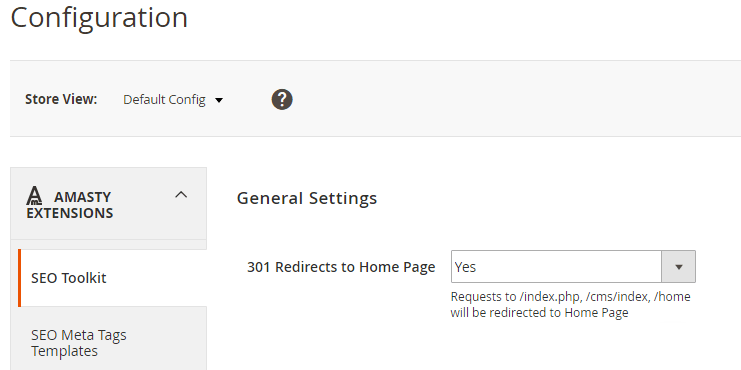
Emojis naturally embedded in a Magento title tag and description may be beneficial for Magento 2 optimization no less than meta keywords. Today’s Google recognizes even hand-drawn emojis. In fact, emojis have grown to become potential conversion boosters. Thus, using emojis in meta descriptions magento, you talk to customers expressing emotions, which helps you build a strong sense of trust. Moreover, it's no secret that emotional attitude is one of the best marketing practices in attracting new users.
We, in turn, took care of the functionality and made sure our Magento 2 Meta Tags support emojis in meta titles, descriptions and H1 tags. Now you can add emojis right in the admin panel to “greet” users on Google search page.
Precautions: mind your target audience, while about 68% of millennials are positive about emojis, the rate of acceptance is far lower among people over 65 (only 37%). And remember that a working meta title should be no longer than 65 characters when a magento meta description shouldn’t exceed 160 characters.
If you'd like to equip your store with the additional features that you haven't found in the current extension versions, you are welcome to order our Magento Custom Development Service. Boost your store with the power of most efficient developers from Amasty and maximize your revenue. Your first consultation is free.
Meta tags in Magento 2 enhance SEO by helping search engines understand your content. For example, the Magento 2 h1 tag defines the main heading of a page, and the Magento title tag specifies the page title in search results, improving visibility and search ranking.
A meta keywords example for a Magento store could be "laptops, electronics sale", the list of meta keywords depends on the page content. Meta keywords added to a Magento page help search engines index it more effectively and let Magento search meta keywords quicker. The display of meta keywords in Magento is limited to the HTML source, making them invisible to users but still beneficial for SEO.
Magento meta keywords are specific words or phrases added to the HTML of a webpage within a Magento store to describe the page content. Using Magento search meta keywords helps improve how search engines understand and index your pages, enhancing SEO.
Login and Registration Form