- Knowledge Base
- Most Asked Magento-Related Questions
- How to inform customers about new products in Magento 2?
How to inform customers about new products in Magento 2?
There are many means of notifying your users about new products. Below, we’ll consider the 2 more effective.
#1. Add a New-Products widget
Vanilla Magento 2 allows you to add all your products to a separate widget and display it on the category page, for example. To enable it:
Step 1. Log in to the admin panel and navigate to Catalog > Products.
Step 2. Open the product you want to add to the widget and choose the dates when you want to display the product as new in the Set Product as New From field:
Step 3. Save the changes, reindex, and refresh the page cache.
Step 4. Next, go to Content > Elements > Widgets and click on the Add Widget.
Step 5. Choose Catalog New Products List from the Type dropdown, set your Design Theme, and click Continue.
Step 6. In the Storefront Properties tab, fill in the Widget Title, choose the needed Store View, and set the Sort Order.
Step 7. Go to the Layout Updates sections and click on the Add Layout Update.
Step 8. Then you need to specify where you want to display your widget. Set up the Display On, Page, Block Reference, and Template fields. When ready, click Save.
Step 9. Finally, configure what products you want to display in the widget. For this, go to the Widget Options tab and choose the needed option from the Display Products dropdown.
Step 10. Set Yes in the Display Page Control field to specify the Number of Products per Page.
Step 11. Enter the total amount of products in the widget in the Number of Products to Display field.
Step 12. Configure the Cache Lifetime, save the changes, and refresh the cache.
# 2. Add the Image label to Magento 2 Products
What are the Magento 2 image labels?
Magento 2 image labels are used to attract more attention to your products as you can highlight them with catchy labels to stimulate demand. You can also inform users about products on sale, low in stock, with free shipping, and about other beneficial deals Our Product Labels extension allows you to use pre-made labels, upload any image your designer has created, or set up a custom option via built-in editor:
What are the possibilities of the Magento image label extension?
Magento image label extension allows you to show specific labels to different customer groups and set up conditions for labels to automate promotions. This helps to grab buyers' attention and increase sales. For example, you can display the On Sale label for all red items in your catalog. The possibilities of Magento 2 image labels are limited only by your imagination.













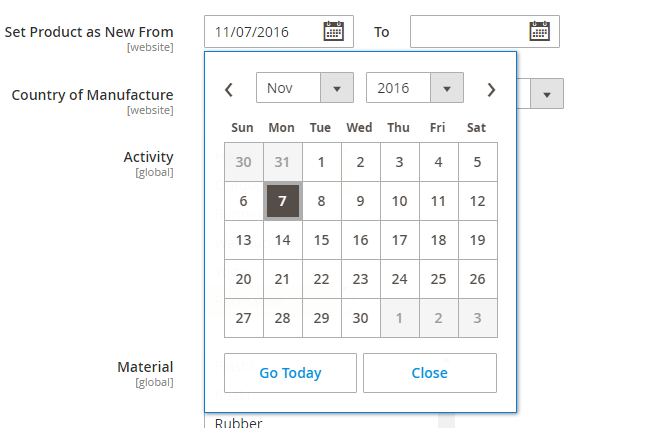

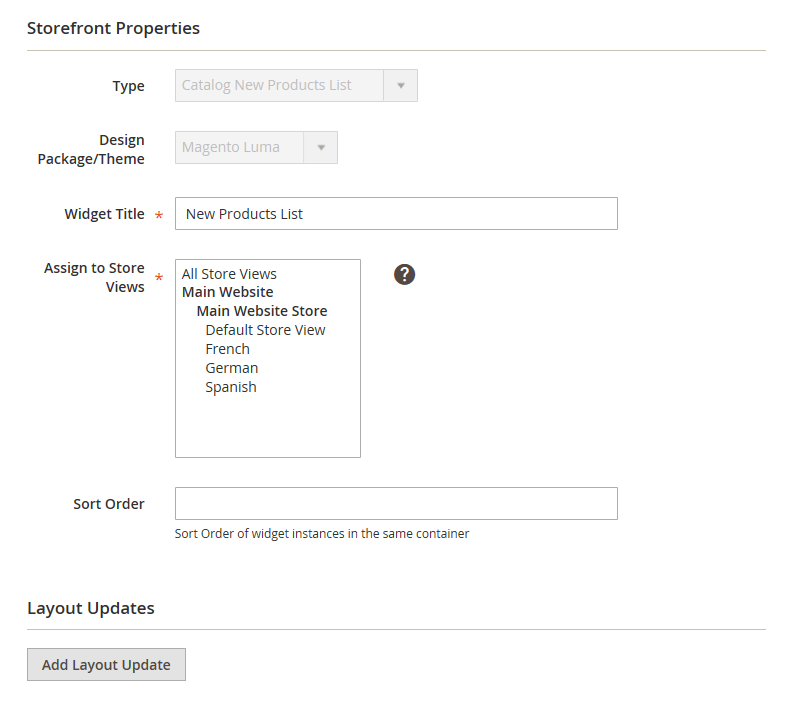
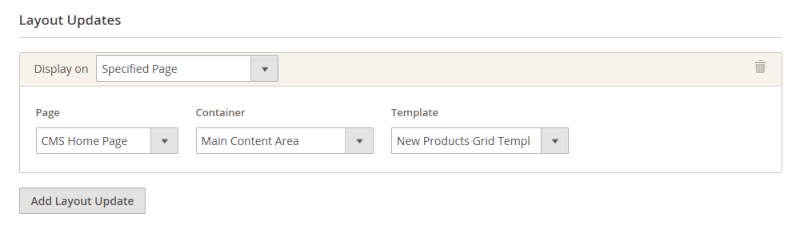

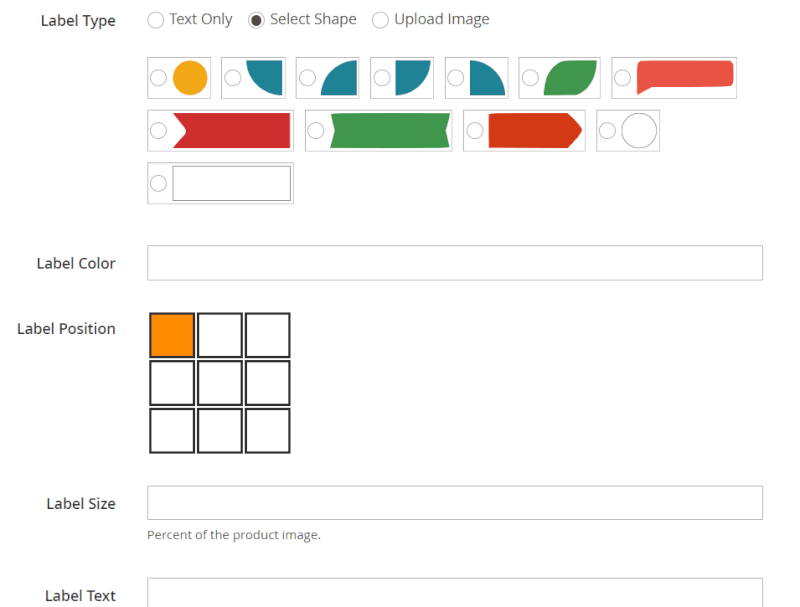
Login and Registration Form