- Magento 1 Extensions
- Catalog Management
Catalog Management
- Extended Product Grid with Editor M1
Add the necessary product attributes and edit product data on the product grid to immensely increase time efficiency of your catalog management process.
View features- Extend product grid with any attributes e.g. brand, cost, etc.
- Edit product attributes right on the product grid with fast AJAX
- Filter and sort the products by additional attributes
- Show thumbnails and find the products without images
- Show product categories on the grid
- Hide features
- Mass Product Actions M1
Get a set of tools for efficient product management. Update Magento prices in bulk, assign categories, relate products, and much more in just a few clicks. Product management becomes nice and easy with Mass Product Actions Magento extension!
View features- Modify prices in bulk
- Promote related products with up-sell and cross sell-blocks
- Copy custom options, images and attribute values
- Delete products in bulk fast, remove product images
- Customize product grid and make your work comfortable
- Hide features
- Admin Actions Log M1
Log all actions performed in store backend by admin users, view log history on the grid and keep the log records for as long as you need. View login activity and block malicious login attempts. Know what have been done in your store admin panel and by whom.
View features- Keep all Magento admin log details on the grid for the specified time
- Log the actions of specific admin users
- Ban users after several unsuccessful login attempts
- Unban users manually or automatically
- Keep visit log for store admins and evaluate the efficiency of your staff
- Hide features
- Custom Stock Status M1
Use speaking stock statuses and get more chances that customers will come back for purchases!
View features- Create unlimited number of product stock statuses
- Assign stock statuses to products automatically or manually
- Display out of stock options of configurable products
- Use nice-looking icons for stock statuses
- Display stock statuses based on product quantity
- Hide features
- Advanced Permissions M1
Assign permissions to users for editing products and categories, Magento store-views and websites. No mess when having a lot of users in your store – vendors, category managers, etc – let them see and edit certain categories and products.
View features- Restrict access by store-view and website
- Separate products management
- Separate categories management
- Duplicate roles quickly
- Automatic compatibility with other extensions
- Hide features
- Customer Group Catalog M1
Manage visibility of specific categories and products by customer groups. Configure product price visibility on product and category pages.
View features- Set access to catalog pages based on your business needs
- Hide price block and ‘add to cart’ button
- Use a cms-block instead of price
- Redirect to a CMS page or show 404 error for products
- Remove product and category links
- Hide features
- Two-Factor Authentication M1
Protect your store from key loggers, network data sniffing, unsecured wifi connections, and other threats. Use password and the security code from your smartphone to enhance admin security. Make sure only authorized users access admin panel.
View features- Secure login into admin panel
- Protection against connection sniffing
- Secure against spyware
- IP address white listing
- Varied authentication conditions
- Hide features
- Hide Price M1
Hide product prices and "Add to cart" button from guests or certain customer groups according to your business needs. Customize messages and buttons and personalize shopping experience in your Magento store.
View features- Hide prices on products/categories/groups
- Disable adding to cart, comparison and wish list
- Organize private sales in Magento
- Choose customer groups who can view prices
- Encourage people to contact you for pricing
- Hide features
- Call For Price M1
Take prices visibility over control. Manage your price blocks by hiding them from certain customer groups or replacing with appropriate content.
View features- Replace product prices with custom messages
- Select customer groups to show prices to
- Specify pages where prices won’t be displayed
- Show product prices for particular products
- Encourage customers to call for pricing
- Hide features
- Configurable Preselect M1
Select an associated item of configurable product, which you would like to show by default. Attract customers and increase offers by showing the most popular combinations!
View features- Promote popular combinations of configurable products
- Cut down time to figure out the options
- Add combination to cart with one click
- Simplify shopping in you online shop
- Hide features
- Tier Price M1
Enhance default Magento tier price functionality by setting up quantity based discounts as a percentage of product's base price instead of manual editing of fixed prices again and again. It greatly saves your time and increases the number of loyal customers
View features- Fixed tier price
- Discount percent of base price
- Discount amount of base price
- Bulk tier prices update
- Choose regular or final price as a base
- Hide features
Every day Magento store admins perform variety of operations on categories and products, customers and orders, manufacturers and suppliers. Even for a mid-size store the routines are very tiring and time-consuming. Let us introduce Magento catalog management tools, with which you will save 80 per cent or even more time spent on these activities.
Both you and your site administrators will heave a sigh of relief when you offer them the tools for managing magento catalog. They enable you to assign products to categories and update prices in bulk, quickly populate related products, create up-sell & cross-sell blocks unbelievably fast. Magento product grid is the page you face every day, it should be as comfortable to work with as the chair of our boss. To make this possible you can add all the necessary product attributes to the magento grid and manage them with our extension. What’s more, you will be able to edit vast majority of product information right on the grid.
Another important part of catalog management is clear indication of stock to customers. With clearly-speaking stock statuses, you can convince customers to place orders faster when there only a few items left, inform the time when products will get back in stock, show other important data. The nice thing about this – ability to automatically assign appropriate custom stock statuses.
To help customers clearly find what they want, use our extension for magento catalog search. If you have wanted to use shopping search engines like Google Shopping, Nextag, Shopzilla, etc. but are afraid of the hard process, don’t worry. We have a flexible module which will help you to create every product feed you need and expand your sales channels.
We create magento extensions to help you achieve your goals as a site administrator. The tools for catalog management will liberate you from the hard burden of everyday routines by replacing them with ‘one click’-type actions. Ready to try?


















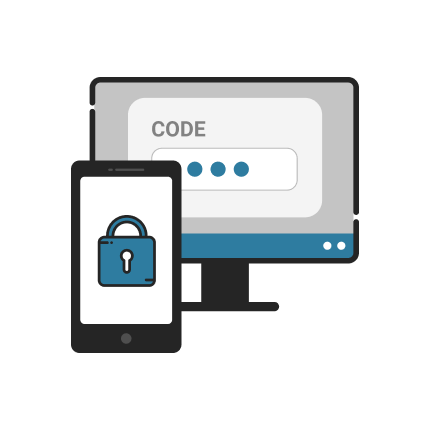




Login and Registration Form