Configure a dynamic frontend HTML sitemap
Streamline store indexation with XML Sitemap
Configure a dynamic frontend HTML sitemap
HTML sitemaps have a significant influence on store ranking as Google uses them for identifying website pages. Moreover, customers often use them to locate a topic they are unable to find by searching the site. With this Amasty SEO extension, you can flexibly customize the layout of your HTML sitemap and add a set of user-friendly features to help customers easily navigate your store and to make it more visible for search engines. 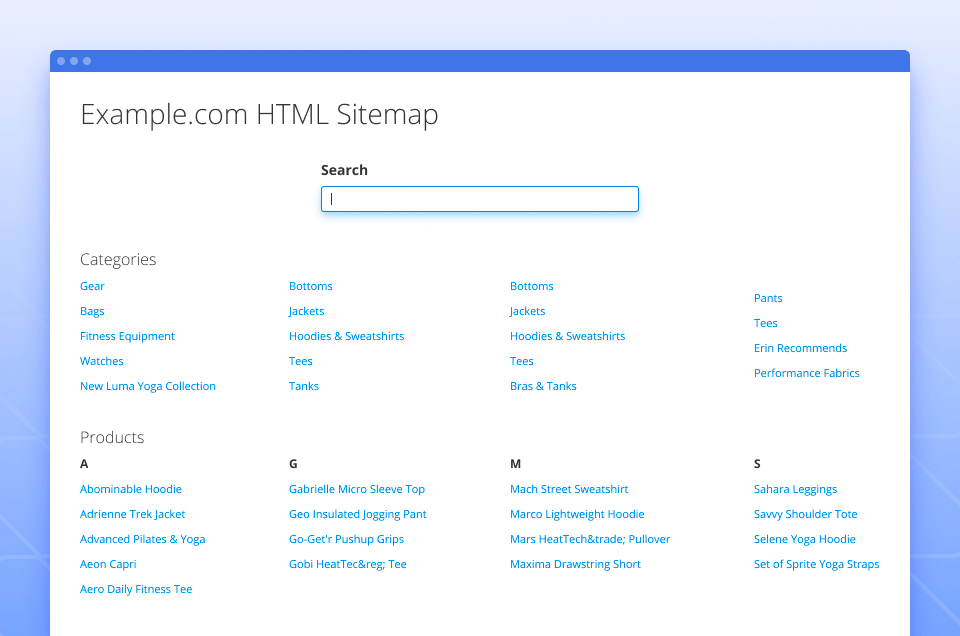
Streamline store indexation with XML Sitemap
XML sitemaps gather all the info about website pages and collect URLs from the whole store so that Google could identify the site structure correctly. Let search engines index your site content faster and improve your Magento 2 search engine optimization with automatic XML Sitemap generation. 




































Login and Registration Form