- Knowledge Base
- Most Asked Magento-Related Questions
- What is Magento 2 Yoast SEO?
What is Magento 2 Yoast SEO?
Yoast SEO is a free plugin that was firstly developed for WordPress to facilitate optimization for Google and Bing. After the success with WordPress, Yoast developed extensions for several other platforms. Let’s consider the advantages and disadvantages of this module closely.
Benefits of Magento 2 Yoast SEO
The main advantage of this module is that it is free. It helps you set up proper meta tags such as canonical URL, OpenGraph data, Facebook and Twitter data, ld+json schema data.
Besides, it has a live analytics tool that allows you to control how well Categories, Products, and CMS pages are organized. You can customize analysis templates with your attributes. Finally, this plugin allows you to manage redirects from deleted pages and avoid 404 errors.
Limitations of Magento 2 Yoast SEO
The biggest problem of Yoast SEO extension is that it was tested and certified for Magento 2 Open Source only. And it doesn't suit for Commerce and Cloud editions. Moreover, it supports only Magento 2.2.x versions, but today the latest Magento version is 2.3.4. Also, the latest update of this extension was 2 years ago in August 2018. It doesn't make this plugin out-of-date, but the lack of updates can lead to issues and bugs.
Conclusions
Every SEO extension for Magento 2 has its pros and cons. And we recommend you to consider all the options to choose the most suitable solution for your business needs. For example, take a look at our SEO Toolkit. It includes 6 extensions in one and has the following possibilities:
- Seo analysis on any page of your website in one click to control your store performance.
- Metadata templates. Use variables to create templates for meta title, meta description, H1 tag for product, category or any other page.
- Rich snippets. Improve your website presentation in SERP. Add price, stock status, rating, company name and logo, search box, and more to your snippet.
- Redirects and pagination. Configure 301, and 404 redirects, add page number to metadata.
- Cross-linking. Automate the cross-linking process by using auto-replace keywords with links.
- HTML and XML sitemaps. Add a user-friendly sitemap to the bottom of the page and let users and google bots easier to navigate the needed pages.












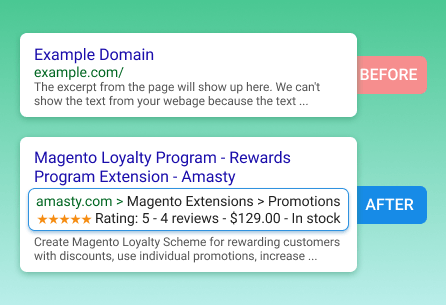
Login and Registration Form