- Knowledge Base
- Most Asked Magento-Related Questions
- Does Magento 2 have a default URL to display all products?
Does Magento 2 have a default URL to display all products?
Yes, Magento 2 have a default URL to display all products, and here is the step-by-step guide on how to configure it: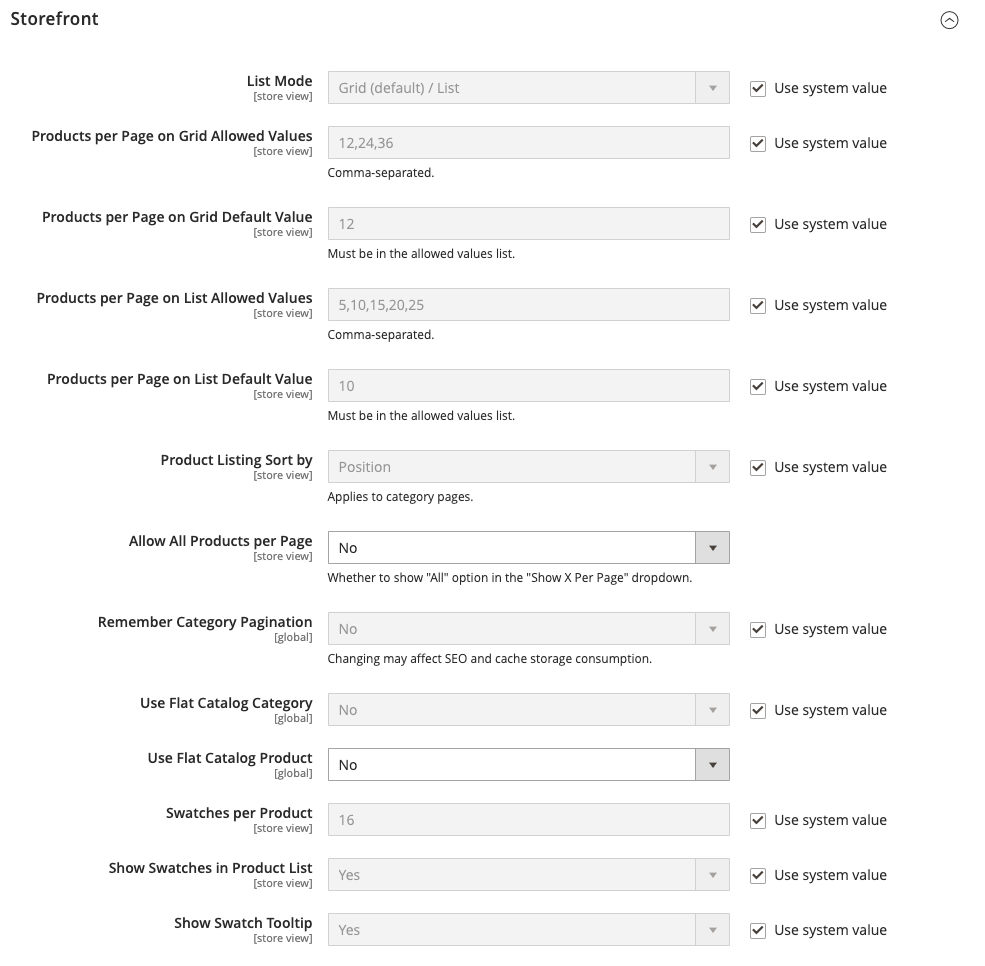
Step 1. Navigate to Stores > Settings > Configuration.
Step 2. Open the Catalog settings and select the Catalog under it.
Step 3. Open the Storefront settings.
Step 4. Choose the List Mode in the same name line.
Step 5. Specify the number of products that should be displayed on the page in a grid format in the Products per Page on Grid Allowed Values setting. You can specify multiple values by separating each number with a comma.
Step 6. After that, you need to set the Products per Page on Grid Default Value.
Step 7. Specify the number of products that should be displayed on the page in a list format in the Products per Page on List Allowed Values setting. You can specify multiple values by separating each number with a comma.
Step 8. After that, you need to set the Products per Page on List Default Value.
Step 9. Choose the option for the Product Listing Sort by.
Step 10. Change the Allow All Products on Page setting to Yes.
Step 11. If you want to keep all pagination settings when customers browse through the catalog lists, uncheck the Use system value. After that, change the Remember Category Pagination setting to Yes.
Step 12. Change the Use Flat Catalog Category and the Use Flat Catalog Product settings to Yes if you use a Flat Catalog.
Step 13. Choose the option in the Allow Dynamic Media URLs in Products and Categories setting according to your needs.
Step 14. Save Config.
Improved Layered Navigation extension can help you to display all products on one page. Magento 2 Layered Navigation settings allow you to place all filters on one page to allow your customers to find the product they need among the full list of products.











Login and Registration Form