- Knowledge Base
- Most Asked Magento-Related Questions
- How to configure Magento 2 back-in-stock notifications?
How to configure Magento 2 back-in-stock notifications?
Say, you made a successful promotion, and some popular items from your catalog ran out of stock faster than you’d supposed. You know that the next supply will be in a couple of days but don't want to lose customers during this time. To retain them, you can display out of stock products in Magento 2 with the ability to subscribe to back-in-stock alerts.
Let’s see how to enable Magento 2 stock alerts.
Helpful Hint: Notification subscription forms collect customers' personal data. Make sure that users are informed about your Privacy Policy with our Out of Stock Notification extension. Comply with GDPR requirements by enabling a special checkbox on your frontend:
Basic settings
Step 1. Log into your admin panel and navigate to Stores > Settings > Configuration.
Step 2. In the Catalog tab, choose Catalog and open Product Alerts:
There you can set up 2 types of alerts: price changes and back in stock. Set Yes in the Allow Alert When Product Comes Back in Stock field.
Step 3. Then, choose the needed Stock Alert Email Template and Alert Email Sender.
Note: Learn how to edit email templates in Magento 2.
Step 4. Save the configurations.
After that, all signed-up customers will be notified when the desired Magento 2 product is back in stock. It’s important to mention that a signup option will appear on the product page only if Inventory Stock Options - Display Out of Stock Products is set to Yes. This setting allows you Magento 2 out of stock products to stay still showing.
If Magento display out of stock products not working, then recheck that all the steps are done correctly.
Extended options
Stock subscriptions can be a helpful tool for demand analysis and the purchase process management. Our Out of Stock Notification extension includes the Analytics Dashboard, where you can track statistics of ‘notify me when this product is in stock’ requests that were left in your Magento 2 store. You can see the most popular products and include them in the next supply. This module can also automatically send a low stock notification to an admin. Also, you can compare:
- the number of requests;
- notifications sent;
- orders made:
The ‘Analytics Dashboard’ displays reports about back in stock notifications created and sent, and orders made. 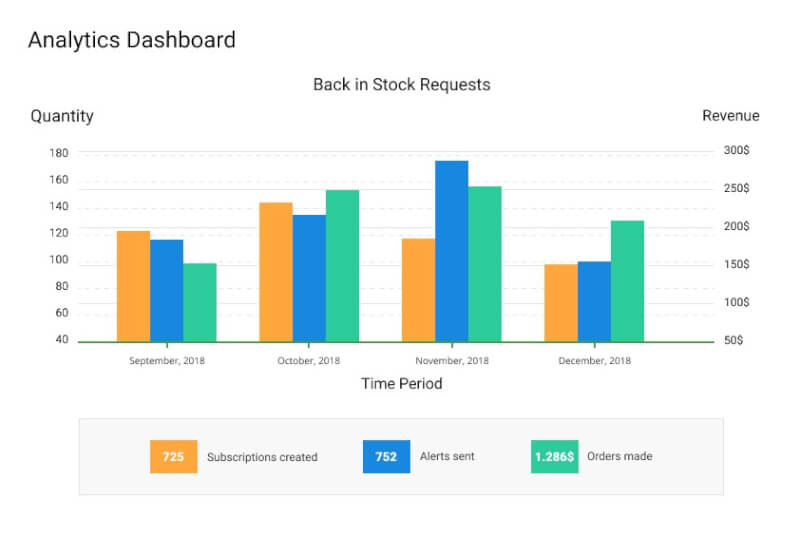















Login and Registration Form