- Knowledge Base
- Most Asked Magento-Related Questions
- How to change the language in Magento 2?
How to change the language in Magento 2?
Any online content should be presented to users in their native language where Magento store is no exception. For this, you may need to change default language settings.
When using magento 2 language switcher to sell to different countries you may come across with order numbering problem. To solve it, see our Magento 2 Order Number extension.
Magento default language
All the storefront information and the Admin Panel navigation are rendered by Magento 2 in English (en_US) by default. However, the catalog of default languages depends on Magento version and edition you install. In case you set a different language either on the frontend or backend, you can implement other dictionaries for translation.
There are at least 3 ways you can apply new dictionaries:
- the language package provided with Magento 2 basic functions;
- make up your own language package (the process is a part of your store localizing);
- get packages from the community.
A basic Magento language package includes:
- .csv file includes the language dictionary;
- composer.json file includes dependencies and mapping for the language package;
- language.xml file is used for declaring a language package and inheritance rules establishment.
Magento 2 change store frontend language
Let’s assume you need to change the default language settings of the platform. What is the first thing you do?
- Log in to the Admin Panel;
- Navigate to the Stores > Configuration:
- Choose Default Config, then the language for the Main Website/ Main Website Store:
- Select one of the offered languages in the drop-down menu and click the OK and Save Config buttons:
Magento 2 change admin panel language
- Log in to your Admin Panel;
- Go to the System> All Users:
- Click admin and navigate to Interface Locale drop-down menu:
- Choose a desired language, click the Save User button and Flush Cache.
According to the statistics, you may find helpfull the following question about store view.
Try the Elasticsearch Extension
Enhance your Magento 2 store's search capabilities with Amasty's Elasticsearch Extension. This powerful tool improves search accuracy and speed, helping your customers find products more easily. Experience seamless integration and increased conversion rates by upgrading your store's search functionality today!












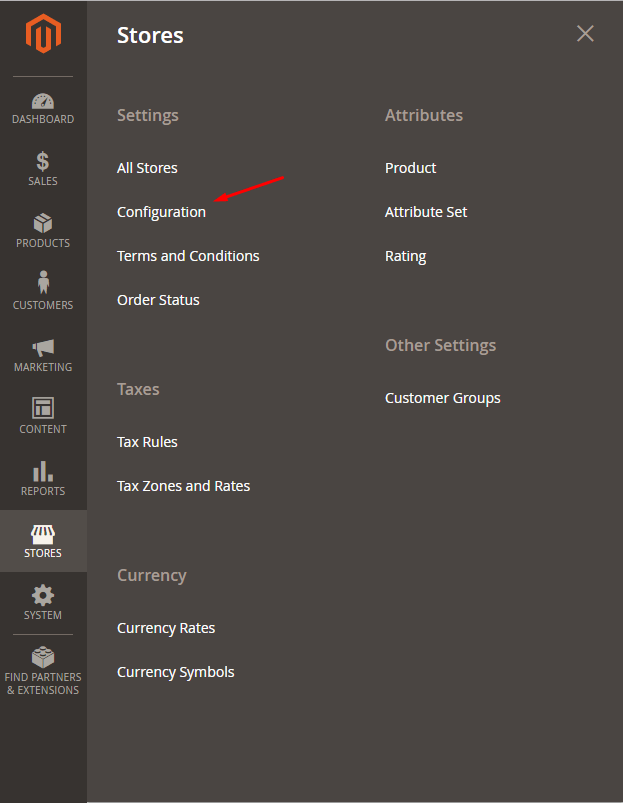






Login and Registration Form