- Knowledge Base
- Most Asked Magento-Related Questions
- How to set up DHL shipping in Magento 2?
How to set up DHL shipping in Magento 2?
By default, Magento 2 offers not only basic delivery methods like Table Rates but also integrations with the following shipping carriers:
- UPS;
- USPS;
- FedEx;
- DHL.
So you don't need the third-party Magento DHL shipping module. Let’s see how to enable and set up DHL shipping in Magento 2.
Helpful tip: Magento DHL supports not only the standard shipping option but also can calculate the shipping rate according to the volume of the parcel. Use the Dimensional Shipping Weight extension to apply this method and set the most beneficial shipping rates.
Step 1. Log in to the admin panel and navigate to Stores > Settings > Configuration.
Step 2. Expand the Sales tab and click Delivery Methods.
Step 3. Then, open the DHL section and set the Enabled for Checkout field to Yes.
Step 4. Next, enter the Title of the shipping method that you want to display on the frontend and fill in the Gateway URL. Usually, you can use the default one, but in some cases, you may need to change it to the URL provided by DHL.
Step 5. In the Access ID, Password, and Account Number fields, you need to enter the values of your DHL account to connect Magento with the carrier.
Step 6. Then, choose what type of content you ship.
→ Save money on products delivery with Dimensional Shipping Weight
Step 7. Next, you can set up a handling fee that will be added to the DHL shipping cost. For this, set the Calculate Handling Fee field to Fixed or Percentage. Specify how the Handling fee should be Applied:Per Order or Per Package. In the Handling Fee field, enter the amount you want to charge.
Step 8. In the Divide Order Weight field, you can let DHL break the total order weight if it is higher than 70 kg, and optimize shipping charges.
Step 9. Specify the Weight Unit you use and set the Size of a typical package if needed.
Step 10. In the Allowed Methods filed, choose what shipping methods are available for your customers.
Step 11. Then, set the number of hours you need to prepare the package after the order is submitted in the Ready Time field.
Step 12. Enter the Displayed Error Message.
Step 13. In the Free Method field, you can set if you want to provide your customers with the free shipping options via DHL.
Step 14. Enable or disable the Free Shipping Amount Threshold.
Step 15. Move to the Ship to Applicable Countries field and specify where you can ship the orders.
Step 16. In the Show Method if Not Applicable field, you can hide the shipping method from the storefront if it can’t be applied to the order.
Step 17. If you enable the Debug features, Magento 2 will create a file with DHL shipments made from your store.
Step 18. Finally, specify the Sort Order of this shipping method and save the changes.
What is Magento 2 DHL shipping?
Magento 2 DHL shipping is one of the standard delivery methods. If your order is delivered using DHL, then it goes through the following path: it is picked up at the printing center, sorted and postage is applied to it. Your shipment is then delivered to your local post office for customs clearance (if necessary) and then delivered to you.
How to make DHL Magento 2 configuration?
Step 1. Log in to the admin panel and navigate to Stores > Settings > Configuration.
Step 2. Expand the Sales tab and click Delivery Methods.
Step 3. Then, open the DHL section and set the Enabled for Checkout field to Yes. Proceed with the following steps to complete the Magento 2 DHL configuration.












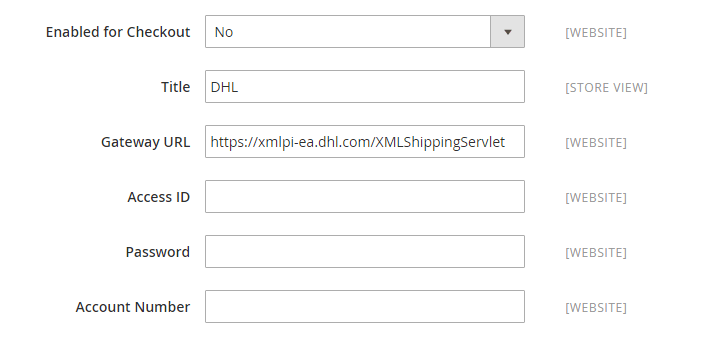

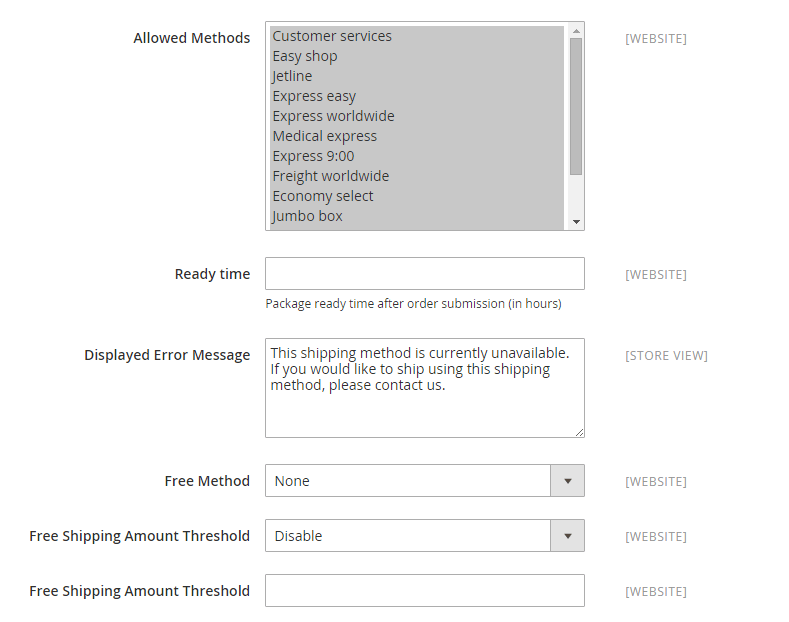


Login and Registration Form